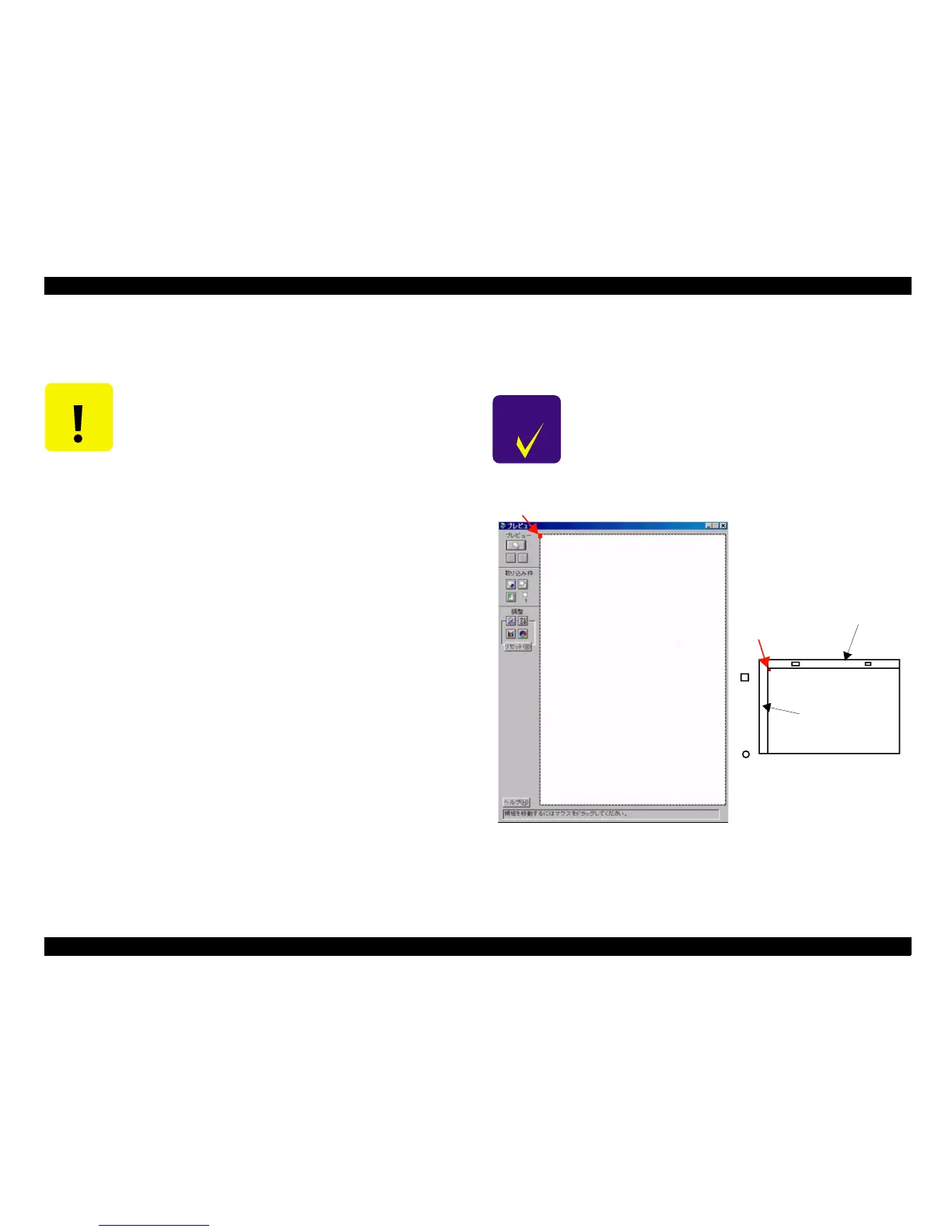A3 Size Color Flat Bed Scanner GT-30000 Revision A
ADJUSTMENTS Adjustments Using the Special Software 61
5.3.3.7 Resetting the ADF Paper Feed Total
To reset the number of pages fed by the ADF to zero, see "Chapter 5.3.3.6
Resetting the number of scans to zero".
5.3.3.8 Resetting all data values to zero
1. If you would like to reset all setting values (other than the scanner model
and the document detection specifications) to zero, click All Clear. The All
Clear confirmation message box will be displayed.
2. To reset all values to zero, click OK. To cancel the operation, click Cancel.
The data will only be reset to zero if you click OK.
5.3.3.9 Document Detection Specifications
The document detection specifications can be set to either "B5" or "EXE". "B5"
is the factory default setting for the Japanese and European markets, and
"EXE" is the factory default setting for the American market.
5.3.3.10 Closing the Program
All processes will be stopped and the display will return to the main screen.
5.3.4 Home Position Adjustment
Check the home position and adjust it if necessary so that no overrun*1 occurs.
(See "Figure 5-6. Document Platen Home Position".)
Figure 5-5. Screen and Scanner Orientation
C A U T I O N
Note that when the number of ADF pages fed
(cumulative life) is reset to zero, the previous value
will not be retained.
C H E C K
P O I N T
*1
In this manual, "overrun" refers to cases where the
edge panels are included as part of the scanned image.
Scanner
Home
Position
Computer Screen
Edge panel
(main scanning
direction)
Edge panel
(sub scanning
direction)
Home Position
