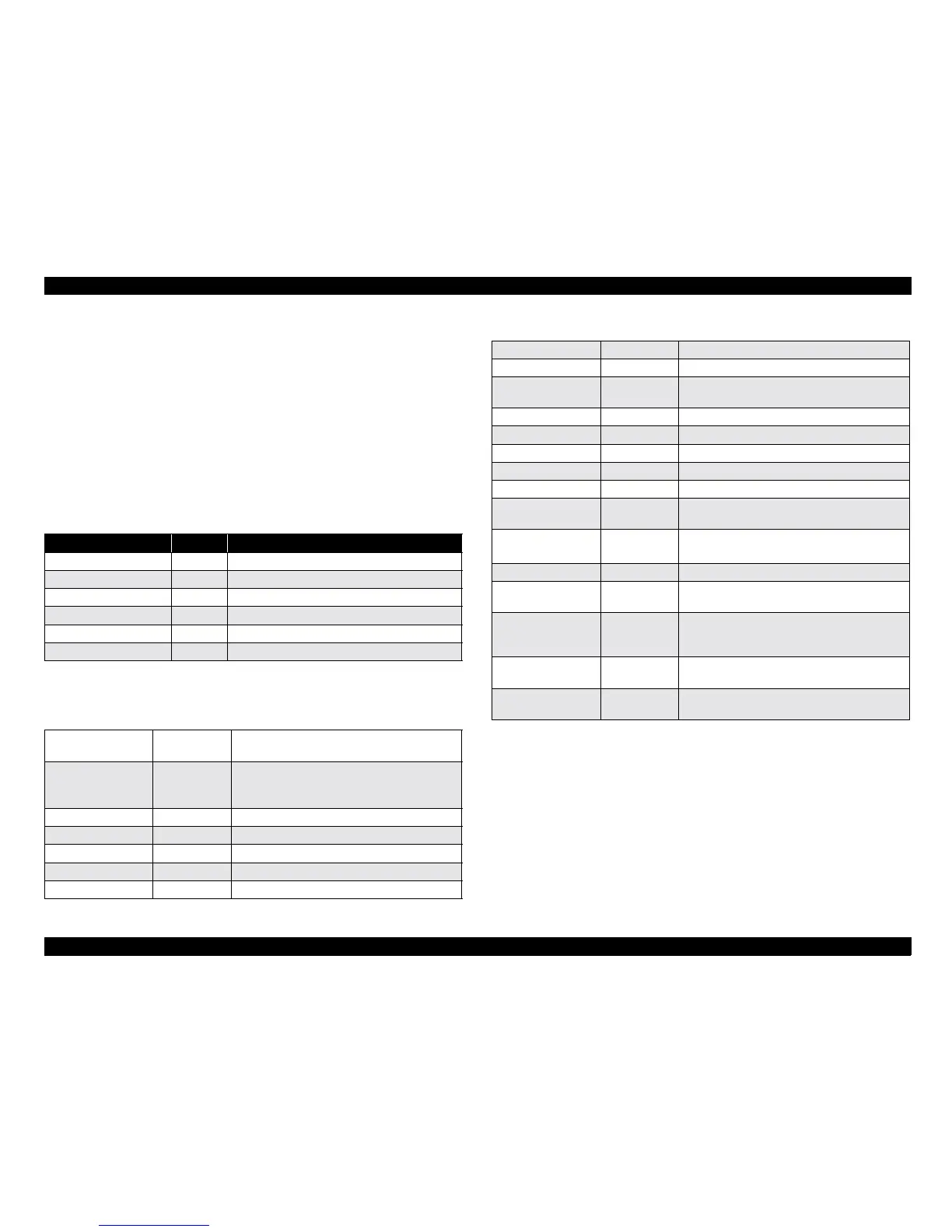A3 Size Color Flat Bed Scanner GT-30000 Revision A
PRODUCT OUTLINE Interface Specifications 15
1.3.2.6 SCSI ID Setting
The SCSI ID is set with a rotary switch on the rear panel.
The switch numbers are corresponded to the available address and can be set
from 0 to 7.
"
Others are reserved
"
Factory Setting ID=2
1.3.2.7 Commands
This scanner uses the following group 0 processor commands.
*1: SCSI-2 sense data format available
*2: The inquiry data is shown in the table below.
Table 1-3.
Command Code Description
Test Unit Ready 00h Confirms operation
Request Sense 03h Requires a Sense data
*1
Receive 08h Data transmission from Target to Initiator
Send 0Ah Data transmission from Initiator to Target
Inquiry 12h Requests information from SCSI device
*2
Send diagnostic 1Dh Send diagnostic
Table 1-4. Inquiry Data
Peripheral Qualifier 000b
When LUN other than #0 are specified, this
value is set in 011b
Peripheral Device
Type
03h
Processor
When LUN other than #0 are specified, this
value is set in 1fh
RMB 00h Non-removable
Devie Type Modifier 00h
ISO version 00h
ECMA version 00h
ANSI version 02h SCSI-2
AENC 0b No support asynchronous event notification
TrmIOP 0b No support Terminate I/O Process message
Response Data
Format
02h
Additional length 23h
RelAdr 0b No support relative addressing for this logical
Wbus32 0b No support 32-bit wide data transfers
Wbus16 0b No support 16-bit wide data transfers
Sync 0b No support synchronous data transfers.
Linked 0b
No support linked commands for this logical
unit
CmdQue 0b
No support tagged command queuing for this
logical unit
SftRe 0b Hard reset alternative
Vendor
Identification
EPSON,
20h, 20h, 20h
Product
Identification
'SCANNER',
20h,
'GT-30000'
Note: shows the product name.
Product Revision
Level
**** Note: **** shows the ROM version
Vendor Specific
00h, 00h,
00h, ffh
Table 1-4. Inquiry Data
