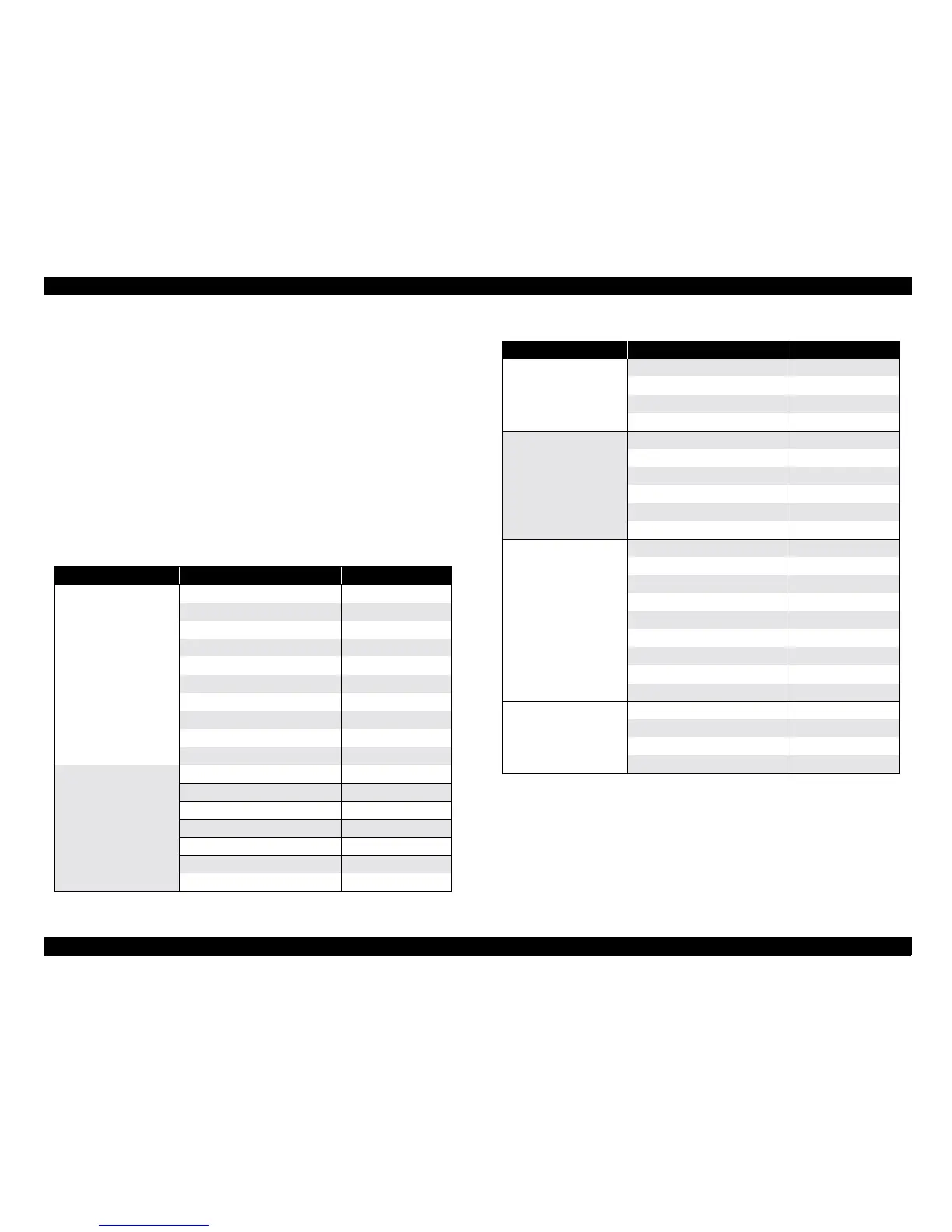A3 Size Color Flat Bed Scanner GT-30000 Revision A
PRODUCT OUTLINE Interface Specifications 18
1.3.4 A Limitation of Interface Connection
This scanner is equipped with SCSI I/F in standard. If it is equipped with
IEEE1394 I/F or special I/F for Copy System on option slot, it can have two
type I/F.
At this time, to connect and to use above-stated two type I/F simultaneously is
not guaranteed.
"
But, it supports as follows.
When it provides Network solution for Copy System without function of
Network, it supports to connect and to use simultaneously two type I/F.
1.3.5 Control Code
*1: This function is not prepared, but this command is acceptable.
Table 1-10. Control Code Summary
Category Command Code
Execute Command
Identity Request ESC I
Status Request ESC F
Extended Status Request ESC f
Parameter Request ESC S
Initiate Scan ESC G
Request Push Button Status ESC !
Request Extended ID FS I
Request Scanner Status FS F
Request Scan Parameters FS S
Initiate New Scan FS G
Set Data Format
Set Data Format ESC D i
Set Resolution ESC R n1 n2
Set Zoom ESC H i1 i2
Set Scan Area ESC A n1 n2 n3
Set Color ESC C i
Set Mirroring ESC K i
Set Scan Parameter FS W
Set Image Correction
Set Brightness ESC L i
Set Gamma Correction ESC Z i
Download Gamma Table ESC z i d[255]
Set Sharpness ESC Q i
Image Processing
Set Digital Halftoning ESC B i
Set Auto Area Segmentation ESC s i
Download Dither Pattern ESC b i j d[j^2]
Set Color Correction ESC M i
Download Color Correction ESC m d[9]
Set Threshold ESC t i
Miscellaneous
Set Scanning Mode ESC g i
Initialize ESC @
Set Line Counter ESC d i
Control Option ESC e i
Request focus position
*1
ESC N i
Eject paper FF
*1
ESC p i
Feed paper
*1
ESC q
Eject Paper FF
Feed Paper PF
Control
Normal Response ACK
Abnormal Response NACK
Stop Scanning CAN
Header STX
Table 1-10. Control Code Summary
Category Command Code
