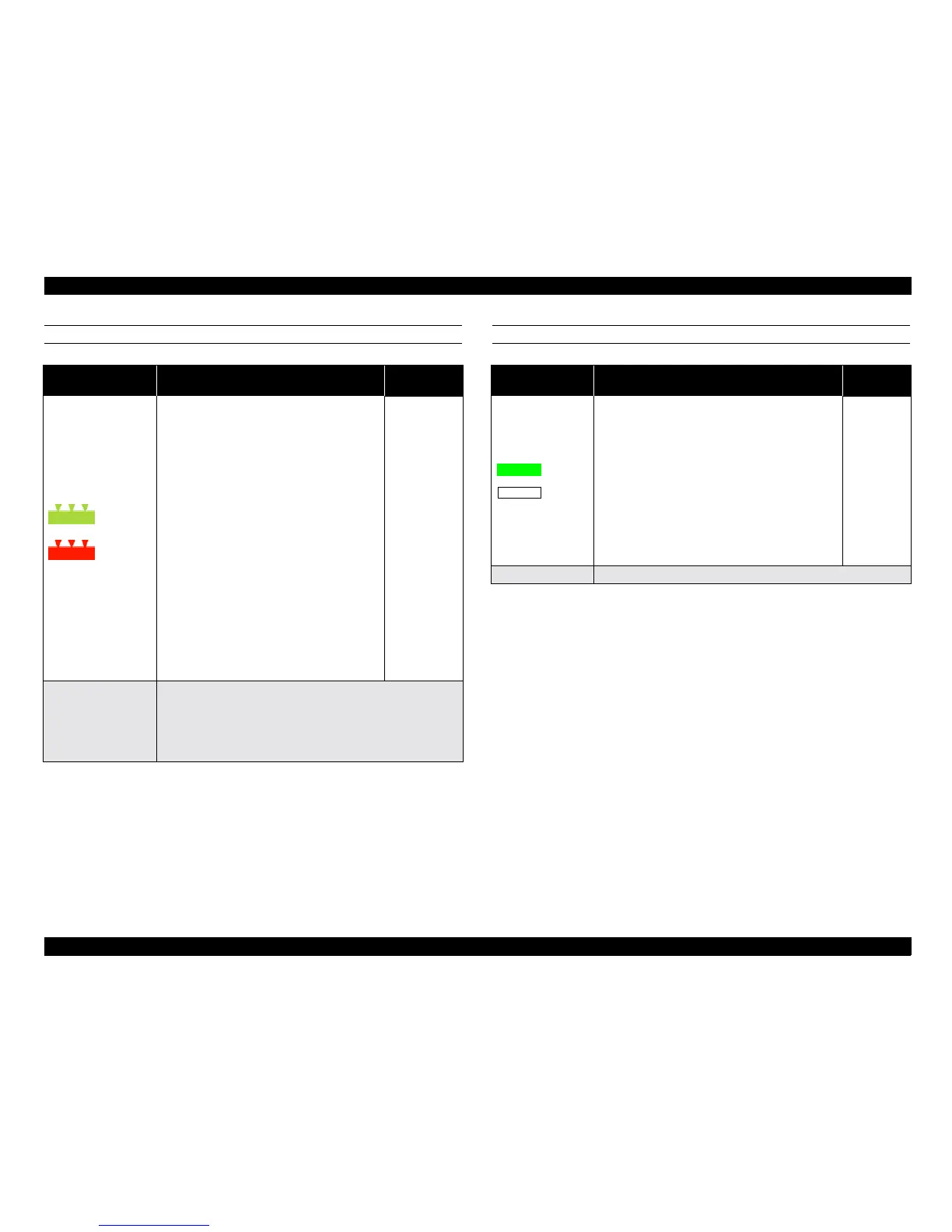A3 Size Color Flat Bed Scanner GT-30000 Revision A
TROUBLESHOOTING Overview 31
FATAL ERROR OPTION ERROR (ADF ERROR)
3.1.2 Troubleshooting
This section provides test points for each major unit and check points for each
abnormal phenomenon.
3.1.2.1 Test Points
Test points for the motors and sensors are shown in the tables below.
Table 3-3.
LED Status Cause
Operation/
Condition
READY
(Blinking)
ERROR
(Blinking)
A carriage home seeking error occurred.
1. The carriage fixing lever has been locked
by mistake.
2. Poor motor connection
3. Home position sensor malfunction
An abnormality was detected during lamp
checking.
1. Lamp malfunction, incorrect carriage
adjustment, CCD output problem
2. Poor lamp or FFC connection to CCD
An abnormality was detected during CCD
output level checking.
An error occurred during serial
communication with the optional ADF.
1. Overrun error
2. Parity error
3. Framing error
4. Time out error (not able to be reset by
retry processing)
The lamp
goes off
and the
scanner
stops
operating.
Sets the
status bit
to 7.
Remedy
Turn the power off and then back on again.
Send an initialization command (ESC @).
Transmit an SCSI bus device reset message.
Assert an SCSI RESET signal.
Reset the IEEE 1394 expansion slot I/F.
Table 3-4.
LED Status Cause
Operation/
Condition
READY
ERROR
Cover open
1. Cover was open while paper was being fed.
2. The cover was opened while paper was in the
paper feeder (after paper had been prepared
for feeding), so that paper could not be fed.
3. Sensor malfunction/poor connection
Error in ADF paper handling (Paper jam)
1. Paper fed when no document present
2. Paper jam
3. Sensor malfunction/poor connection
4. Switch lever damaged.
Sets the
status bit to
7.
Remedy Remove the error condition.
