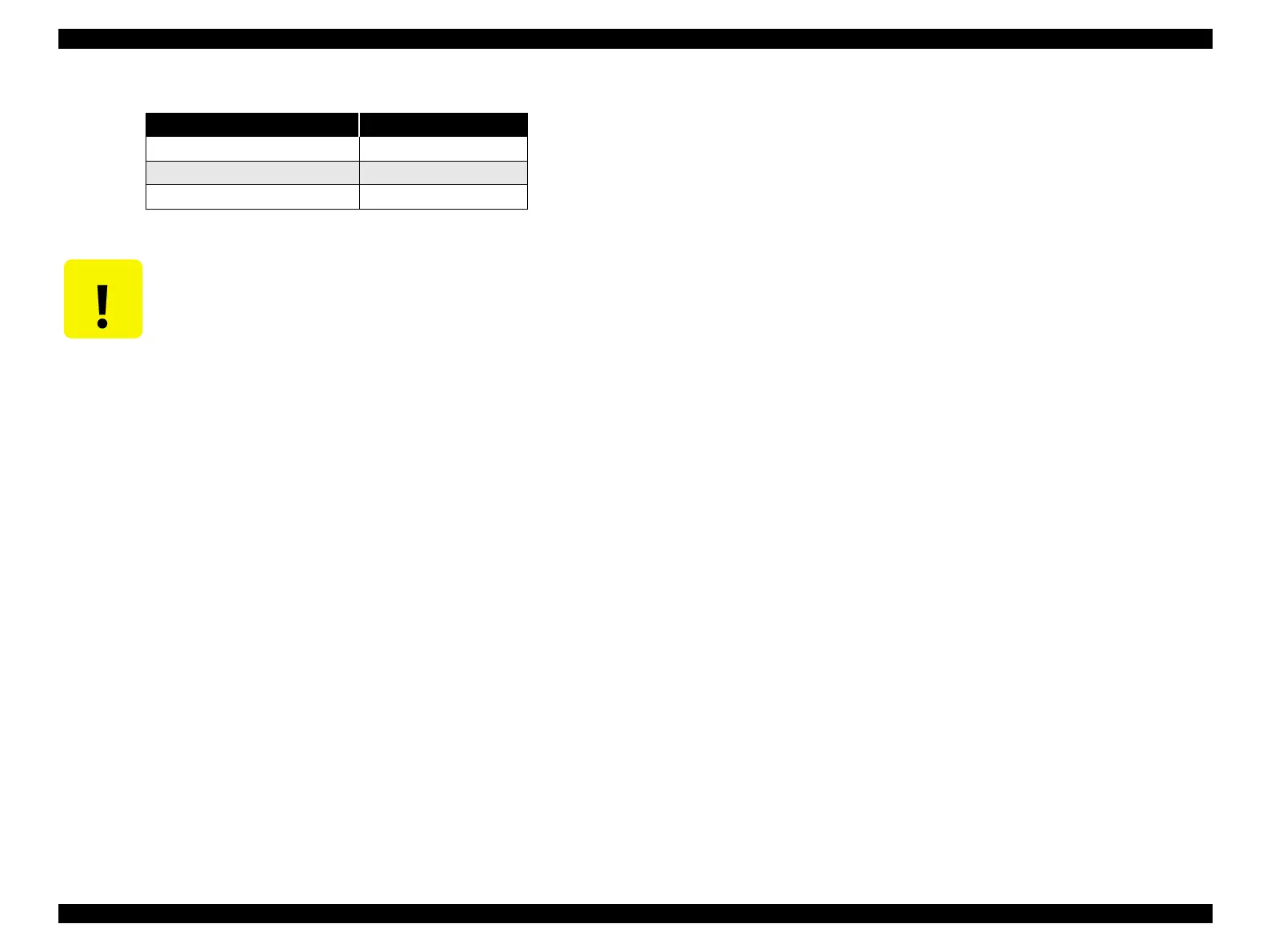LX-300+/1170 Revision C
Adjustment
verview 95
18. When you finished adjustment, finish the program by pressing “ESC” several times.
Table 5-4. Bi-D Adjustment Setting Value
Printing Mode Value “A”
mode 0 (High Speed draft) Less than 0.25
mode 1 (Draft) Less than 0.25
mode 4 (NLQ) Less than 0.15
C A U T I O N
n This test program used here is originally the program for
production line. Operations that are not described in this
manual are forbidden thereafter.
n The adjusted value will not be stored to the EEPROM on the
main board assembly until the printer is turned off.
n Clear EEPROM by the panel operation does not clear Bi-D
setting.
