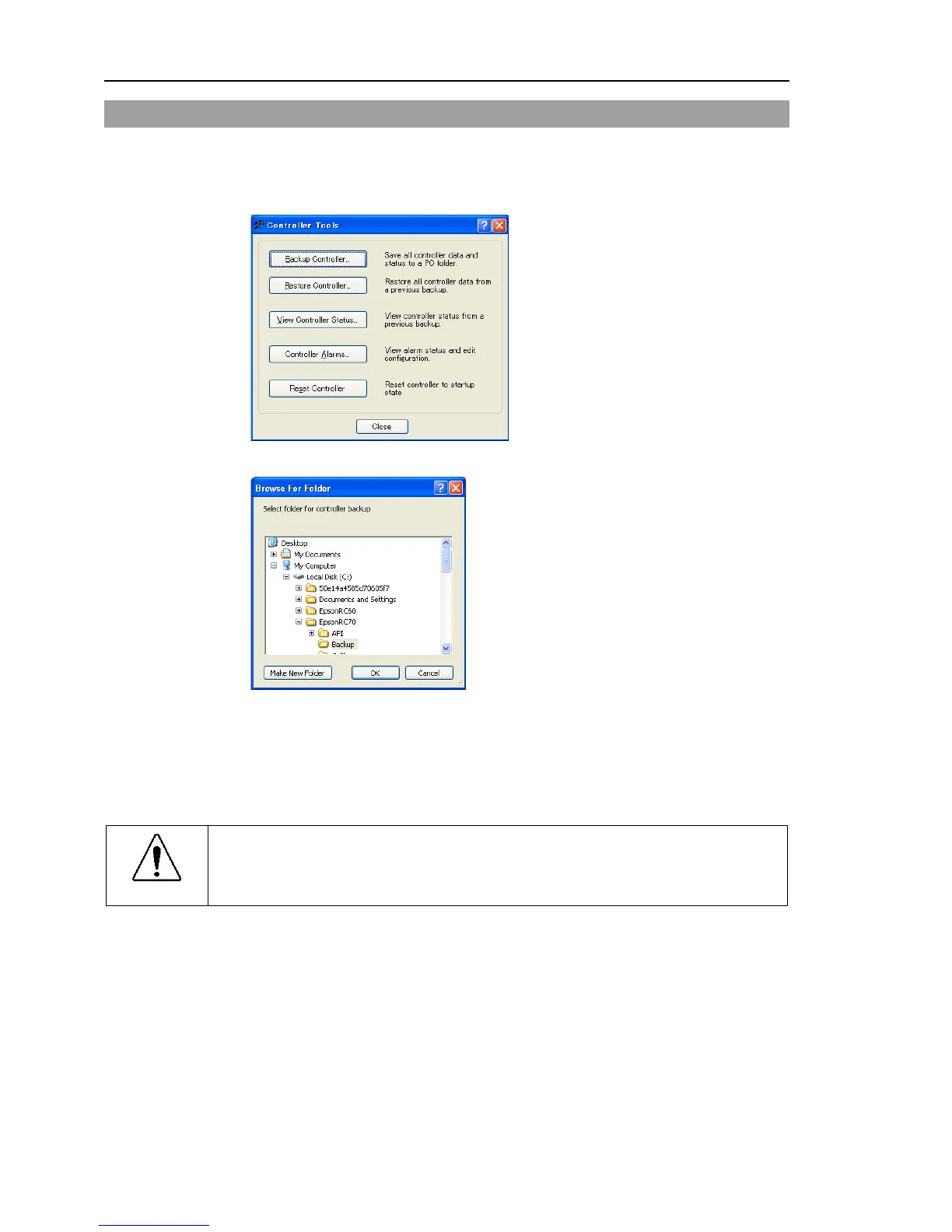Maintenance 4. Backup and Restore
4.3 Backup
Backup the Controller status from the EPSON RC+ 7.0.
(1) Select EPSON RC+ 7.0 menu-[Tools]-[Controller] to display the [Controller Tools]
dialog.
(2) Click the <Backup Controller…> button to display the [Browse For Folder] dialog.
(3) Specify the folder to save the backup data. Create a new folder if desired.
(4) Click the <OK> button. A folder is created in the specified folder containing the
backup data with a name in the following format.
B_RC90_ serial number_ date status was saved
→ Example: B_RC90_12345_2013-10-29-092951
