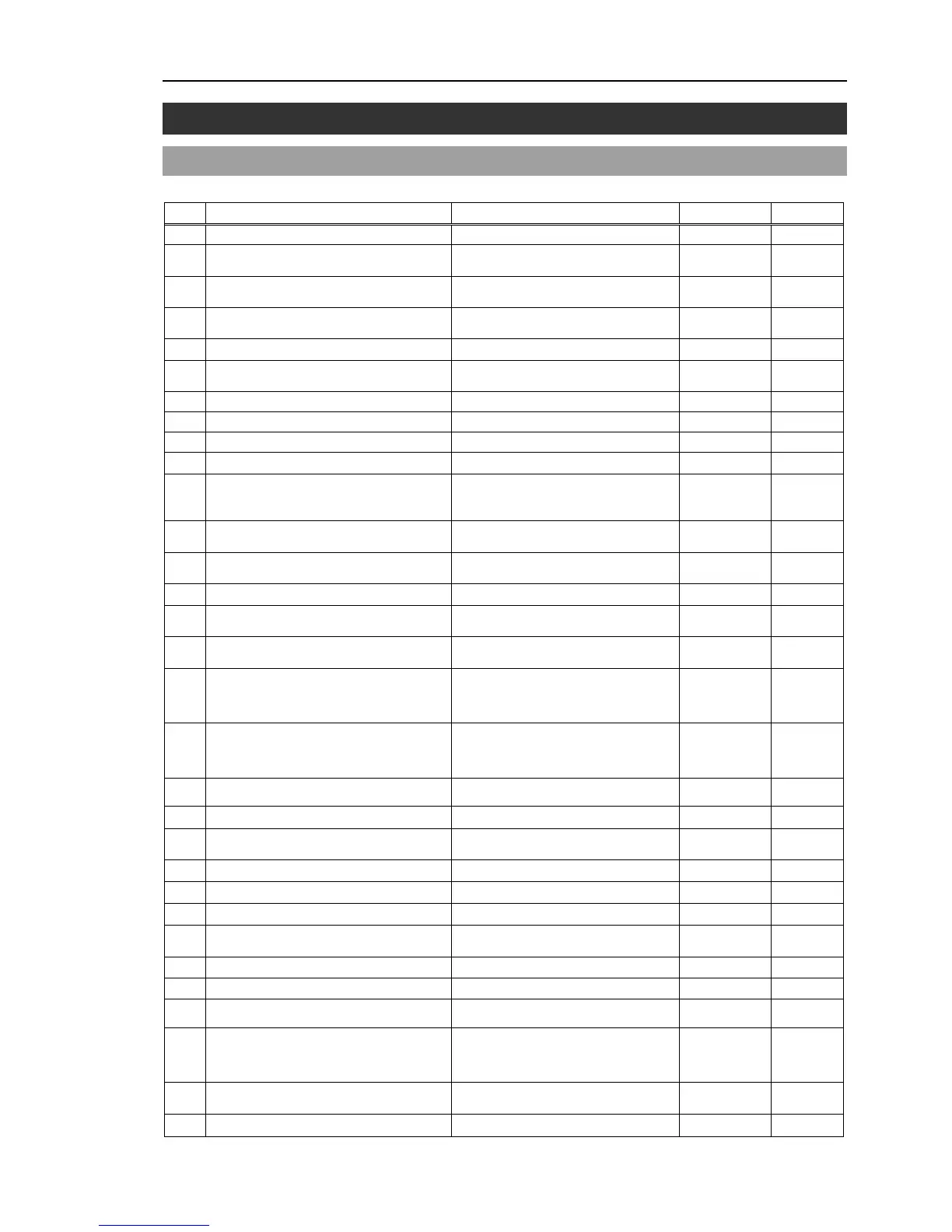Maintenance 9. Troubleshooting
9. Troubleshooting
9.1 Error Code Table
No. Message Remedy Note 1 Note 2
1 Controller control program started.
2
Termination due to low voltage of the
power supply.
3 Controller control program has completed.
Stores this log when the controller is
rebooted from EPSON RC+ or TP1.
Preserve variables save area has been
cleaned.
5 Function Main started.
6
Function Main started. Later same logs
are skipped.
Skip the log "Function Main started." to
prevent system history space run out.
Serial number has been saved.
System backup has been executed.
System restore has been executed.
10 Robot parameters have been initialized.
11
Offset pulse value between the encoder
origin and the home sensor (HOFS) is
changed.
change
Value
before
change
17
Message saving mode activated.
Uncommon event.
Conversion of Robot Parameter file has
been executed.
19 DU firmware has been installed.
20
Enable setting in Teach mode has been
saved.
Enable setting in Teach mode has been
changed.
23 EStop has been executed. -
Controller
status
24 Safeguard has opened. -
Controller
status
25 Robot setting has changed. -
26 Alarm setting has changed. -
Alarm number
50
The battery alarm for the controller was
reset.
-
51 The battery alarm for the robot was reset. -
Robot number
52 The grease alarm for the robot was reset. -
Robot number
100 Device connected to Controller.
101 Console device has changed.
102 Display device has changed.
Working mode has changed.
104 Cooperative mode has changed.
0: Independent
1: Cooperative
110 Controller firmware has been installed.
111 IP address has been restored.
May store this log when the
controller firmware is installed.
112 Controller rebooted
RC90 (EPSON RC+ 7.0) Rev.4
115
