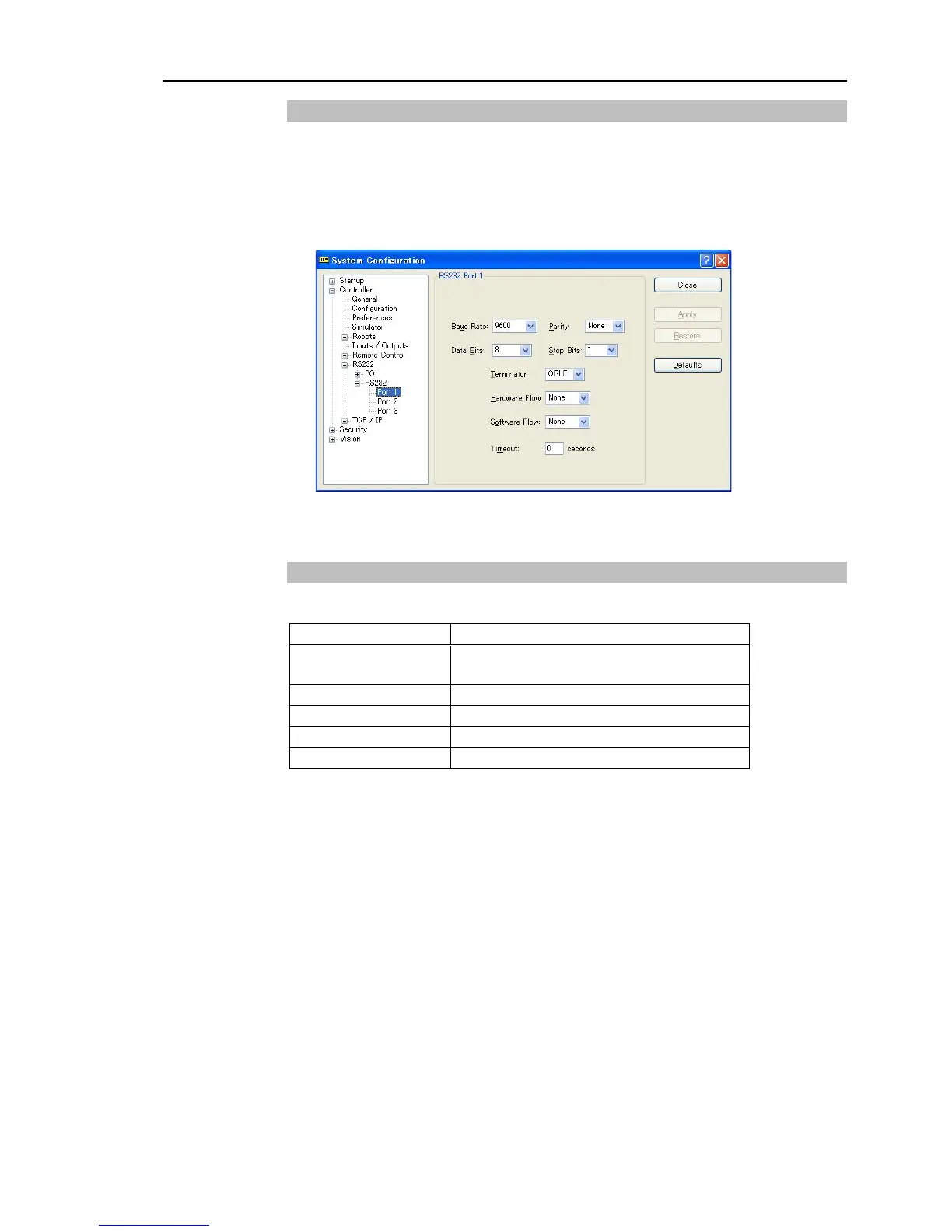Setup & Operation 13. Option Slots
13.4.3 Confirmation with EPSON RC+ 7.0 (RS-232C)
When an RS-232C board is mounted in as option unit, the Controller software
automatically identifies the RS-232C board. Therefore, no software configuration is
needed. Correct identification can be confirmed from EPSON RC+ 7.0.
(1) Select the EPSON RC+ 7.0 menu-[Setup]-[System Configuration] to display the
[System Configuration] dialog.
(2) Select the [RS232]-[RS232].
13.4.4 RS-232C Software Communication Setup (RS-232C)
Available communication settings are as follows.
110, 300, 600, 1200, 2400, 4800, 9600,
14400, 19200, 38400, 57600, 115200
Refer to EPSON RC+ 7.0 Online Help or Users Guide - RS-232C Communications for
RS-232C communication from the Robot application.
RC90 (EPSON RC+ 7.0) Rev.4 77
