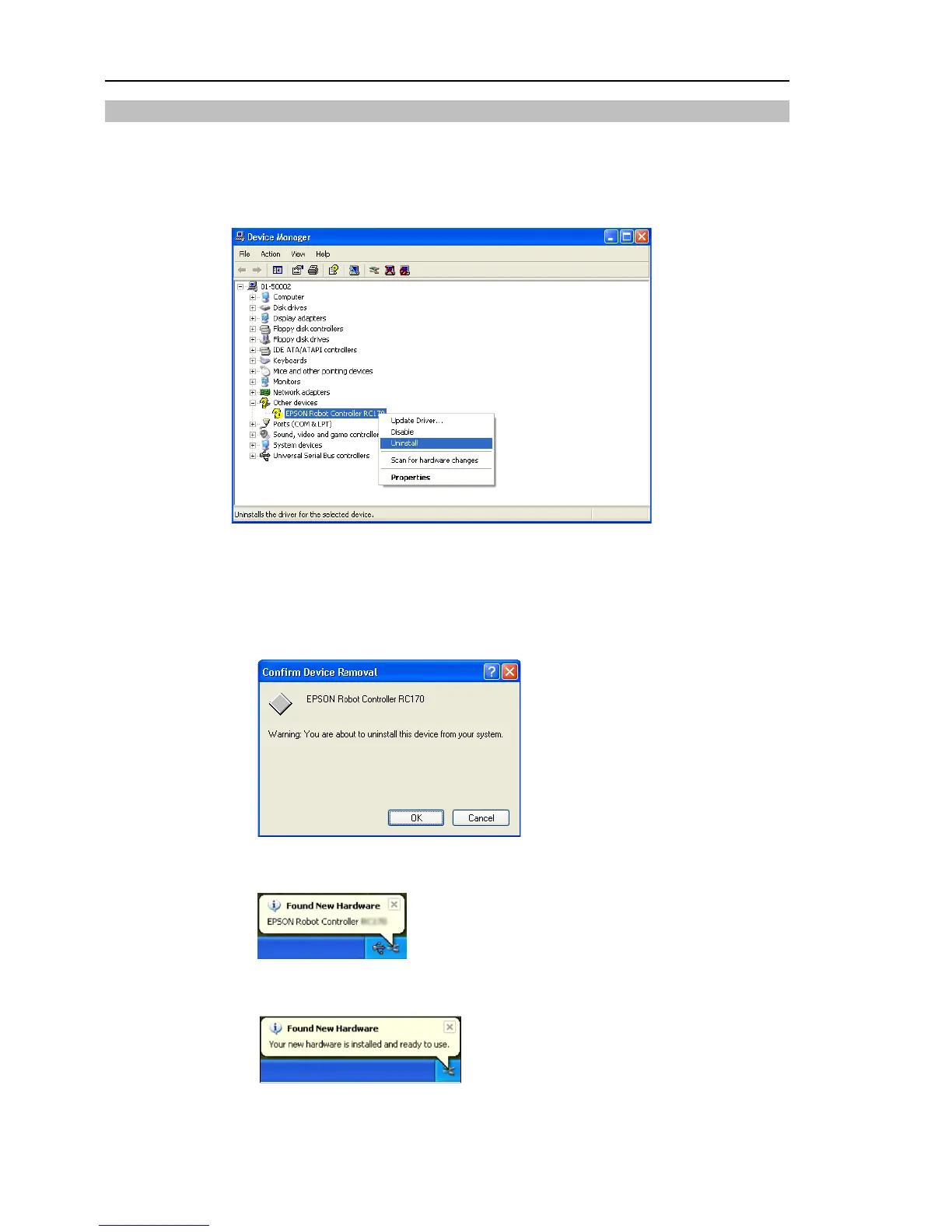Maintenance 9. Troubleshooting
9.2.2 When recognized under “Other devices” in Windows Device Manager
If “EPSON Robot Controller RC170” is recognized under “Other devices” in the
Windows device manager as shown in the following dialog, delete “EPSON Robot
Controller RC170” from the device manager and connect the USB cable again to correct
the problem.
(1) Select and right click “EPSON Robot Controller RC170” in the [Device Manager]
dialog.
(2) Select [Uninstall].
(3) The [Confirm Device Removal] dialog appears.
Click the <OK> button.
(4) Remove the USB cable and connect the USB cable again. The following message
appears at the right bottom of the Windows screen.
(5) When the Controller is installed automatically and the following message appears, the
communication is available.
If the problem is not corrected, please contact EPSON.
