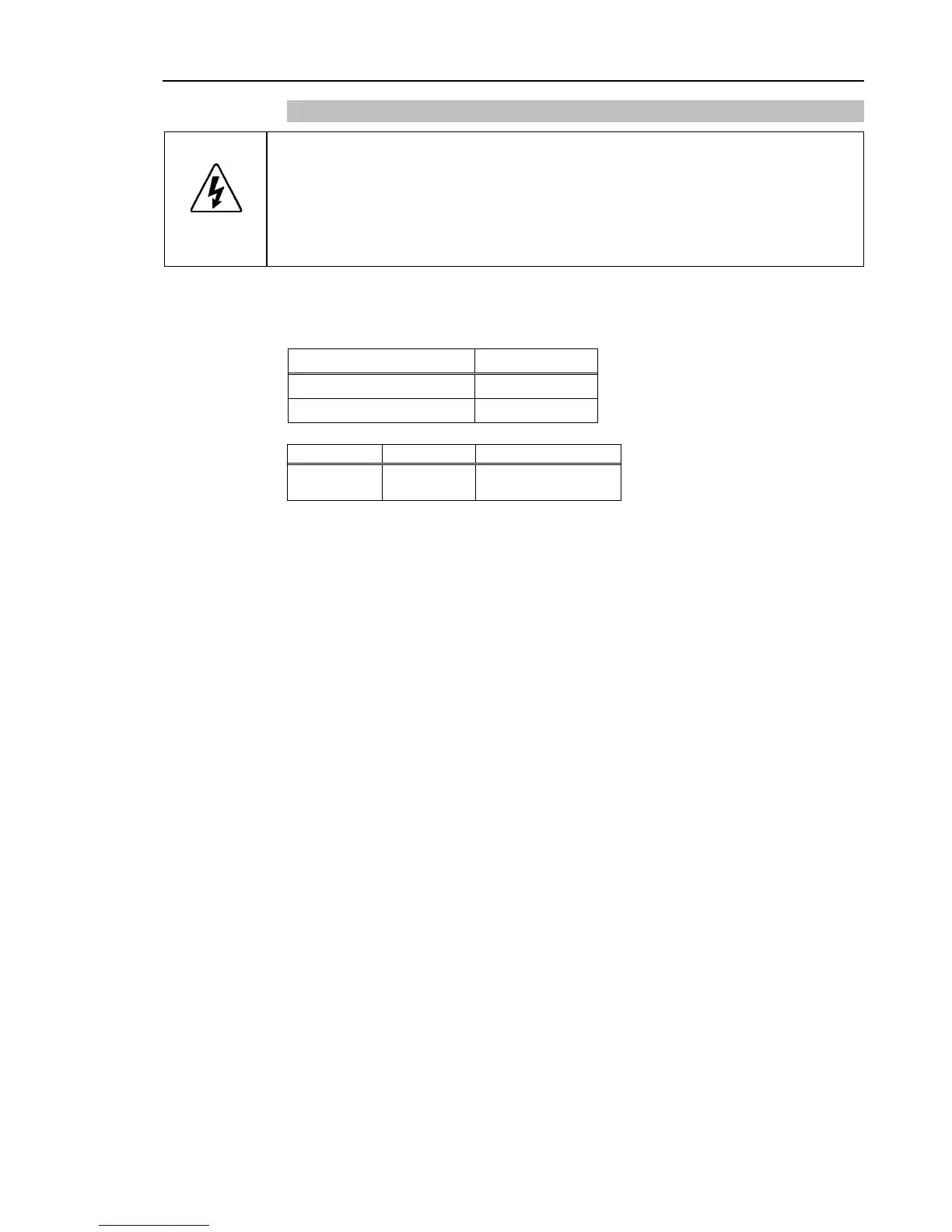Setup & Operation 3. Installation
3.3.2 AC Power Cable
WARNING
■
Make sure that cable manufacturing and connection are done by a qualified
personal.
When proceeding, b
e sure to connect the earth
wire of the AC power cable colored
green/yellow
to the earth terminal of the factory power supply.
The equipment must be grounded properly at all times to avoid the risk of electric
shock.
Always use a power plug and receptacle for power connecting cable
.
Never connect the Controller directly to the factory power supply. (Field wiring)
The AC plug is the optional parts.
Attach a proper plug to the cable that is suitable for the factory power supply.
Connection Specification of Cable Wire
Purpose Color
Ground wire Green / Yellow
Specification of Power plug (option)
Cable length: 3 m (Standard)
RC90 (EPSON RC+ 7.0) Rev.4 21
