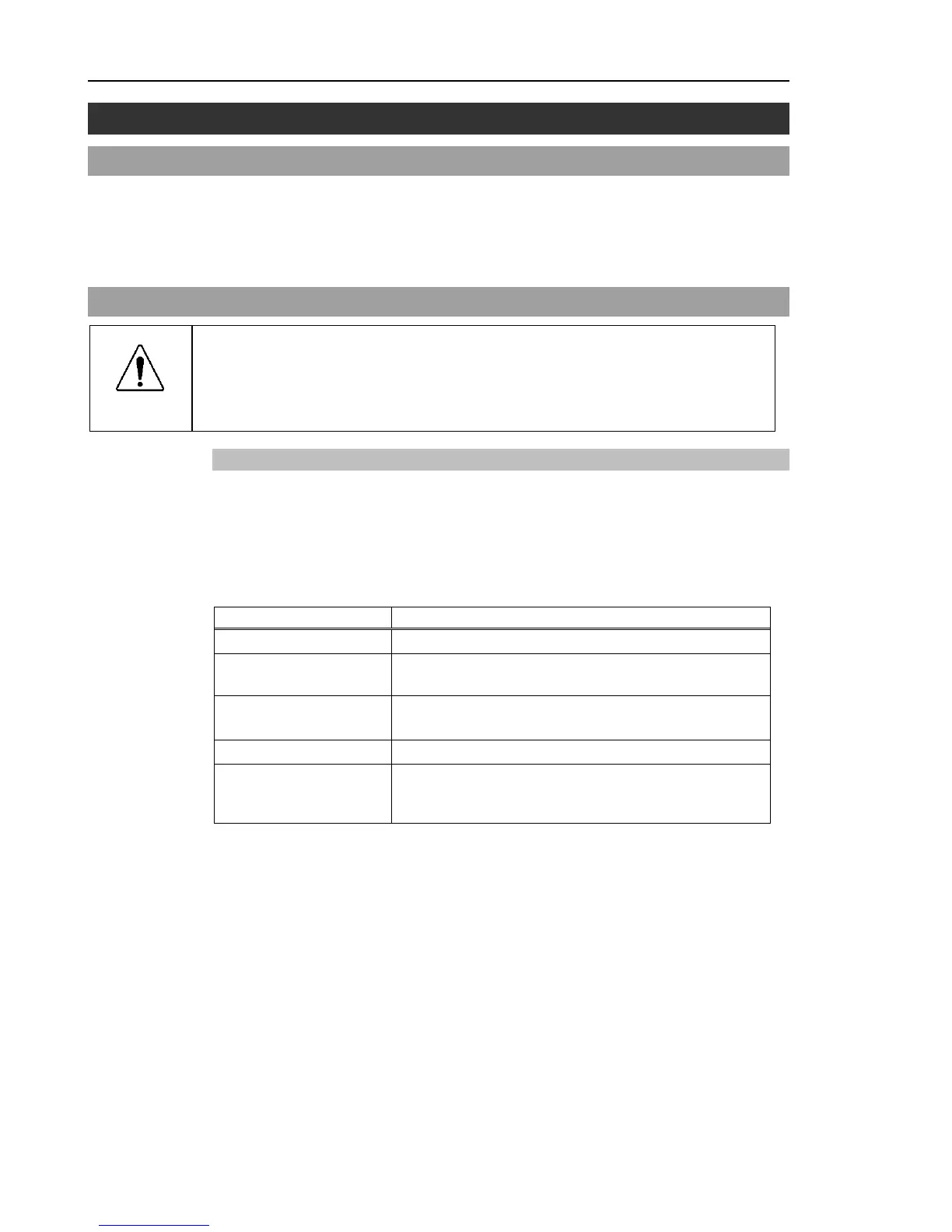Setup & Operation 3. Installation
3. Installation
3.1 Unpacking
TP/OP Bypass Plug 1 unit
EMERGENCY Port Connector 1 set
Connector for Standard I/O or Connector for I/O Port 1 set
MDB Clamp for Upright Mounting / Rack-Mount Plate 1 set
3.2 Environmental Requirements
WARNING
■
The Manipulator and the Controller must be used within the
conditions described in their manuals. This product has been designed and
manufactured strictly for use in a normal indoor environment
in the environment that exceeds the conditions may not only shorten the life cycle
of
the product but also cause serious safety problems.
3.2.1 Environment
In order to optimize the robot system’s performance for safety, the Controller must be placed
in an environment that satisfies the following conditions:
- The Controller is not designed for clean-room specification. If it must be installed in a
clean room, be sure to install it in a proper enclosure with adequate ventilation and cooling.
- Install Controller in a location that allows easy connection / disconnection of cables.
Ambient temperature 5 to 40 deg.C (with minimal variation)
humidity
20% to 80% (with no condensation)
First transient burst noise 2 kV or less (Power supply wire)
1 kV or les (Signal wire)
Electrostatic noise 4 kV or less
Use a base table that is at least 100 mm off the floor.
Placing the Controller directly on the floor could allow
dust penetration leading to malfunction.
If the Controller must be used in an environment that does not fulfill the conditions
mentioned above, take adequate countermeasures. For example, the Controller may be
enclosed in a cabinet with adequate ventilation and cooling.
- Install indoors only.
- Place in a well-ventilated area.
- Keep away from direct sunlight and radiation heat.
- Keep away from dust, oily mist, oil, salinity, metal powder or other contaminants.
- Keep away from water.
- Keep away from shocks or vibrations.
- Keep away from sources of electronic noise
- Prevent the occurrence of strong electric or magnetic field.
18 RC90 (EPSON RC+ 7.0) Rev.4
