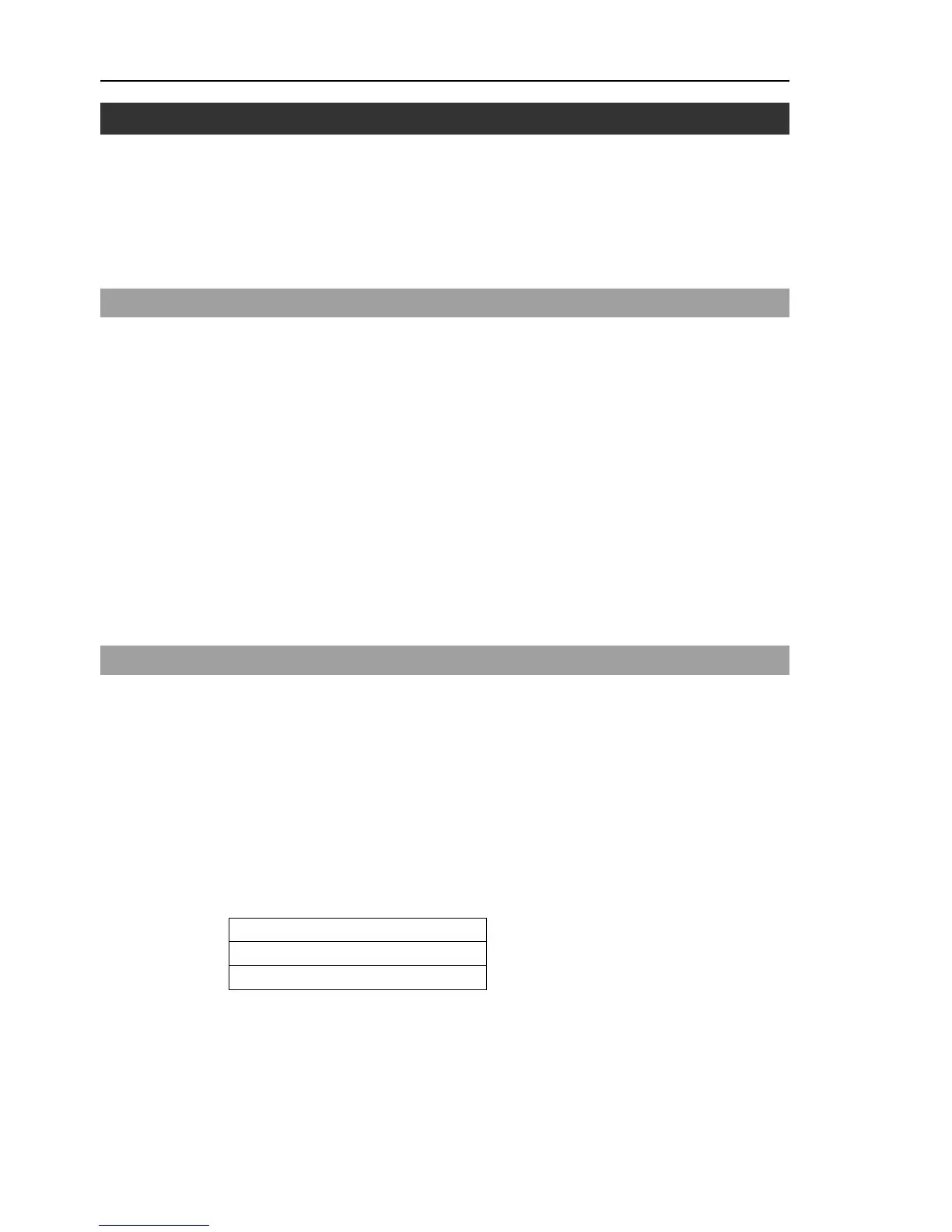Setup & Operation 7. LAN (Ethernet Communication) Port
7. LAN (Ethernet Communication) Port
- Refer to EPSON RC+ 7.0 User’s Guide 5.12.1 [PC to Controller Communications]
Command (Setup Menu)
for other details for the development PC and Controller
connection.
- For Ethernet (TCP/IP) communication with robot application software, refer to EPSON
RC+ 7.0 Online Help or User’s Guide 14. TCP/IP Communications.
7.1 About the LAN (Ethernet Communication) Port
Ethernet communication port supports 100BASE-TX / 10 BASE-T.
This port is used for two different purposes.
Connection with development PC
LAN (Ethernet communication) port is used for connection of the Controller and the
development PC.
Equivalent operation is available to connect between the Controller and the
development PC with the development PC connection port.
(Refer to Setup & Operation 5. Development PC Connection Port)
Connection with other Controller or PC
The LAN (Ethernet communication) port can be used as an Ethernet (TCP/IP)
communication port to communicate between multiple controllers from robot
application software.
7.2 IP Address
Set the proper IP address or subnet mask depending on the Controller and development PC
configuration to use the LAN port.
Do not input a random value for the IP address of the network configured TCP/IP. This
is the only address that specifies the computer using an Internet connection.
The IP address is assigned from the company or organization that has control of IP
address.
Use an address from the following Internet private environment such as P2P or line.
Make sure that the address is not redundantly assigned inside the closed network.
Private Address List
10.0.0.1 to 10.255.255.254
172.16.0.1 to 172.31.255.254
192.168.0.1 to 192.168.255.254
The following is the configuration of the controller at delivery.
IP Address : 192.168.0.1
IP Mask : 255.255.255.0
IP Gateway : 0.0.0.0
