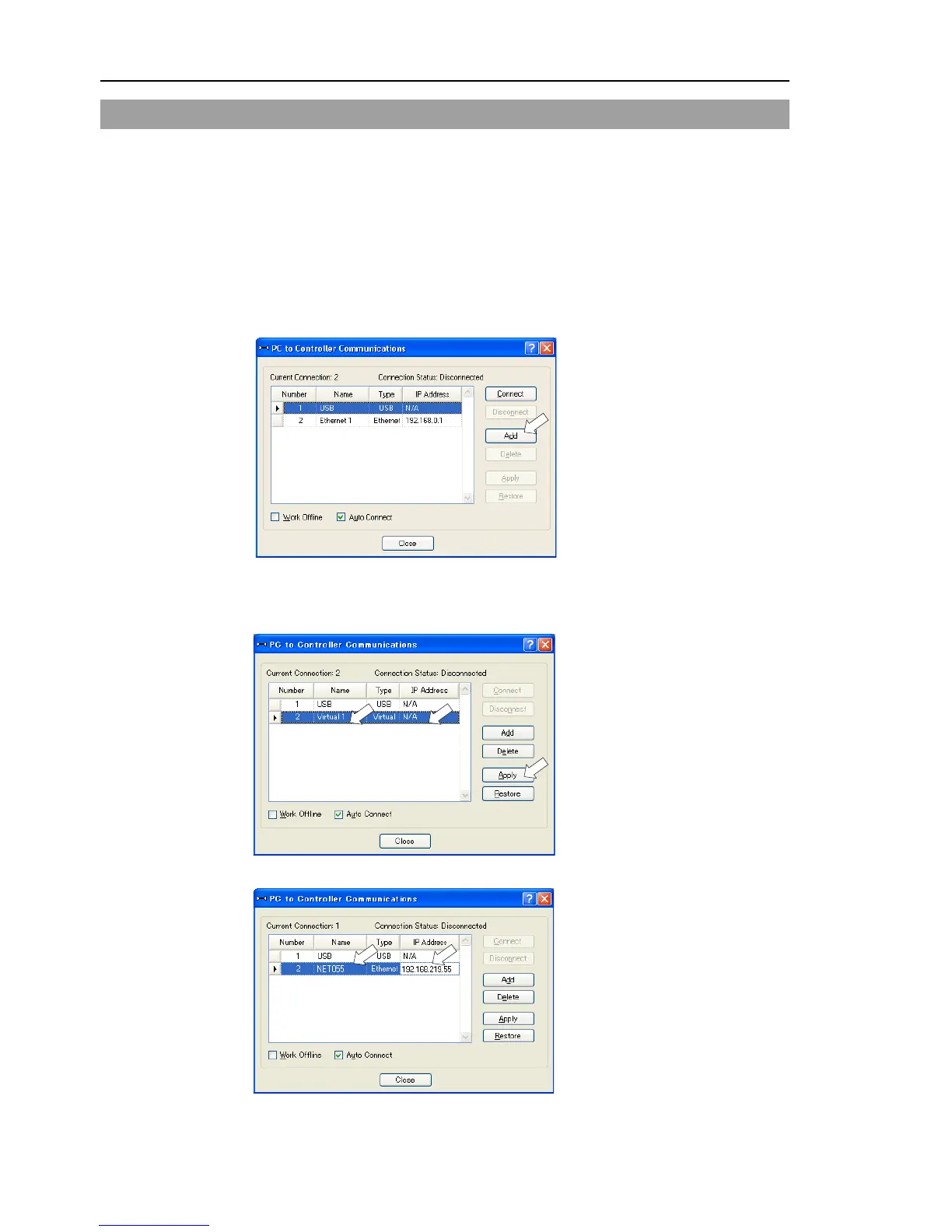Setup & Operation 7. LAN (Ethernet Communication) Port
7.4 Connection of Development PC and Controller with Ethernet
Connection between the development PC and the Controller is shown below.
(1) Connect the development PC and the Controller using the Ethernet cable.
(2) Turn on the Controller.
(3) Start EPSON RC+ 7.0.
(4) Display the [PC to Controller Communication] dialog from [Setup] in EPSON RC+
7.0 menu.
(5) Click the <Add> button.
(6) Connection “No.2” is added. Set the following and click the <Apply> button.
Name : Valid value to identify the controller to connect
IP Address : IP address for Controller to connect
