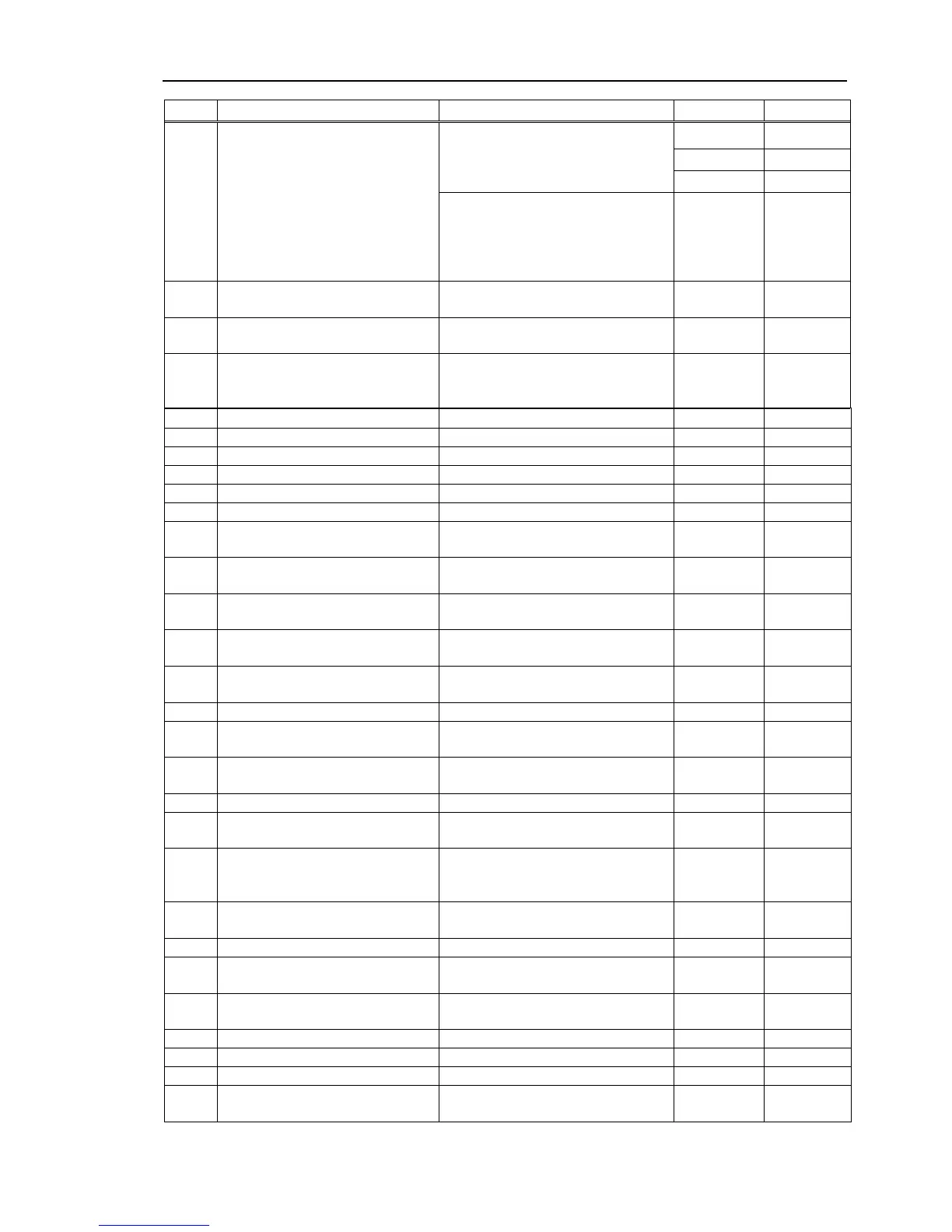Maintenance 9. Troubleshooting
7103
Timeout error occurred during
transform.
The fieldbus
is broken or the controller
software is damaged. Restore the
controller firmware.
1
2
3
A communication data error was
communication. The
communication cable has a problem.
Check the communication cable and its
Check the connection of the
communication cable for the fieldbus.
Check whether the communication cable
for the fieldbus is powered.
7152
Fieldbus master.
Bus status error.
Check the fieldbus master board.
Replace the fieldbus master board.
There is not enough memory.
The specified path is invalid.
Make sure the specified path exists.
7212
The specified path already exists.
If the specified directory or file already
exists, you cannot execute.
The file specified by path does not
exist.
Make sure the specified file exists.
7214
File size is too large.
Specify the file that is less than 2G
bytes.
7215
The specified file is open.
The specified file number is already
existing. Use another file number.
7216
The open mode is illegal.
Make sure you opened in reading or
writing mode.
Make sure there are data to read.
7230
The specified connection is open.
The specified file number is already
existing. Use another file number.
A connection-level error occurred
while opening the connection.
Check the access right of database.
The connection is closed.
Use OpenDB and open the database.
7233
An unsupported data type was used.
Convert the data into string or numeric
value.
7234
Data size is too large.
Too large data in a line. Specify the
query so that necessary field are only
The specified file type is not
supported.
Check the type of Excel file.
There is no selected data.
Make sure the data you retrieved exists.
7250
No bytes were available to read.
There are no retrieved data. Check the
7251
The port is in an invalid state.
Check the device setting for the specified
port.
The specified port is open.
Check the port number to open.
Check the port number to close.
The specified port is not
Check the port number to open.
7255
Timeout reading from the port.
Check the port timeout period and
update to the appropriate setting.
RC90 (EPSON RC+ 7.0) Rev.4
181