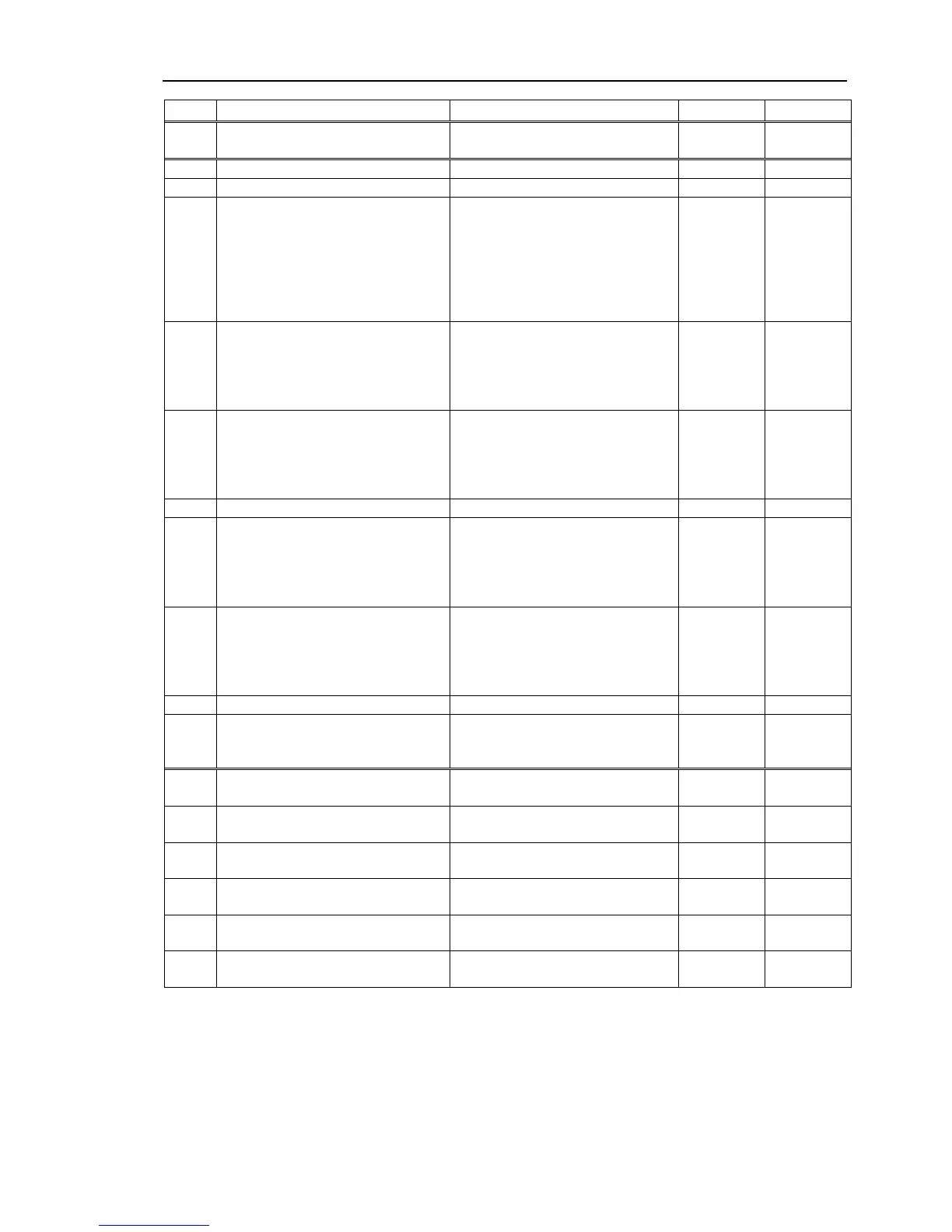Maintenance 9. Troubleshooting
Fieldbus invalid parameter.
Check the connection of the
communication cable for the fieldbus.
Check whether the communication
cable for the fieldbus is powered. (if
the fielsbus requires power supply)
Check the connection of the fieldbus
slave.
Fieldbus device not configured.
Check that the fieldbus master board is
installed.
Reboot the computer where the fieldbus
master board is installed.
Replace the fieldbus master board.
Check that the fieldbus master board is
installed.
Reboot the computer where the fieldbus
master board is installed.
Replace the fieldbus master board.
Fieldbus connection denied.
Fieldbus invalid device configuration.
Check that the fieldbus master board is
installed.
Reboot the computer where the fieldbus
master board is installed.
Replace the fieldbus master board.
Check that the fieldbus master board is
installed.
Reboot the computer where the fieldbus
master board is installed.
Replace the fieldbus master board.
Fieldbus configuration error.
Check the fieldbus master setting.
7909 Fieldbus slaves were not detected. Register the slave to the fieldbus master
by accompanying applicomIO Console
Force sensing is invalid.
Force sensor axis is invalid.
Force sensing.
Sensor read error
Sensor initialization error.
Sensor is not initialized.
Sensor value exceeds maximum value.
RC90 (EPSON RC+ 7.0) Rev.4
189