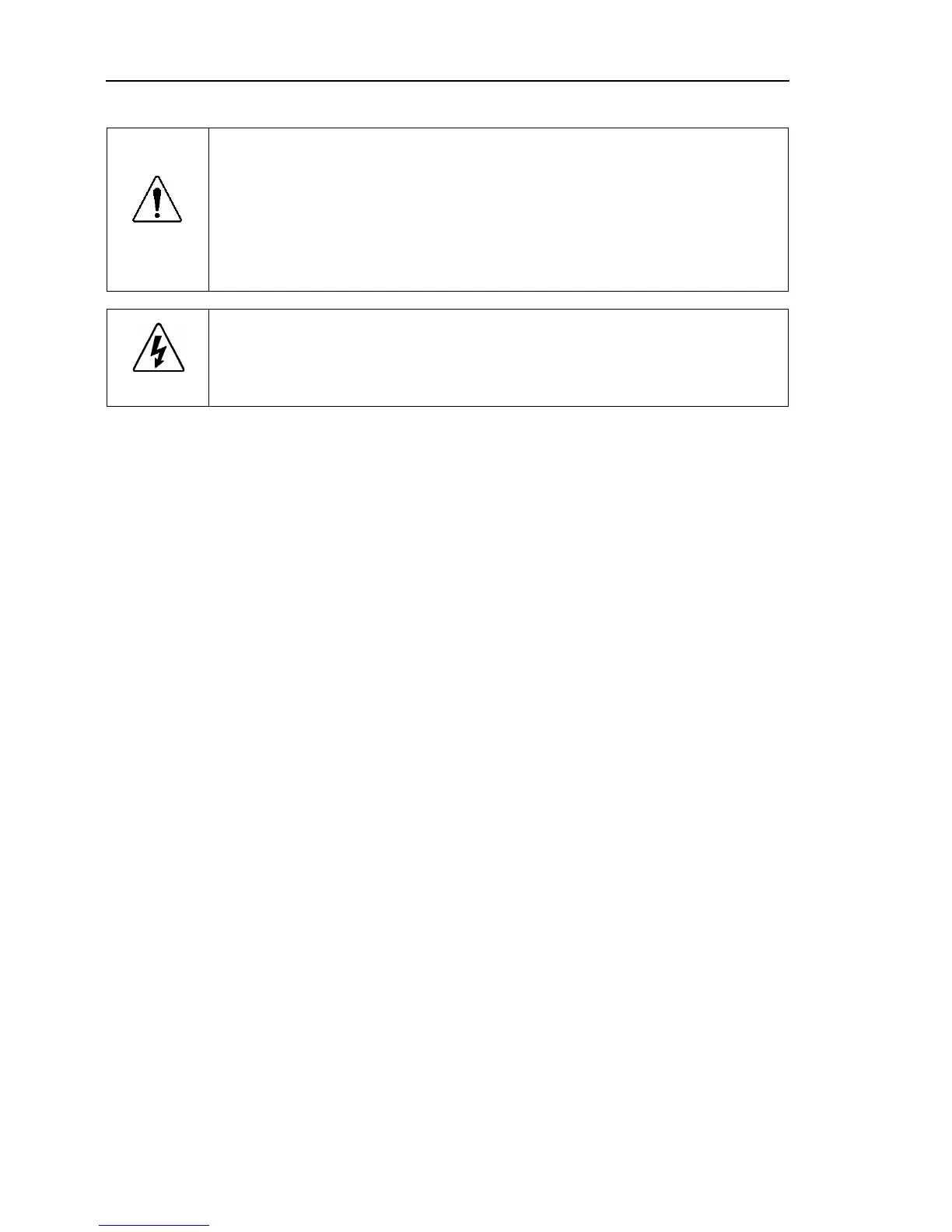Safety 3. Safety Precautions
The following items are safety precautions for qualified operator personnel:
WARNING
The interlock of the Safety Door must be functioning when the
operated. Do not operate the system under the condition that the switch cannot
be turned ON/OFF. (I.E. the condition where the switch is disabled)
(Example: Tape is put around the switch to hold it closed.) Operating the robot
system when the switch is not
is extremely hazardous and
may
cause serious safety problem
s as the Safety Door input cannot fulfill its
intended function
Do not open the cover(s) of the Control
ler except while maintaining it. Opening
the cover(s) of the Controller is
and may result in electric
shock
even when its main power is OFF because of the high voltage charge
ler.
6 RC90 (EPSON RC+ 7.0) Rev.4
