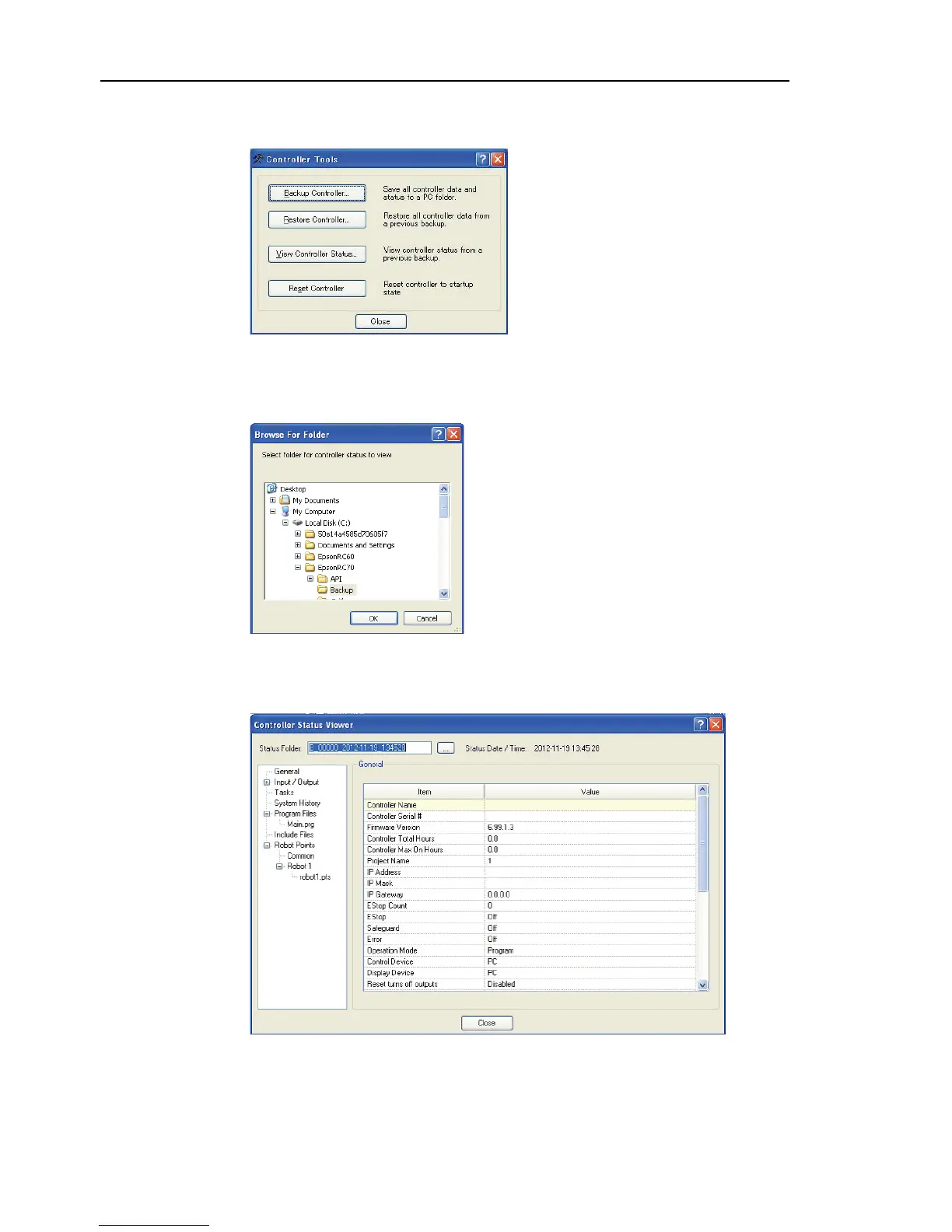Setup & Operation 6. Memory Port
(4) Select the EPSON RC+ 7.0 menu-[Tools]-[Controller] to display the [Controller
Tools] dialog.
(5) Click the <View Controller Status…> button.
(6) [Browse For Folder] dialog appears. Select the folder copied in procedure (3) and
click the <OK> button.
(7) [Controller Status Viewer] dialog appears to confirm the Controller status.
For details, refer to View Controller Status in EPSON RC+ 7.0 User’s Guide 5.11.8
Controller Command (Tools Menu).
36 RC90 (EPSON RC+ 7.0) Rev.4
