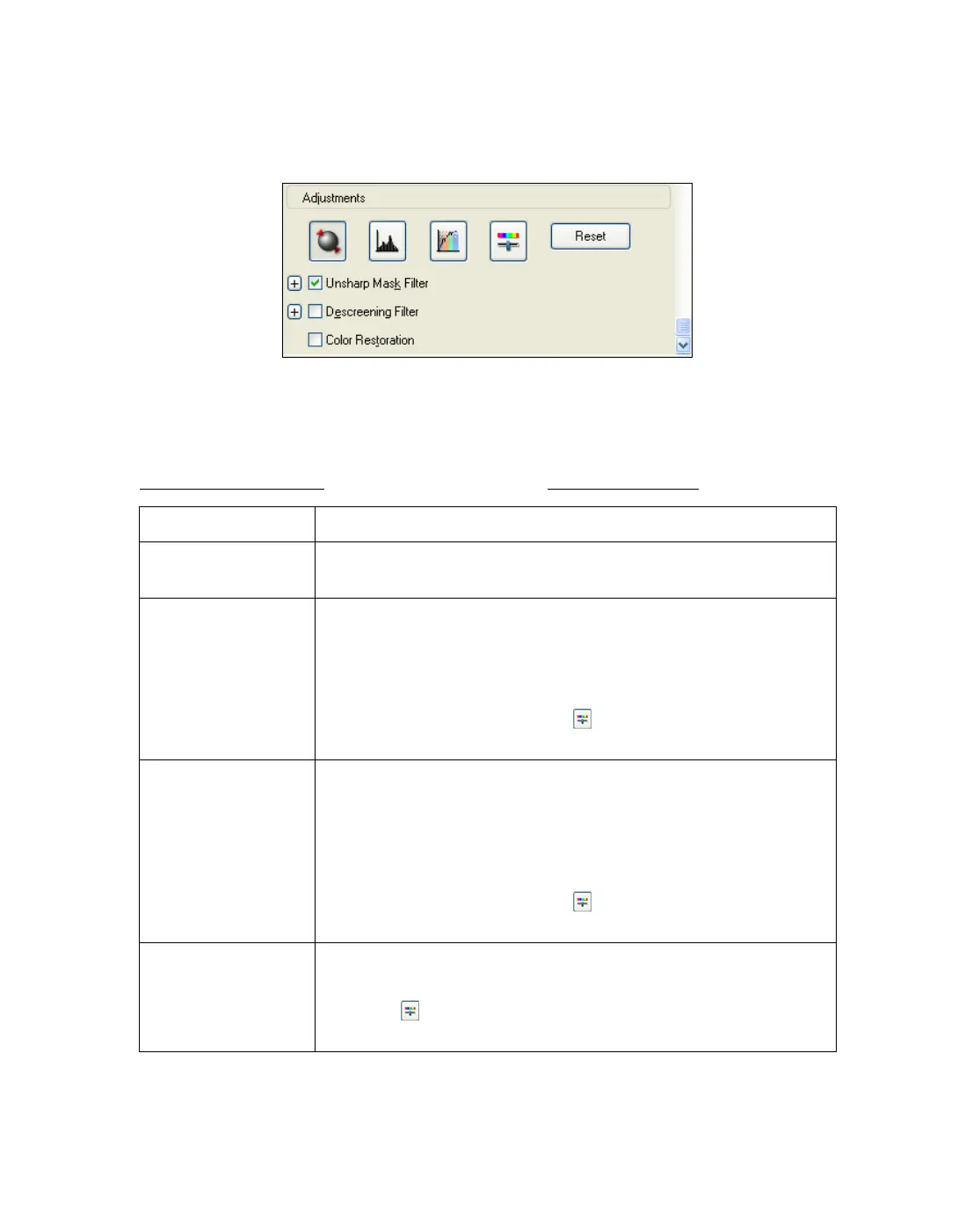47
Before you make adjustments, be sure to click the image or marquee for the area you
want to adjust. In Professional Mode, you also need to scroll down to the
Adjustments area of the main Epson Scan window:
The table below describes the settings available in Home and/or Professional Mode.
For details on adjusting these settings, click Help in the Epson Scan window.
When you are finished making adjustments, you can size your scanned images (see
Selecting the Scan Size) or go ahead and scan (see Finishing the Scan).
Setting Available mode(s) and description
Color Restoration Home and Professional:
Restores the colors in faded photos automatically.
Brightness Home and Professional:
Adjusts the overall image lightness and darkness.
In Home Mode, click the Brightness button to access the
Brightness setting.
In Professional Mode, click the Image Adjustment button to
access the Brightness setting.
Contrast Home and Professional:
Adjusts the difference between the light and dark areas of the
overall image.
In Home Mode, click the Brightness button to access the
Contrast setting.
In Professional Mode, click the Image Adjustment button to
access the Contrast setting.
Saturation Professional only:
Adjusts the density of colors in the overall image.
Click the Image Adjustment button to access the Saturation
setting.
