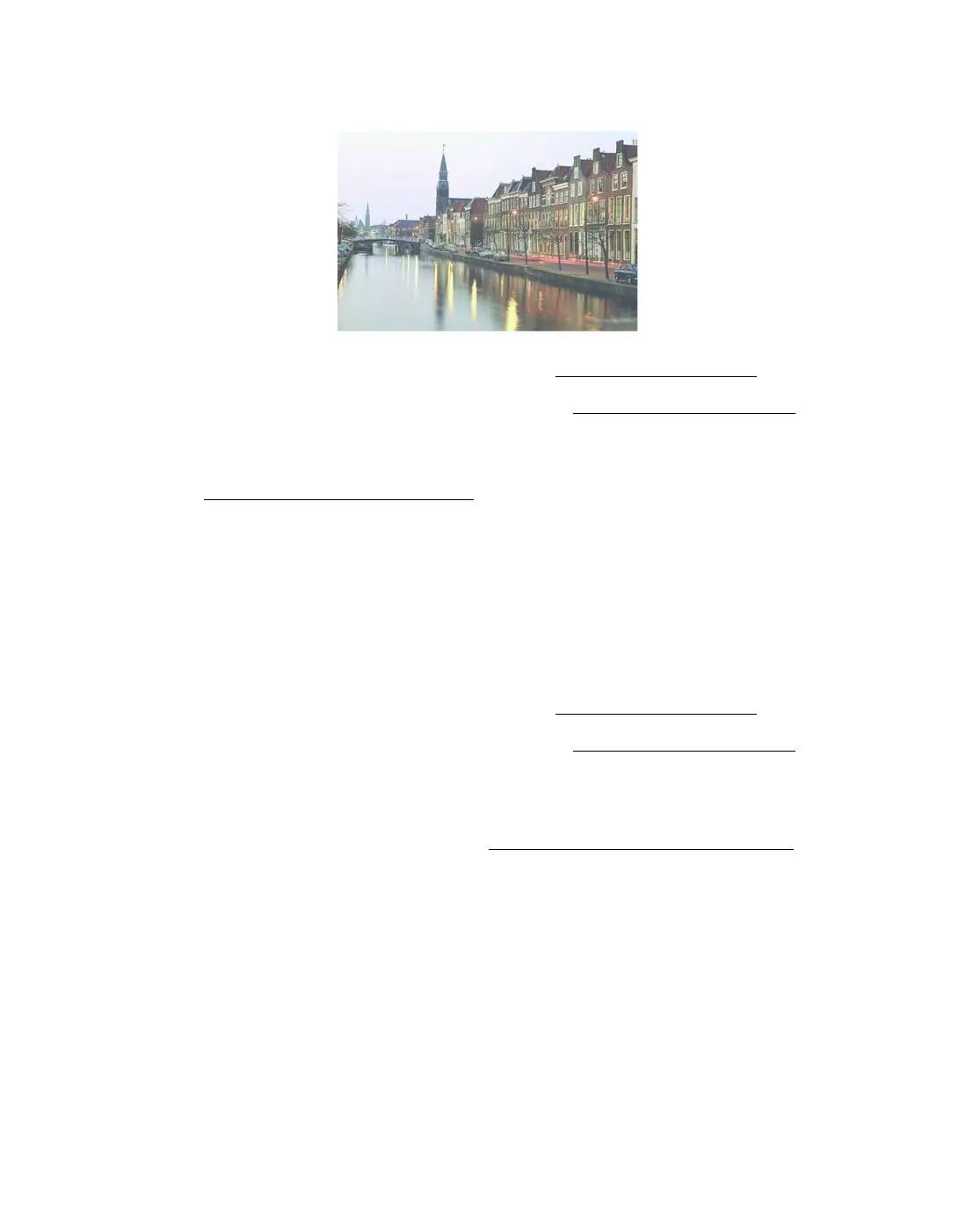81
Your printout is faint or has gaps.
■ The print head nozzles may need cleaning. See Cleaning the Print Head.
■ The ink cartridges may be old or low on ink. See Replacing an Ink Cartridge for
details.
■ Make sure the paper Type or Media Type setting matches the paper you loaded.
See Selecting the Correct Paper Type for guidelines.
■ Make sure your paper isn’t damaged, old, dirty, or loaded face down. If it is,
reload a new stack of paper with the printable side up; it is usually brighter or
whiter than the other side. For best results, use genuine Epson paper.
You see wrong or missing colors.
■ Make sure your printer software is not set to use black ink only.
■ The print head nozzles may need cleaning. See Cleaning the Print Head.
■ The ink cartridges may be old or low on ink. See Replacing an Ink Cartridge for
details.
■ Try turning off PhotoEnhance.
™
■ Try changing the Gamma setting; see Customizing Windows Print Settings.
■ Your printed colors can never exactly match your on-screen colors. However, you
can use a color management system to get as close as possible. Try using the
ICM.
■ For best results, use genuine Epson ink and paper.
Your printout is grainy.
■ Make sure the printable side of the paper is face up. It’s usually brighter or whiter.
