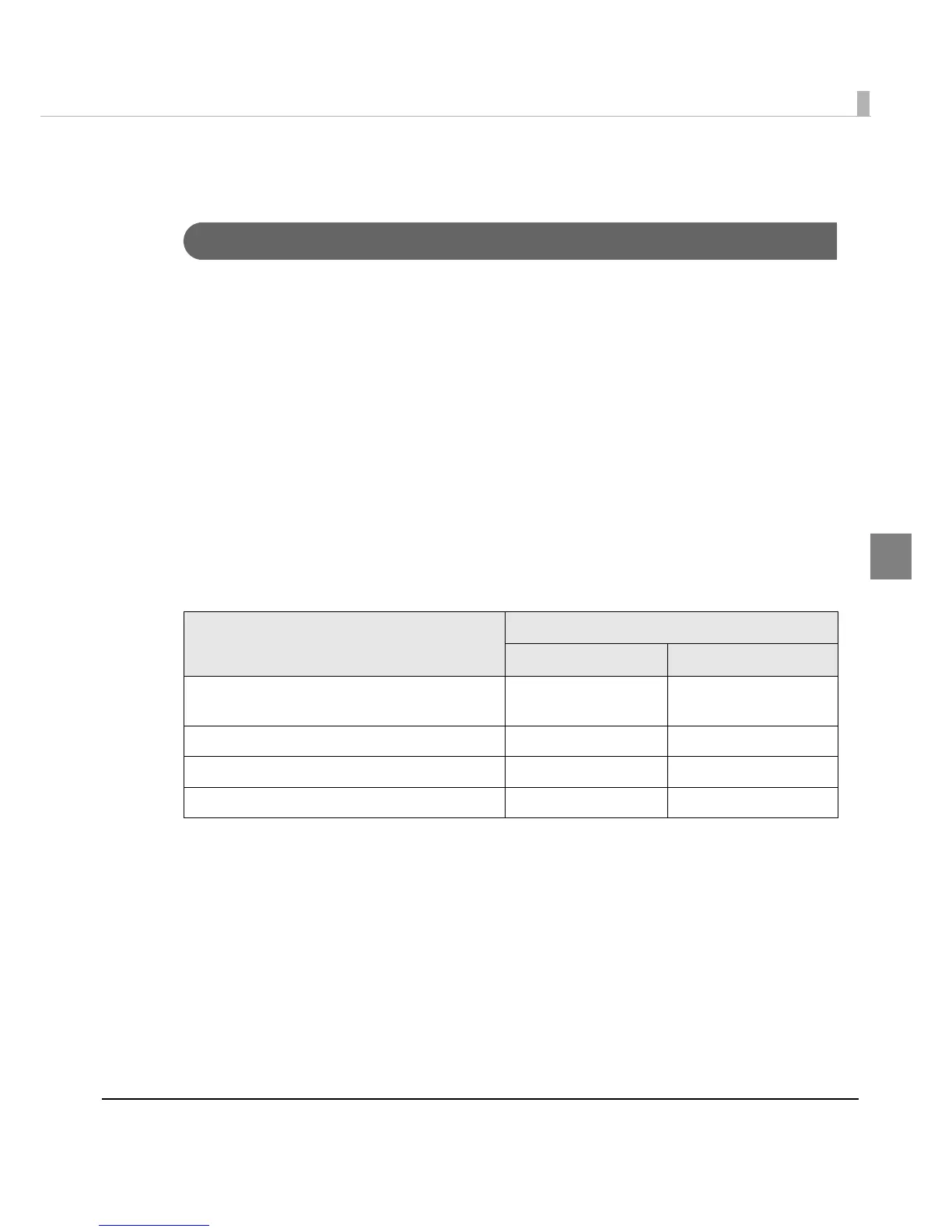Chapter 3 Handling
115
3
Setting the Printer
Media detection settings
This product can perform the following four types of [Media detection settings]. The
aforementioned [Media source settings] and the [Media detection settings] are related as below
table.
❏ Full-page label/Continuous paper/Transparent full-page label
Detects paper presence only and does not adjust the paper position.
❏ Die-cut label (Blackmark)
When adjusting the position of die-cut labels using the black mark, this adjusts the print
position and autocut position in relation to the black mark top position.
❏ Continuous paper (Blackmark)
When adjusting the position of continuous paper using the black mark, this adjusts the print
position and autocut position in relation to the black mark top position.
❏ Die-cut label (Gap)/Transparent die-cut label
When adjusting the position of die-cut label using the gap, this adjusts the print position and
autocut position in relation to the label top position.
Media detection settings
Media source settings
Roll Paper Fanfold Paper
Full-page label/Continuous paper/Transparent
full-page Label
Available Unavailable
Die-cut label (Blackmark) Available Available
Continuous paper (Blackmark) Available Available
Die-cut label (Gap)/Transparent die-cut label Available Available
