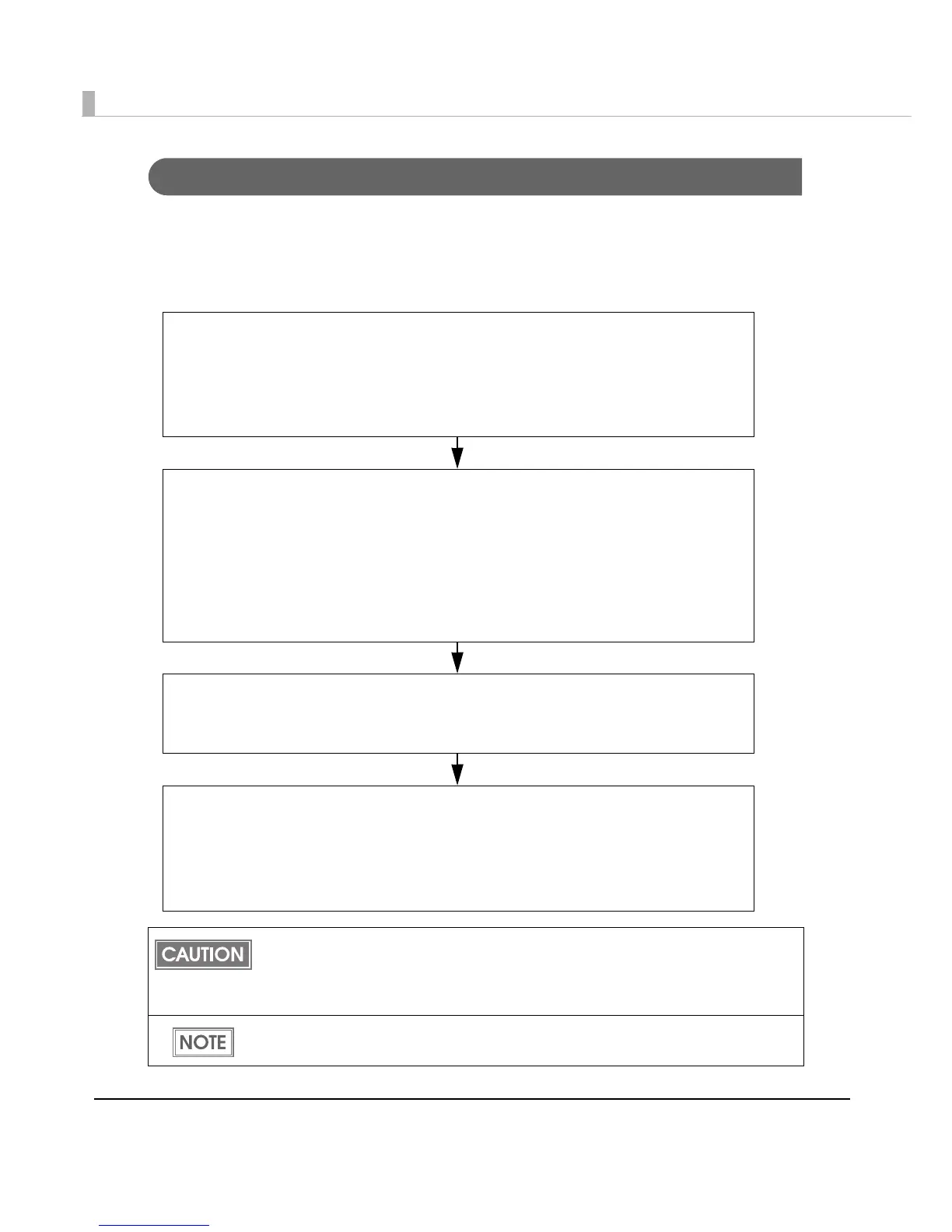190
Distributing the Printer Driver
Create a driver installation package and distribute it to each client computer.
The driver installation package is used to automatically install the printer driver and set up the
printer driver. The package is created using EPSON Driver Deployment of EPSON Deployment
Tool and Epson
Net SetupManager. Follow the steps below to create the package.
Install the following items to the administrator's computer in advance:
TM-C3500 Printer Driver
EPSON Deployment Tool
EpsonNet SetupManager
For details on how to create a driver installation package, see EPSON Deployment Tool
User's Manual.
1. Creating a BSF file
Start TM-C3500 Printer Driver on the administrator's computer and create a BSF file
for the environment of all client computers. For details on how to create a BSF file, see
"Exporting/Importing Printer Driver Settings" on page 88.
2. Creating a driver setting change package
Start EPSON Driver Deployment on the administrator's computer and create a driver
setting change package. The driver setting change package is a package integrating
the settings in an environment where each client computer has different printer driver
settings or where multiple printer queues are set in a clie
nt computer. You do not have
to create this package when using the same network printer or using a local printer
with the same settings.
4. Configuring environment of a client computer
Distribute the driver installation package created in the administrator's computer to
each client computer and execute the package. Installation of the printer driver
automatically starts and the settings are automatically configured in accordance with
the clie
nt computer environment.
3. Creating a driver installation package
Start EPSON Driver Deployment on the administrator's computer and create a driver
installation package.
