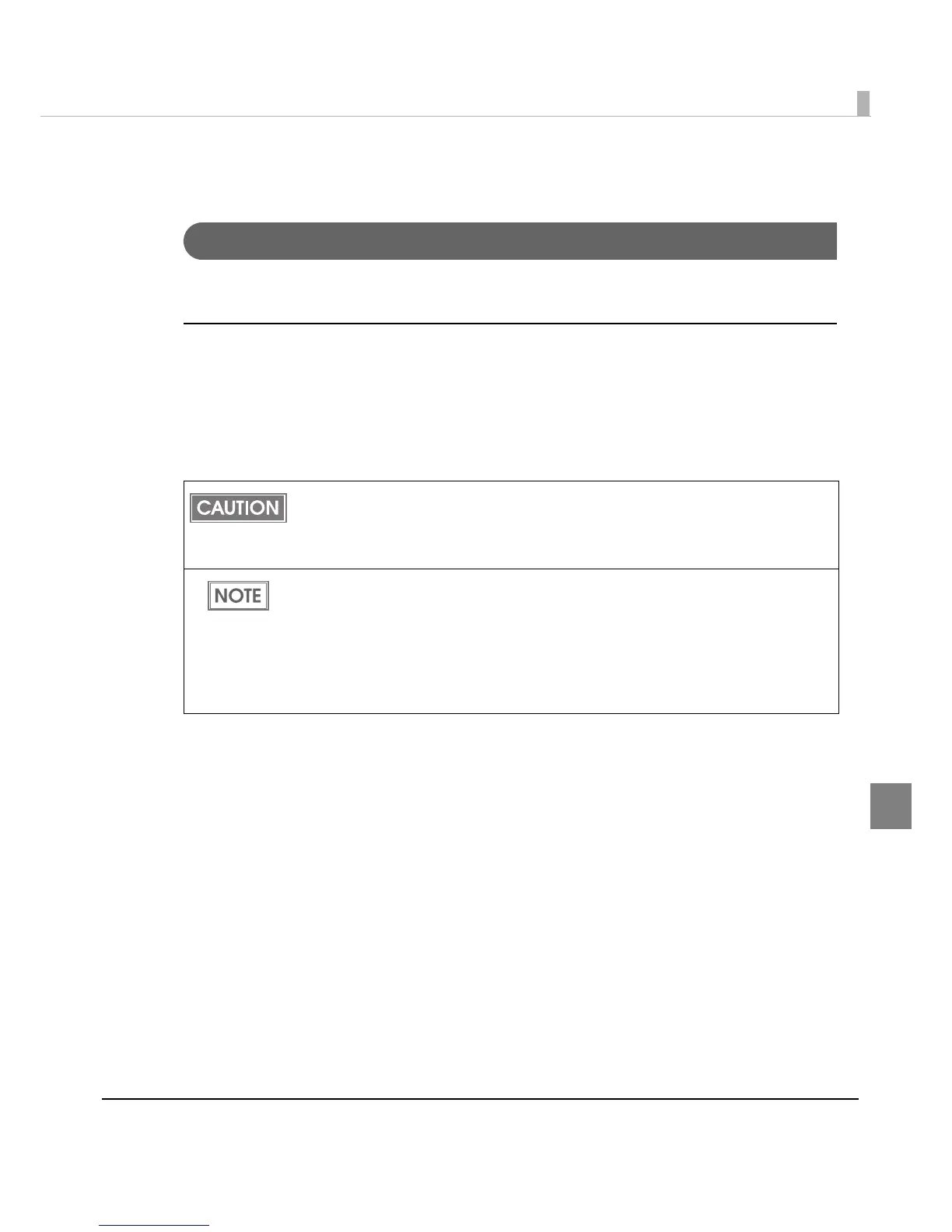Chapter 5 Maintenance
191
5
Maintenance
Changing the Printer Settings
Follow the steps below to change the printer settings, for example, to change the media type:
Network Printer
To change the settings for network printers, use EPSON Monitoring Tool provided for
administration.
To change the settings for multiple printers at a time, create a backup file in advance and change
the settings using EPSON Monitoring Tool. For details on how to create a backup file, see
"Creating a Printer Backup File" on page 193.
Before using EPSON Monitoring Tool, register the network printers.
Printers on the same network are automatically registered. For a network printer on an
external network, register the IP address of the printer to EPSON Monitoring Tool before
using it.
Install the following items to the administrator's computer in advance:
TM-C3500 Printer Driver
EPSON Monitoring Tool
For details on how to change the settings for network printers, see EPSON Monitoring
Tool User's Manual.
When the media settings are changed, the printer driver settings must also be changed.
For details, see "Changing the Printer Driver Settings" on page 196.
