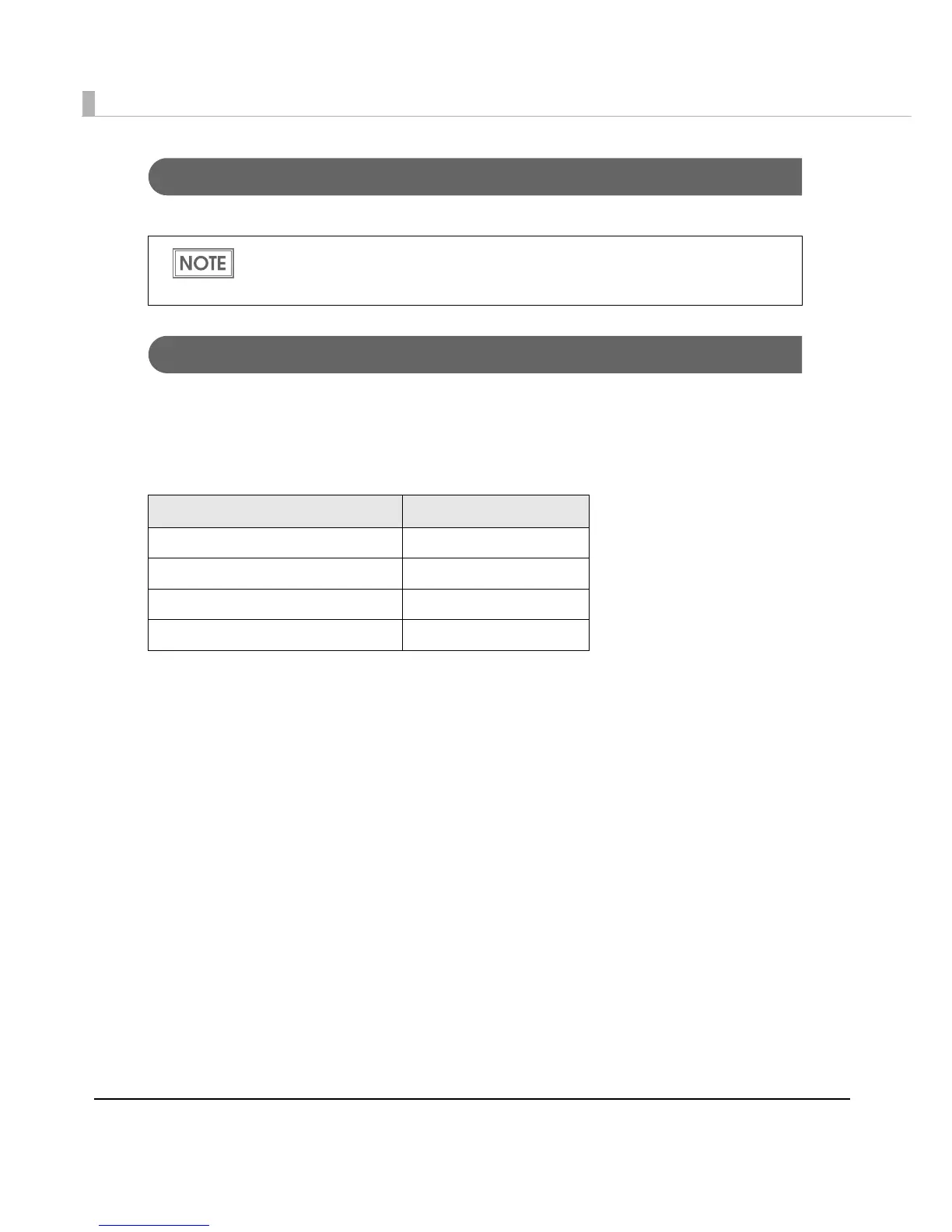18
LCD contrast adjustment button
Adjusts the LCD contrast.
Connectors
All cables are connected to the connector on the lower rear of the printer.
•Power supply connector: Connects cable of the AC adapter.
•USB/LAN Connector: Connects the printer with the host computer via interface.
•Link LED: Indicates the printer network status.
The LCD contrast adjustment button is located under the ink cartridge cover.
The adjusted value is saved in the non-volatile memory. Even after the power is turned
on again, the adjusted value saved last time is applied.
Printer status Link LED
Power off Off
Not connected to the network Off
Network established On
Receiving data Blinking
