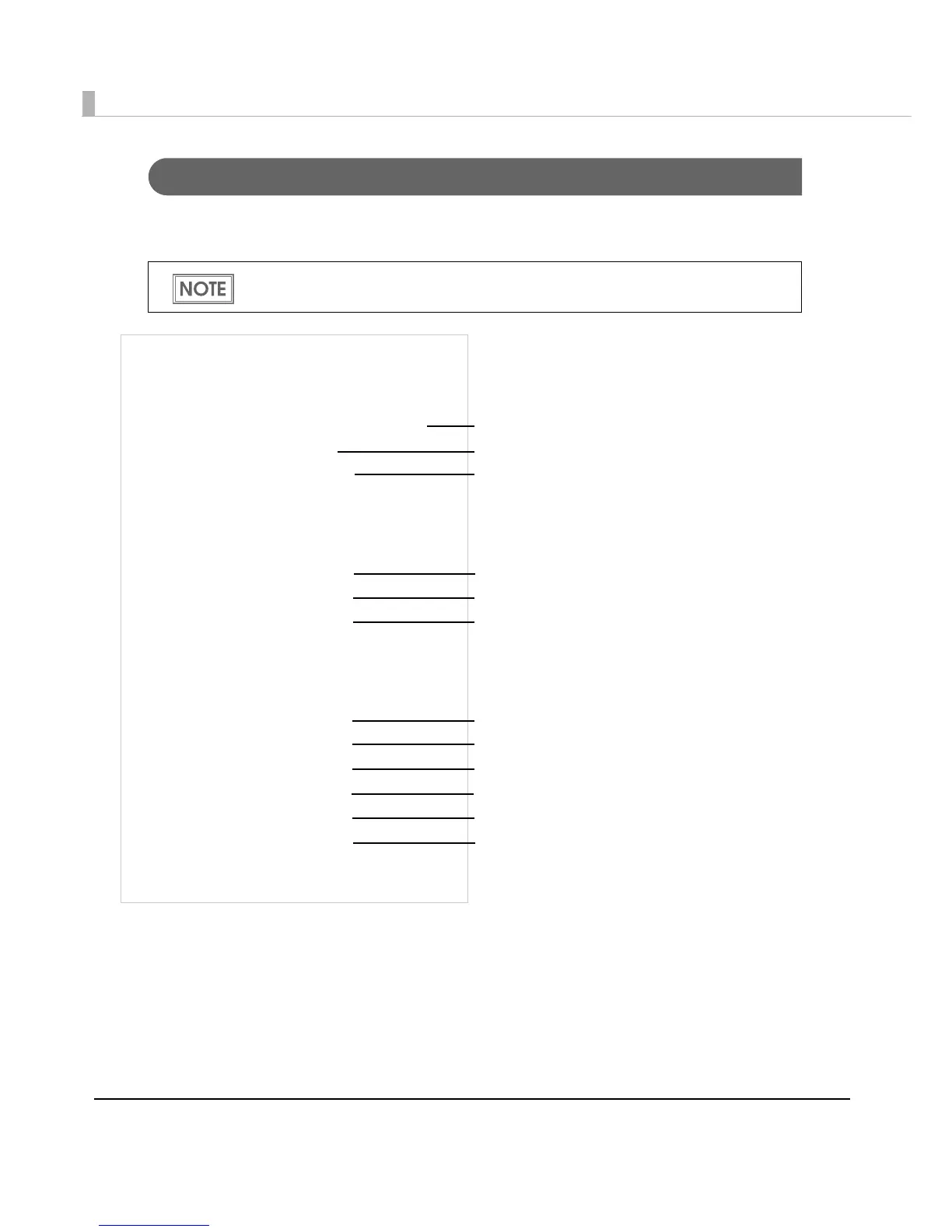162
Status Sheet Printing (LAN interface model only)
Network setting can be checked by printing the status sheet for the LAN interface model.
Following status sheet is printed when pressing the status sheet button on the rear of the printer.
The network setting can be reset to the default value by turning on the printer while press-
ing the status sheet button and holding the button down for 20 seconds or more.
EPSON Network Status Sheet
1. MAC Address XX : XX : XX : XX : XX : XX
2. HW/SW Version XX . XX/XX . XX
3. Network Status Auto (100Base Full)
4. Port Type Auto
5. Get IP Address Manual
6. IP Address XXX . XXX . XXX . XXX
7. Subnet Mask XXX . XXX . XXX . XXX
8. Default Gateway XXX . XXX . XXX . XXX
9. APIPA Disable
10. Set using PING Disable
11. DNS Address Disable
XXX . XXX . XXX . XXX
XXX . XXX . XXX . XXX
XXX . XXX . XXX . XXX
12. UPnP Disable
13. Bonjour Disable
14. Port Control LPR Enable
Port 9100 Enable
15. Printing Control Disable
16. Time Server Disable
17. Idle Timeout LPR XXXX sec
Port 9100 XXXX sec
