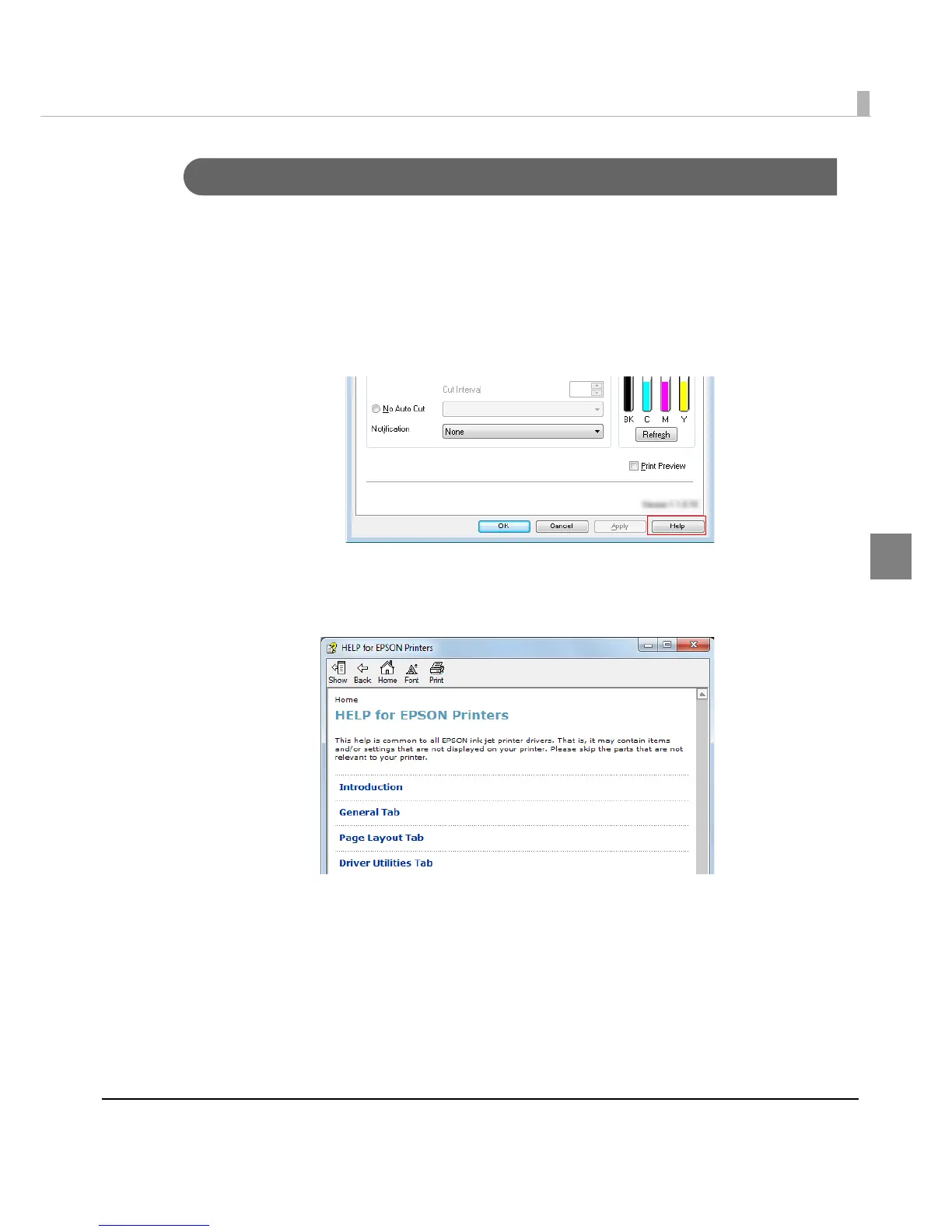Chapter 3 Handling
157
3
HELP for EPSON Printers
You can view the help for the driver to handle errors.
Follow the steps below to display the troubleshooting for the driver's LCD display.
1
Display the printer driver window.
(See "How to Display the Printer Driver" on page 43.)
2
Click [Help] at the bottom-right of the window.
3
"HELP for EPSON Printers" window appears. From the top page, select
[Introduction] - [Error Recovery to LCD Display].
Click [Home] to display the top page.
