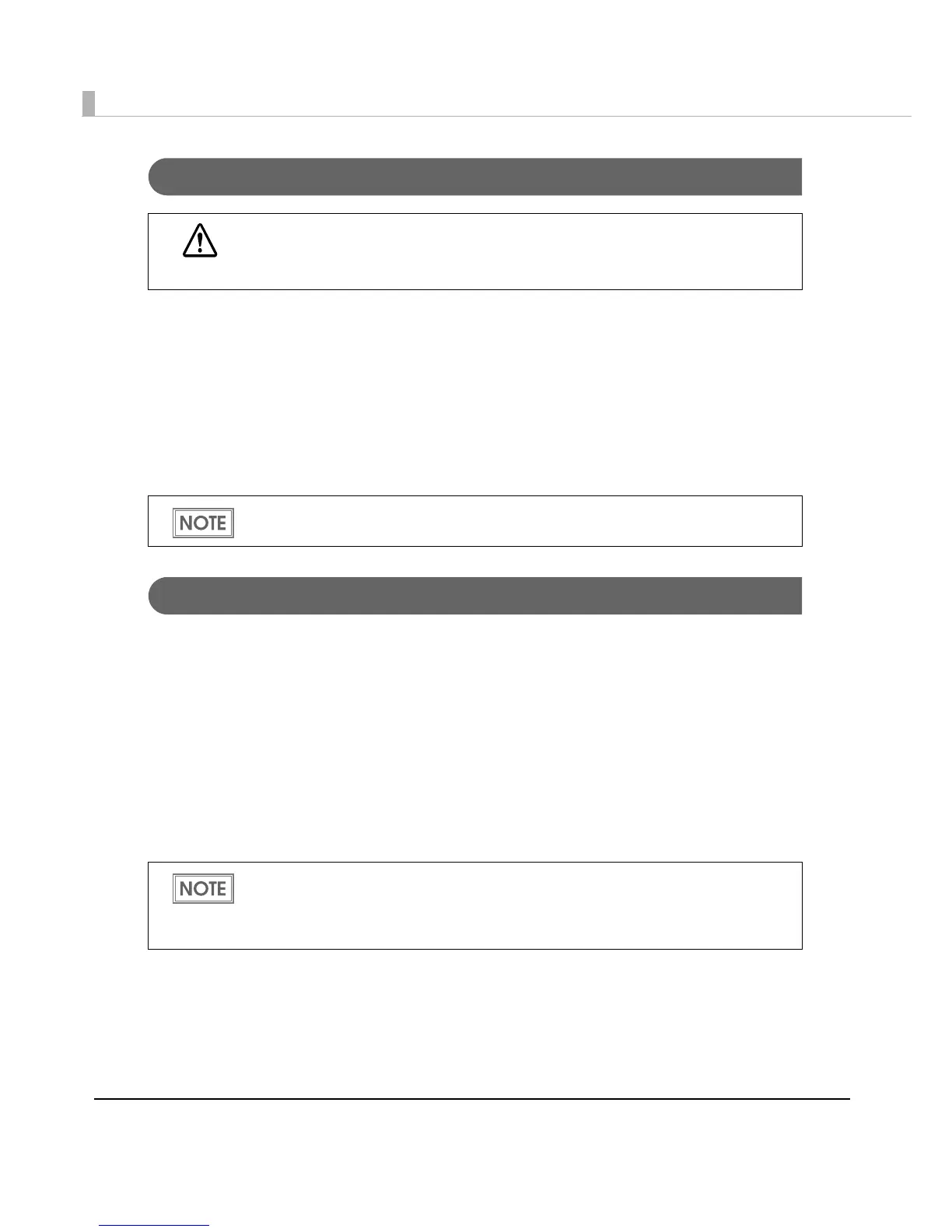16
Power Switch
❏ When DIP switch 1 is OFF:
•Turns the power on after the POWER button has been pressed while the power is OFF.
•Turns the power off after the POWER button has been pressed for approximately 0.5
seconds while the power is ON.
❏ When DIP switch 1 is ON:
•Resets the printer after POWER button has been pressed for approximately 0.5 seconds.
Paper FEED button
❏ If "Media detection settings" is set to "Full-page label/Continuous paper/Transparent full-
page label", feeds the paper continuously.
• The paper is fed by 15 mm if FEED button is pressed once.
• If the FEED button is held down, the paper is continuously fed until the button is
released.
(6 seconds at a maximum)
❏ If "Media detection settings" is set to "Die-cut label (Blackmark)", "Continuous paper
(Blackmark)", or "Die-cut label (Gap)/Transparent die-cut label", feeds the paper to the print
starting position.
CAUTION
Before turning on the printer, be sure to check that the AC adapter is connected to
the power supply.
See "Setting the DIP Switches" on page 48 for DIP switch setting.
When the printer is in the power saving mode when its vacuum fan is stopped, starting up
and stabilizing the rotation of the vacuum fan requires some time. Approximately 2 seconds
is required from the point when the paper FEED button is pressed until the point when
paper feed starts.
