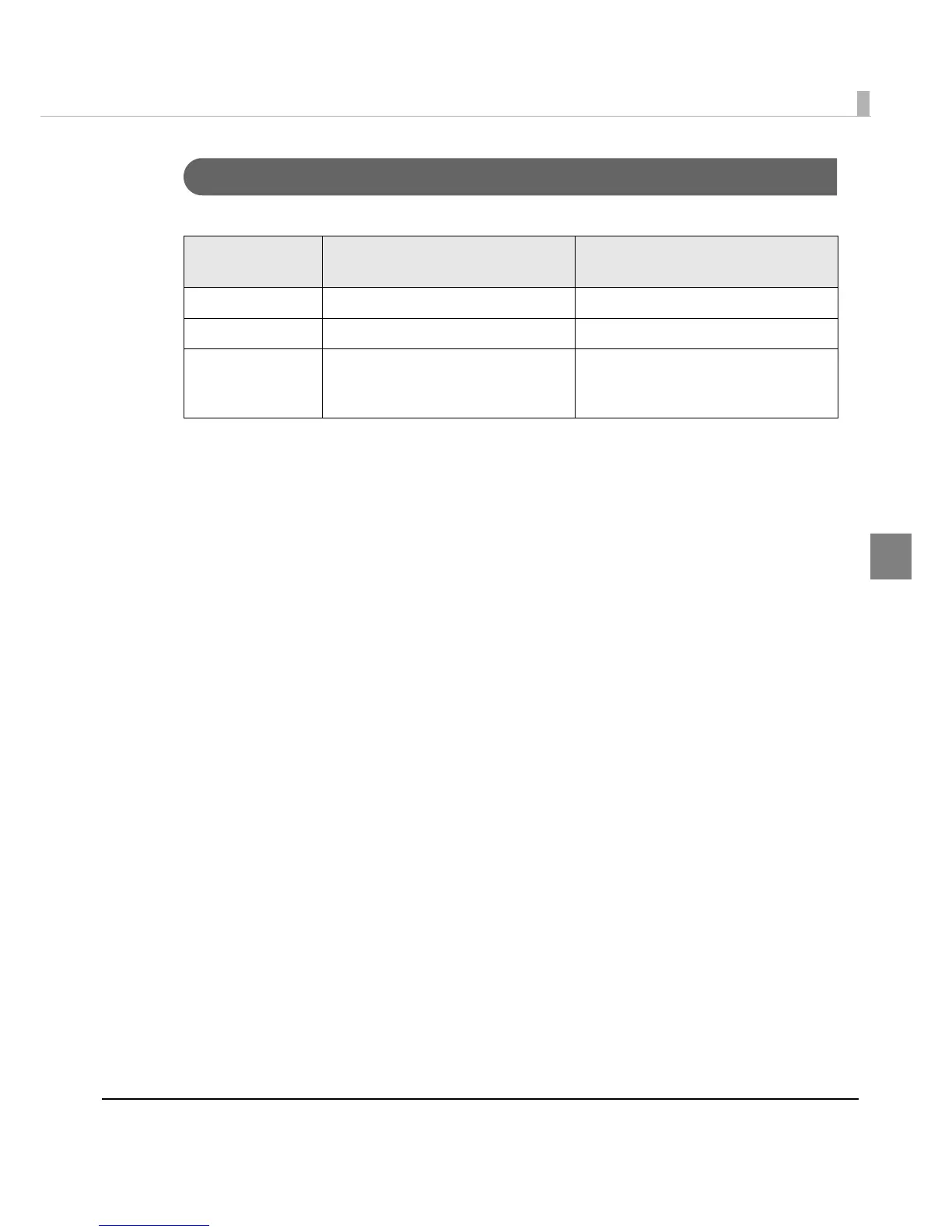Chapter 3 Handling
125
3
Panel Button Settings
Enable/disable the panel buttons of this printer.
Follow the steps below to make the setting.
1
Turn the printer on.
2
Display the printer driver window.
(See "How to Display the Printer Driver" on page 43.)
3
Select [Printer Utilities] tab and click [Printer Setting Utility] under [Printer
Preferences].
4
TM-C3500 PrinterSetting window appears. Select [Advanced Settings] -
[Panel Button Settings].
Panel Button
Operation Caused
by Panel Button
Settings
Feed Button Paper feed Enable / Disable
Cut Button Paper cut Enable / Disable
Cleaning Button Head cleaning
Enable(Also Enabled During Printing)/
Enable(Disabled During Printing) /
Disable
