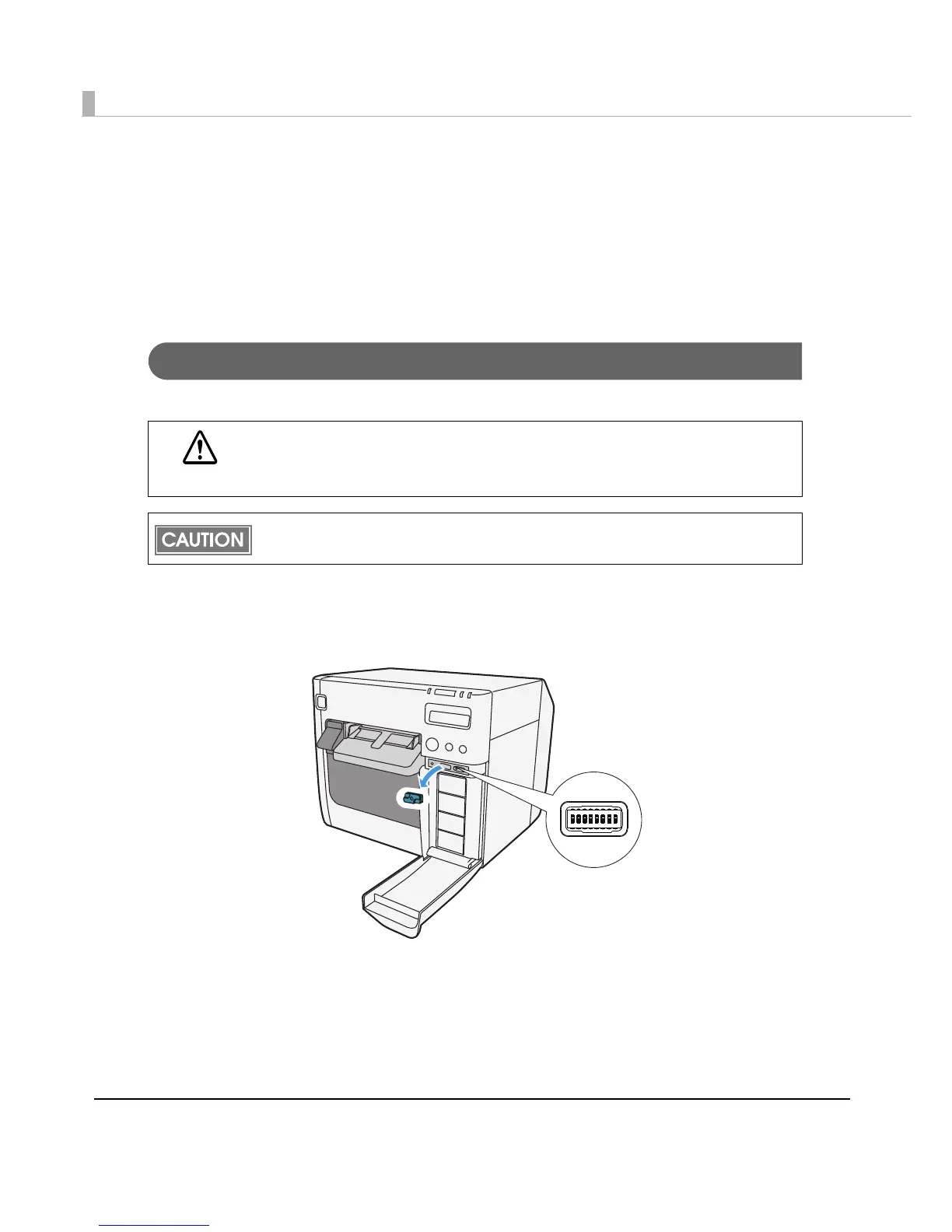48
Setting the DIP Switches
Change the DIP switch settings in the following cases.
•When attaching the power switch cover to prevent the power switch from being pressed
•When changing the LCD display language
•When changing the volume of the buzzer
Setting Procedure
Follow the steps below to change the DIP switch settings.
1
Make sure the power supply for the printer is turned OFF.
2
Open the ink cartridge cover and remove the DIP switch cover.
3
Set the DIP switches, using the tip of a tool, such as a small screwdriver.
4
Attach the DIP switch cover, and close the ink cartridge cover.
CAUTION
Turn the power off before removing the DIP switch cover.
Otherwise, a short-circuit may cause the printer to malfunction.
DIP switch setting becomes enabled after turning the power on or completing reset by the
interface.
