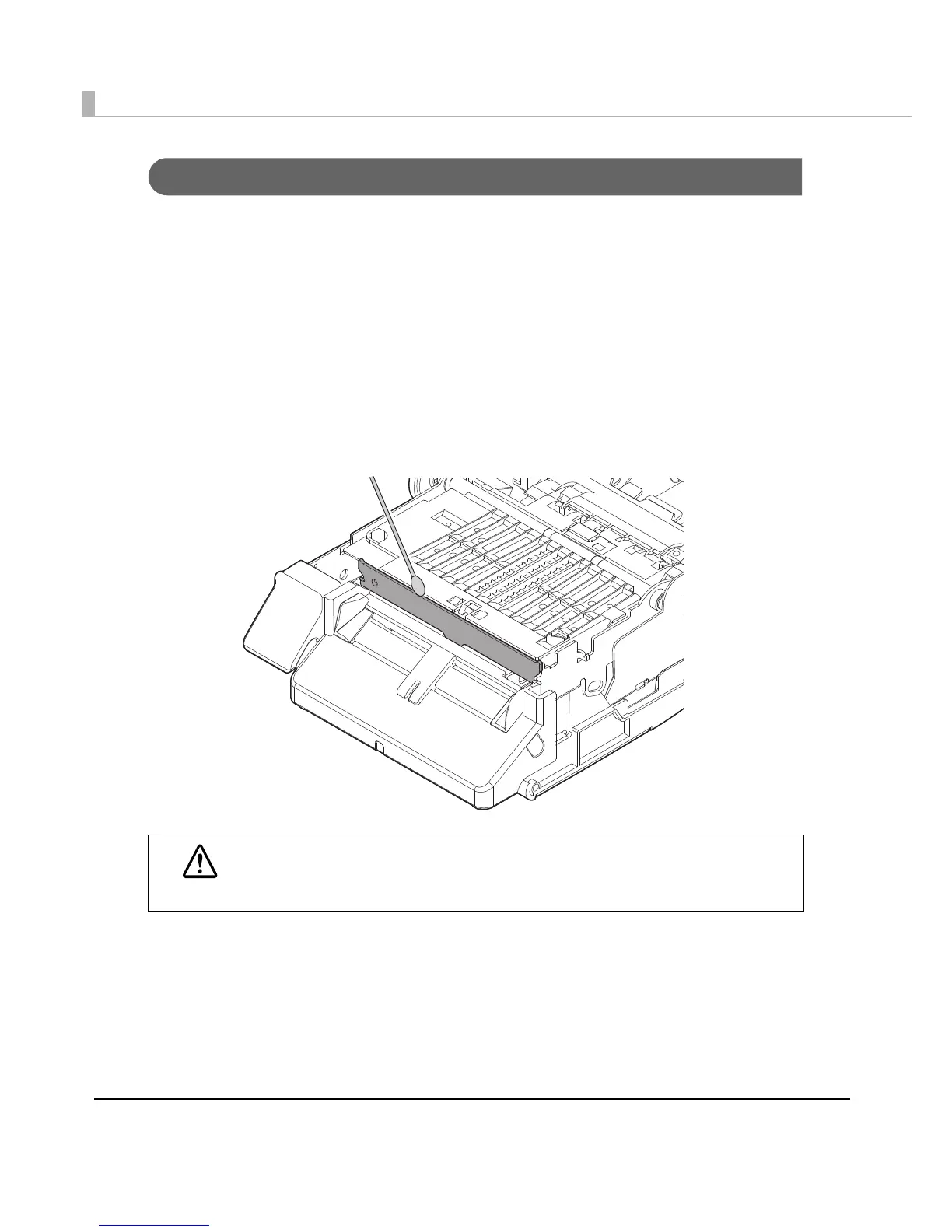166
Cleaning the Autocutter
Adhesive from labels may stick to the fixed blade of the autocutter, which may prevent the
autocutter from cutting paper cleanly. If this happens, follow the steps below to clean the
autocutter.
1
Turn off the printer, and unplug the AC cable from the outlet.
2
Open the roll paper cover and remove the paper.
3
Remove the adhesive on the autocutter blade on the side of the roll
paper cover with an implement such as a cotton swab.
If necessary, moisten the cotton swab with alcohol.
CAUTION
Do not touch the fixed blade of the autocutter directly. Doing so may cause injury.
