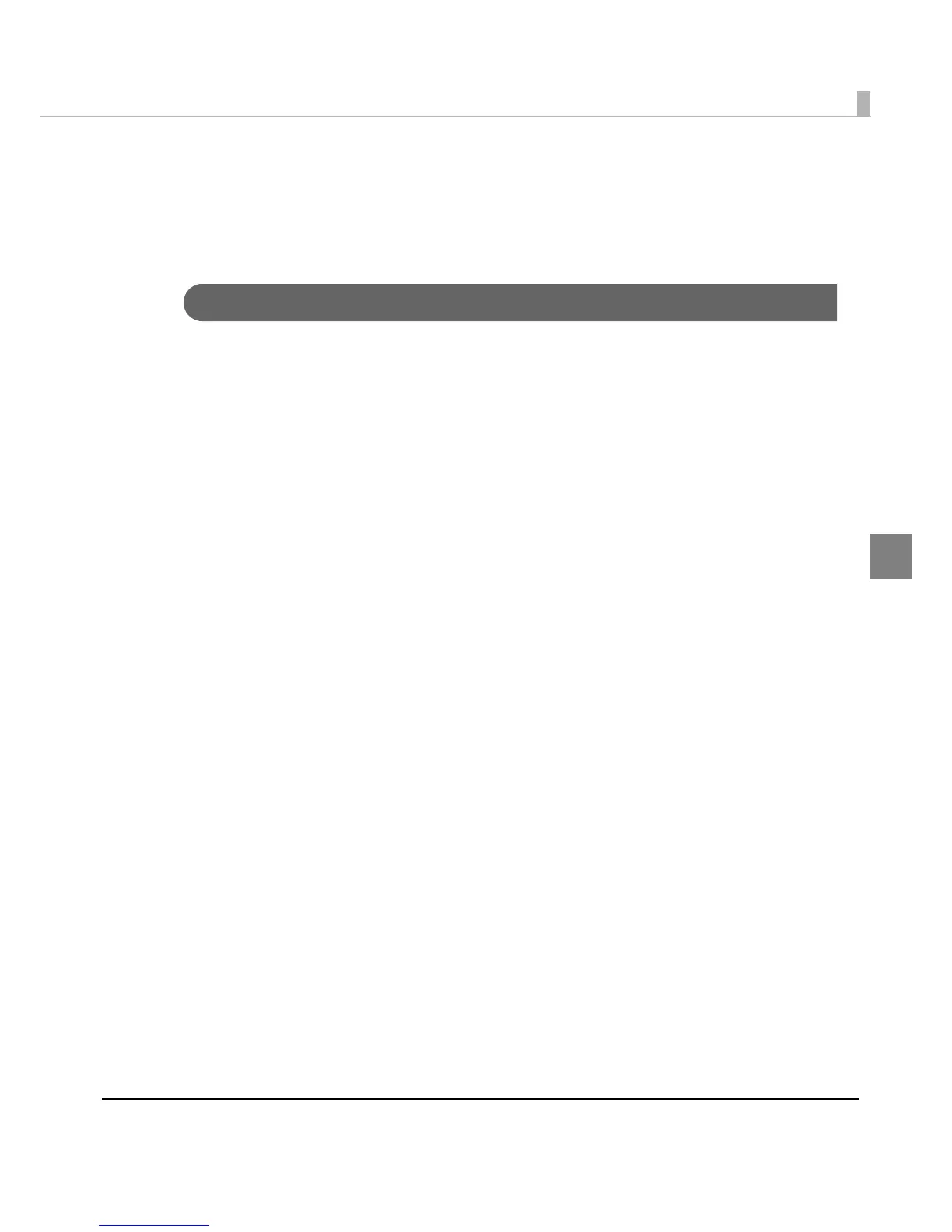Chapter 3 Handling
159
3
Setting Check Modes
Besides the ordinary print mode, the printer has the self-test mode and allows you to print the
status sheet to check the various settings of the printer.
Self-test Mode
Printing errors such as dot missing can be checked on self-test mode. In addition, the firmware
version, Post-Printing Verification Settings, and Media detection settings can be checked.
Follow the steps below to run the self-test.
