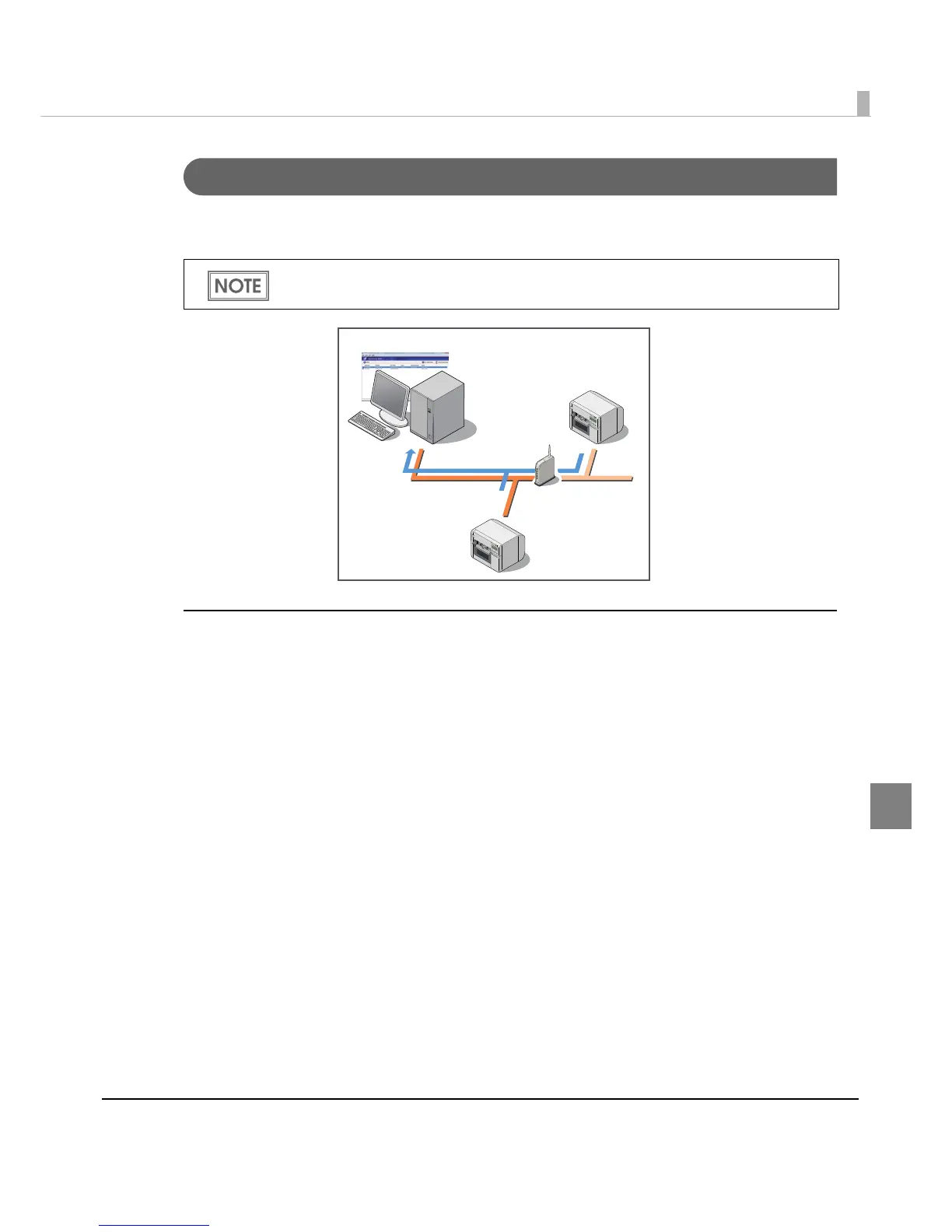Chapter 5 Maintenance
197
5
Monitoring the Network Printer
The EPSON Monitoring Tool is an application for managing the network printer. You can
monitor the status of the network printer from the administrator’s computer with this.
Acquirable information
•Model name/IP address/Location/MAC address/Administrator name/Status details is
included in the information.
•Information of network printers other than the TM-C3500 can also be acquired. However, the
information may be impossible to acquire or limited depending on the printer model.
For details, see the EPSON Monitoring Tool User’s Manual.
EPSON Monitoring Tool
