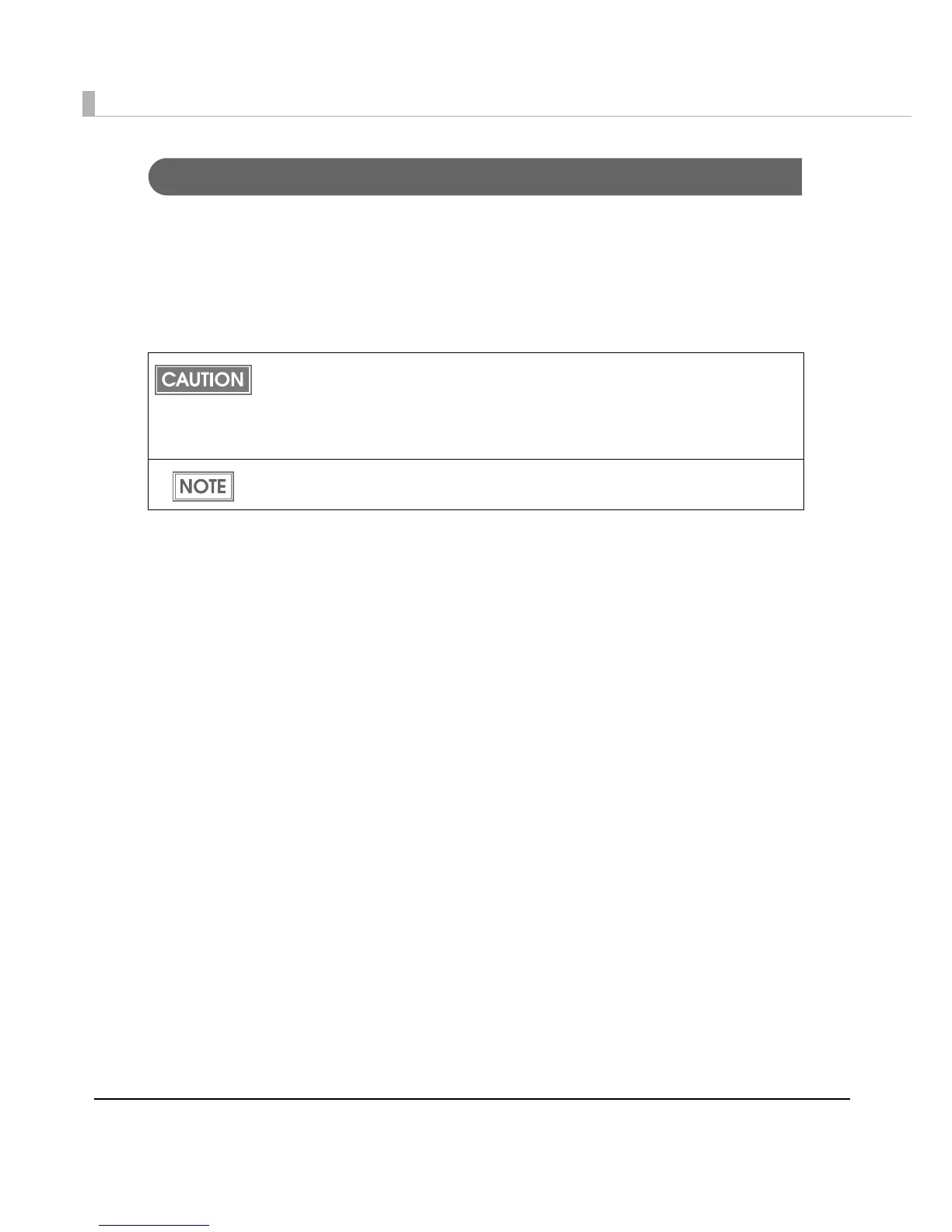196
Changing the Printer Driver Settings
To change the settings of the printer driver being used, for example, to add the user defined
media, create a driver setting change package using EPSON Driver Deployment of EPSON
Deployment Tool and execute it on a client computer.
The driver setting change package is a package integrating the settings in an environment where
each clie
nt computer has different printer driver settings or where multiple printer drivers are
installed in a client computer.
Before creating a driver setting change package, create a BSF file for each printer queue.
To add the user defined media and barcode/2D symbol, create a BSF file including the
existing settings.
When multiple printer queues are registered in a client computer, create a BSF file
including the existing settings of all printer queues.
For details on how to create a driver setting change package, see EPSON Deployment Tool
User's Manual.
