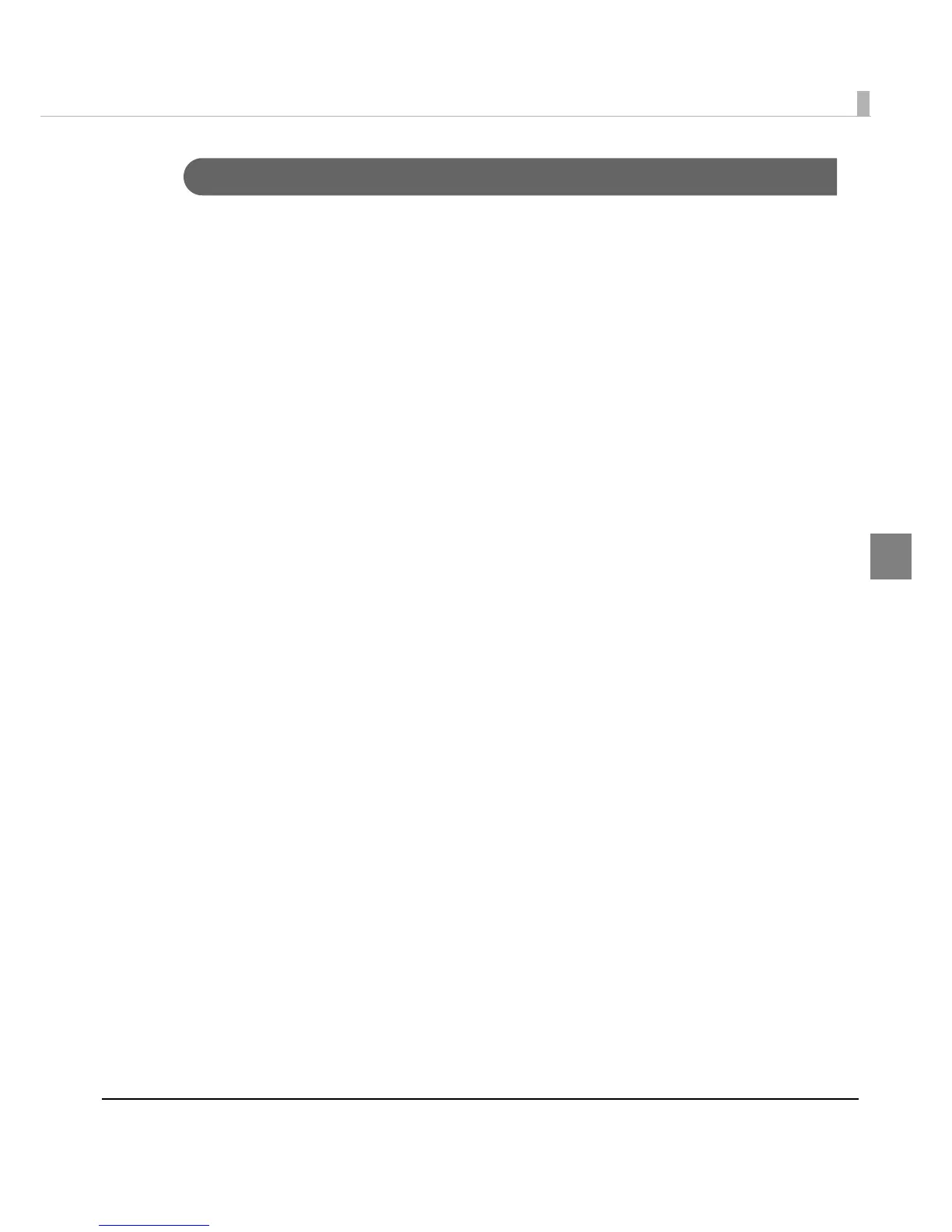Chapter 3 Handling
123
3
Notification Settings
Sets following notification setting.
• Beep Notification Setting at an Error
Selects beep notification (sounds buzzer or not) when error occurs. (Default setting is [Beep].
The user does not need to change when using with default setting.)
• LED Notification Setting at Ink Low
Selects LED notification (light
s LED or not) when ink level is low. (Default setting is [LED On].
The user does not need to change when using with default setting.)
• Notification Setting at a Paper Size/Type Error
Selects notification setting at a paper size or type error. Lights Error LED and Paper LED when
detecting an error, and notifies error if EPSON Status Mo
nitor 3 is in active. (Default setting is
[No Error Notification]. The user does not need to change when using with default setting.)
Follow the steps below to set the notification setting.
1
Turn the printer on.
2
Display the printer driver window.
(See "How to Display the Printer Driver" on page 43.)
3
Select [Printer Utilities] tab and click [Printer Setting Utility] under [Printer
Preferences].
4
TM-C3500 PrinterSetting window appears. Select [Advanced Settings] -
[Notification Settings].
