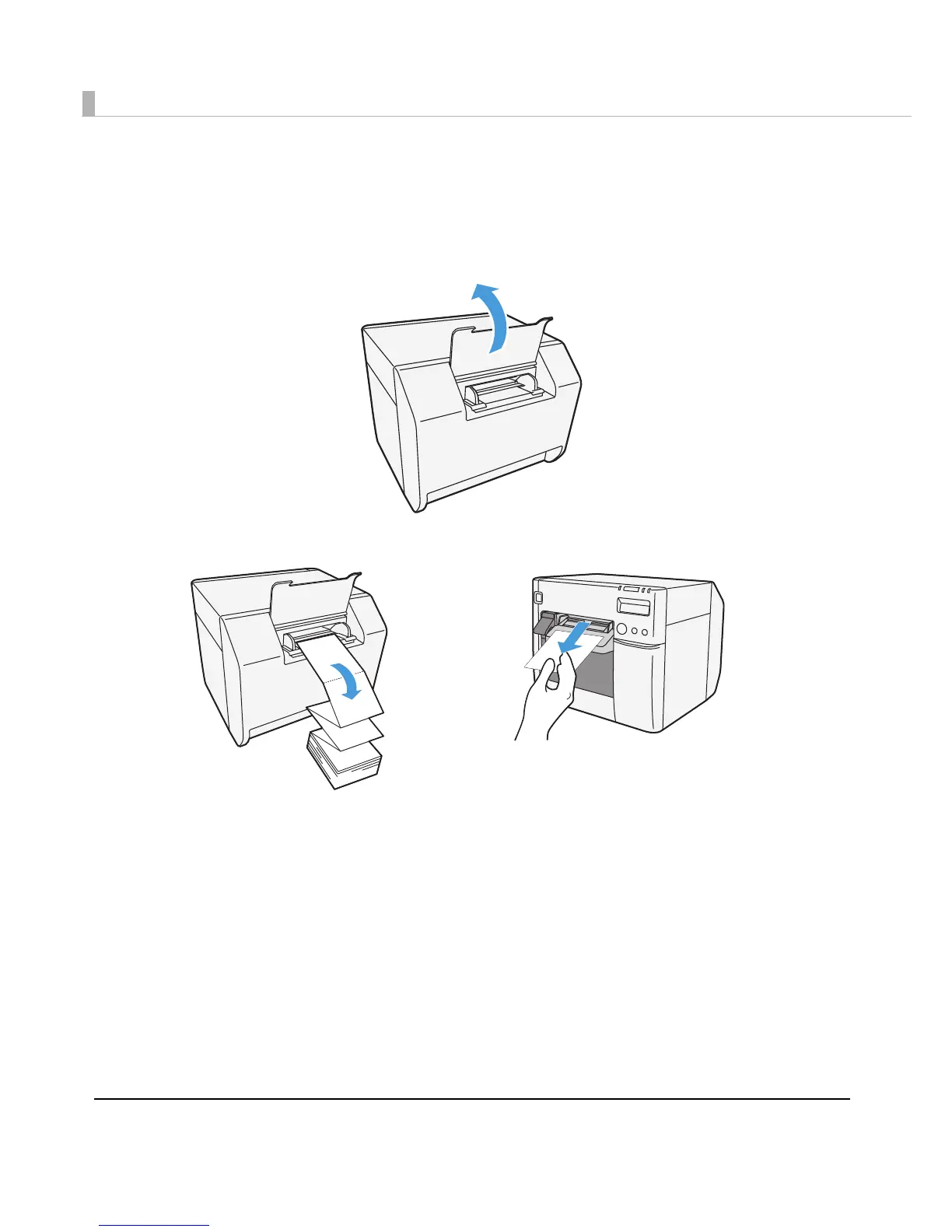76
Replacing Fanfold Paper with Roll Paper
Follow the steps below to replace the fanfold paper with roll paper.
1
Open the fanfold paper cover at the back of the printer.
2
Remove the used fanfold paper.
3
Turn the printer ON.
4
Display the printer driver window.
(See "How to Display the Printer Driver" on page 43.)
5
Display TM-C3500 PrinterSetting. Select [Printer Utilities] tab and click
[Printer Preferences] - [Printer Setting Utility].
