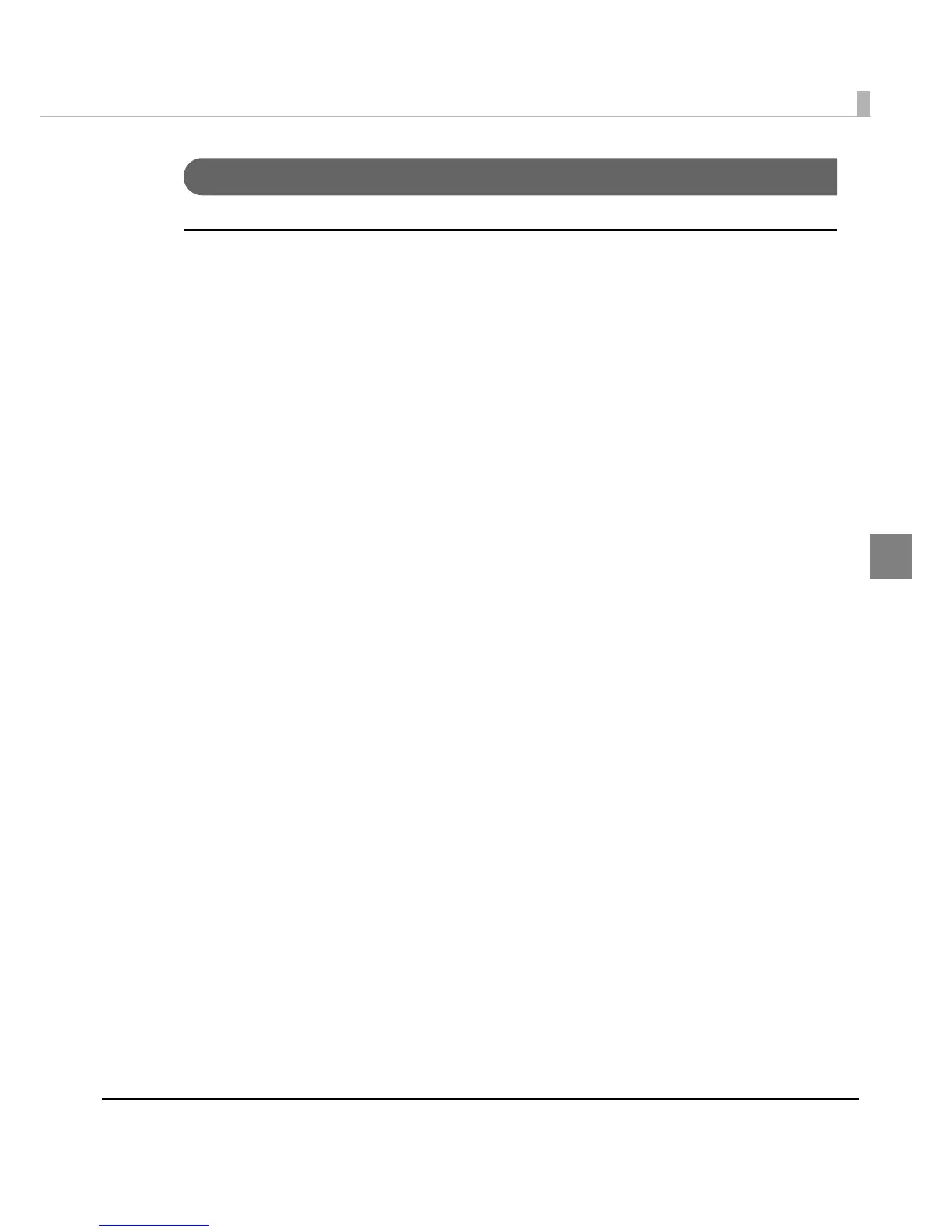Chapter 3 Handling
169
3
Media arrangement for printing on the last sheet
Roll paper
The following media is supported:
•Continuous paper (Blackmark)
•Die-cut label (Blackmark)
•Die-cut label (Gap)
•Transparent die-cut label
Premise
•The starting part of the paper roll and the roll core are not glued or taped down.
•“No autocut: feed to peel off position” is not selected at “Settings for paper handling after
print”.
•For Continuous paper (Blackmark) and Die-cut label (Blackmark), Enable “Notification setting
at media size error”.
Go to [Printer Utilities] - [Printer Preferen
ces] - [Advanced Settings] - [Notification Settings],
then from the [Notification Setting at a Media Size Error] menu, select [Notify errors].
