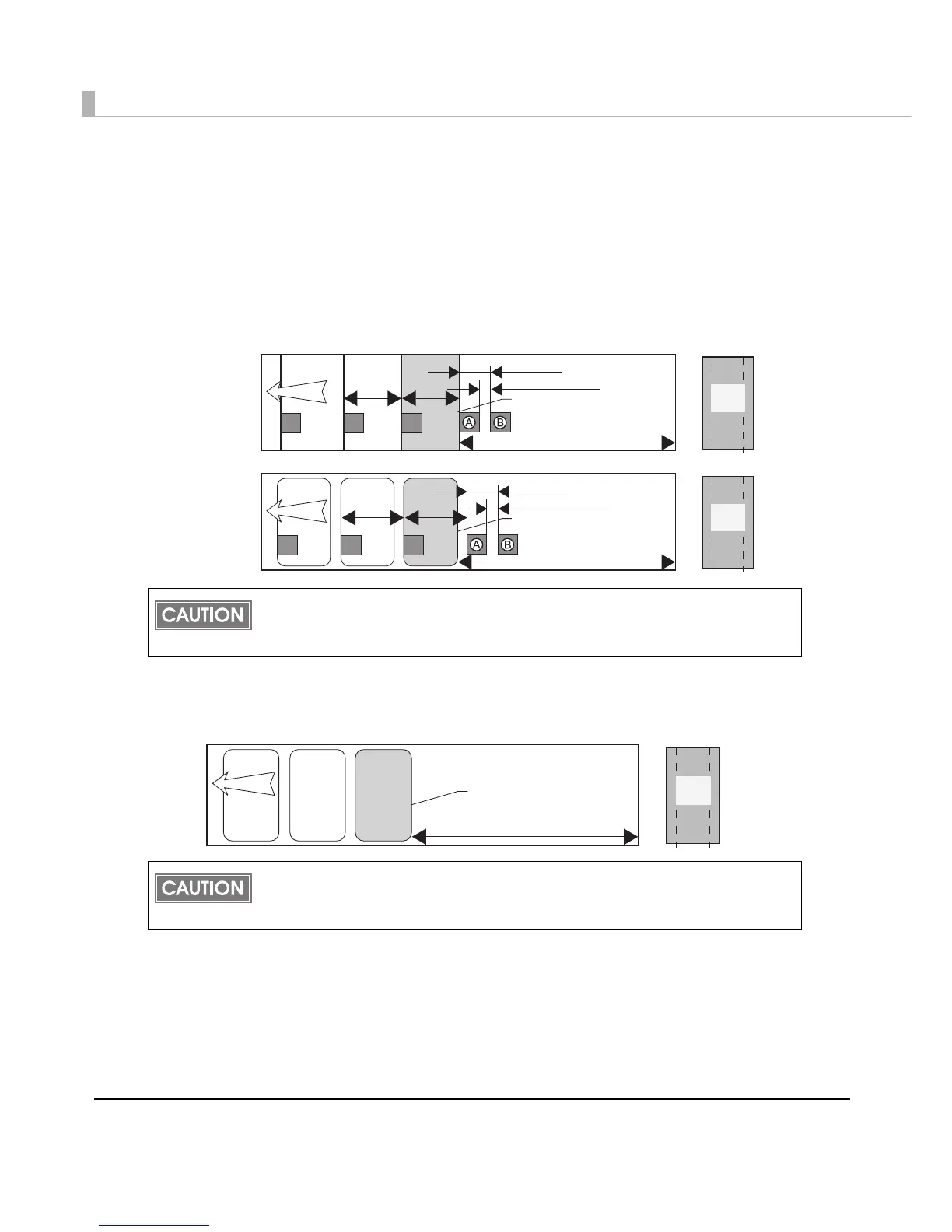170
Method for arranging the media
•Continuous paper (Blackmark), and Die-cut label (Blackmark)
Ensure a margin of 107.5 mm {4.32"} or more from the rear edge of the last ticket or label to be
printed, and for labels, leave only the backing. Also, behind the last ticket or label to be
printed, place a black mark [A in the figure] at the same interval up until that point [L in the
figure], leave a gap of 5 ± 0.5 mm {0.20" ± 0.02} behind that, and place anot
her black mark [B in
the figure]. The maximum interval between the aforementioned 2 black marks is 11 mm
{0.43"}.
•Die-cut label (Gap), and transparent die-cut label
Leave only the backing for 107.5 mm {4.32"} or more after the rear edge for the last label to be
printed, and do not place a label there.
Once the printing processing (including autocutting) for the last ticket or label is completed
properly, directly after the new print data is sent to the printer, a "Media size error" occurs,
and the printer stops with the print data saved.
Once the printing processing (including autocutting) for the last ticket or label is completed
properly, directly after the new print data is sent to the printer, a "Media size error" occurs,
and the printer stops with the print data saved.
Paper feed
direction
Maximum 11 mm {0.43” }
5±0.5 mm {0.20±0.02” }
Rear edge of the last ticket
black mark
Die-cut label (Blackmark)
107.5 mm {4.32” } or more
L.L.
Roll
core
Paper feed
direction
Maximum 11 mm {0.43” }
5±0.5 mm {0.20±0.02” }
Rear edge of the last ticket
black mark
Die-cut label (Blackmark)
107.5 mm {4.32” } or more
L.L.
Roll
core
Paper feed
direction
Rear edge of the last ticket
107.5 mm {4.32” } or more
Roll
core