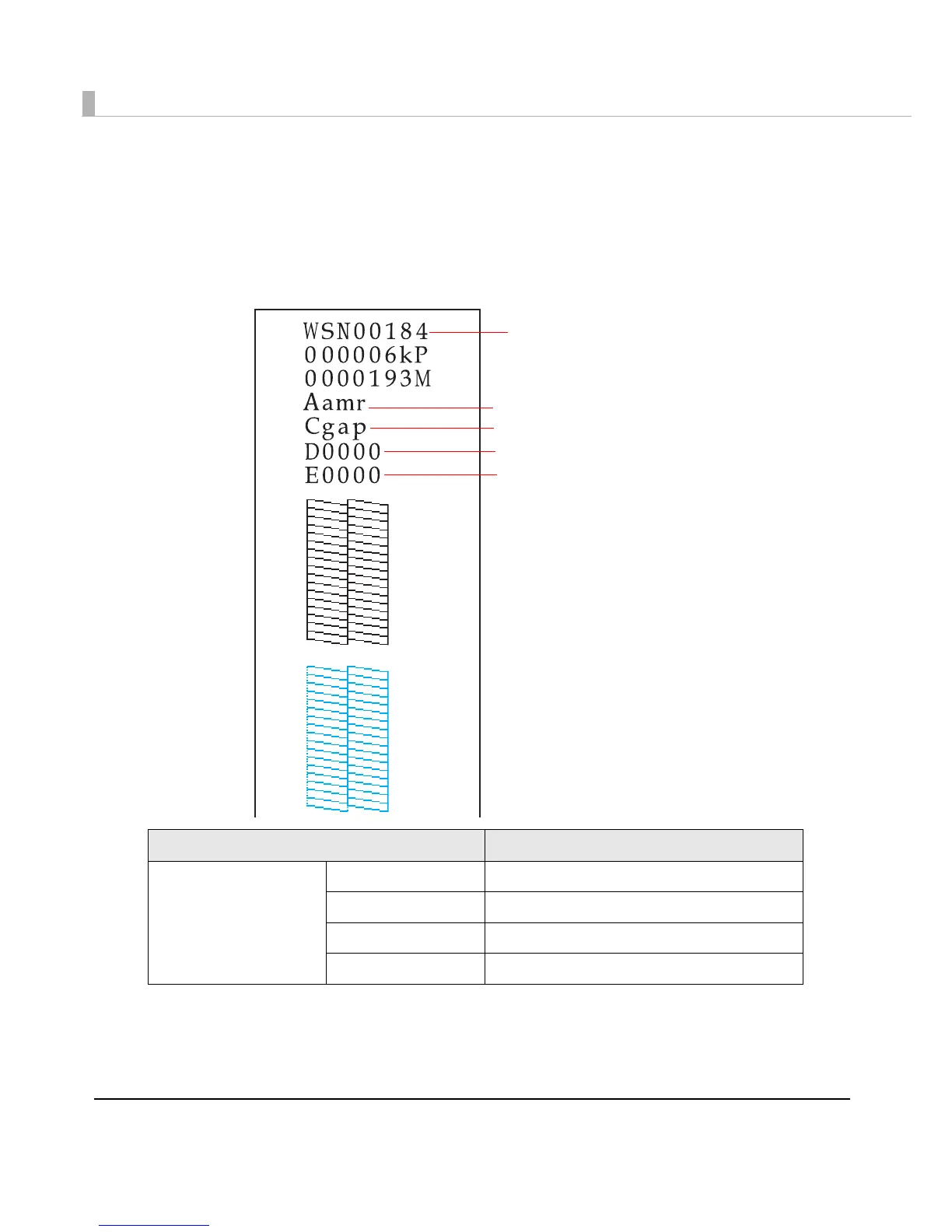160
1
Set the die-cut label, receipt or continuous label which length is 90 mm
or more.
2
Turn the power on while pressing the paper feed button. (Keep pressing
the Power switch until the POWER LED is on.)
Following test pattern is printed.
Status Specification
Nozzle check mode Aamd Anti-missing Dot Mode
Aamr Anti-missing Read Mode
Aamc Anti-missing Color Mode
Anod No Missing Dot Detection Mode
Firmware Version
"Nozzle check mode"
"Media detection settings"
Printing position adjustment value
(Cut position and printing position)
Printing position adjustment value (Cut position)
