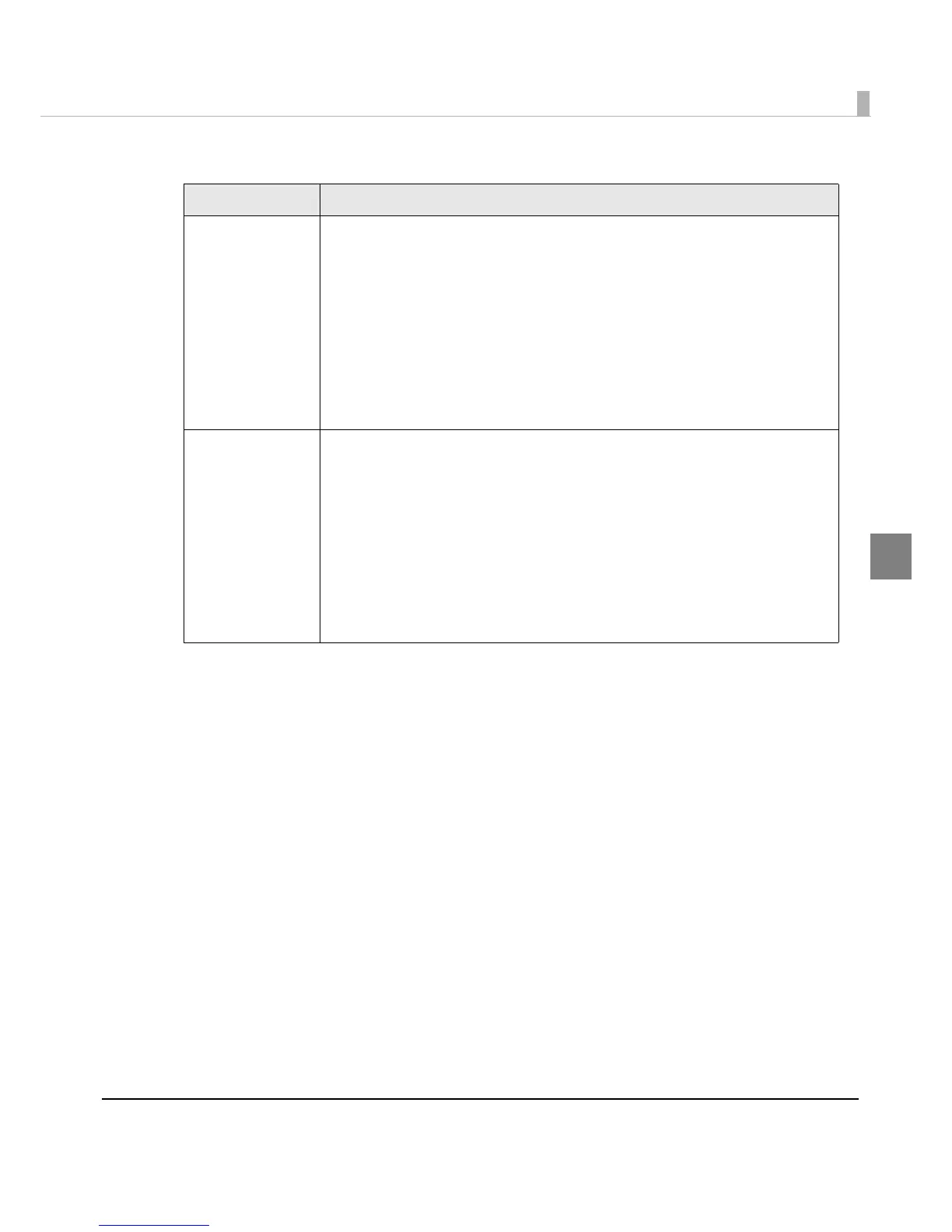Chapter 3 Handling
121
3
Paper feed for positioning (Without cutting)
Settings Description
Paper feed for
positioning (With
cutting)
Paper loading settings: Die-cut label (Blackmark), Continuous paper (Black-
mark), Die-cut label (Gap)/Transparent die-cut label
Paper is loaded based on the upper end of black mark/label detected by the
black mark detector or label detector. After paper feed is finished, autocut is
performed and the printer enters the standby status.
Paper loading settings: Full-page label/Continuous paper/Transparent full-
page label
A certain amount of paper is fed. After paper feed is finished, autocut is per-
formed and the printer enters the standby status.
Paper feed for
positioning
(Without cutting)
Paper loading settings: Die-cut label (Blackmark), Continuous paper (Black-
mark), Die-cut label (Gap)/Transparent die-cut label
Paper is loaded based on the upper end of black mark/label detected by the
black mark detector or label detector. After paper feed is finished, no autocut
is performed and the printer enters the standby status.
Paper loading settings: Full-page label/Continuous paper/Transparent full-
page label
A certain amount of paper is fed. After paper feed is finished, no autocut is per-
formed and the printer enters the standby status.
