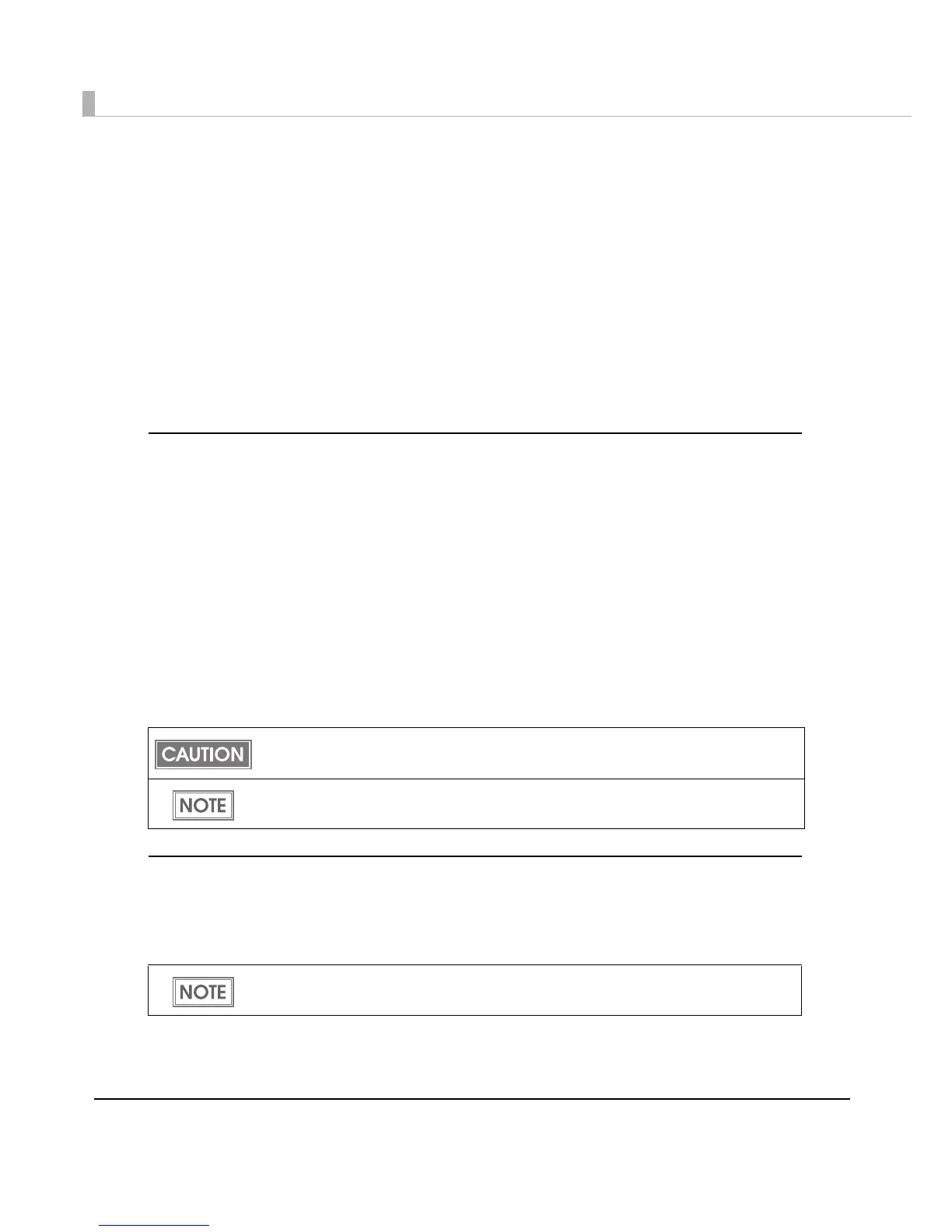180
Restrictions in USB Printer Class Device Replacement Service
In using USB Printer Class Device Replacement Service on Windows 8 or Windows Server 2012,
the following restrictions apply:
❏ After the printer is replaced, the green check mark indicating [default printer] in "Devices and
Printers" window may be shown on the previous printer that was applied before replacement.
Or the check mark may not appear. In
these cases, the check mark indication can be corrected
with the following steps:
•Return to the desktop screen and open "Devices and Printers" window again.
•Right-click the printer driver and select [Set as default printer].
•Log off the user account and restart the operating system.
EPSON Deployment Tool
This is the utility to support kitting operations for multiple printers and client computers.
The following functions are available:
❏ The user can set up the following items at a time before ink charging.
•Network settings such as IP address
•Media source settings
•Media detection settings
❏ The u
ser can create a package to simultaneously install and set up the printer driver to a client
computer.
❏ The user can create a package integrating the driver setting change of multiple printers.
To apply this package to a network printer, use EPSON Monitoring Tool.
EPSON Monitoring Tool
This is the utility to monitor the status of the printer connected to the network and to change the
printer settings. This utility is used with EPSON Deployment Tool to support kitting operations
for the printer.
Use this utility in an environment where TM-C3500 Printer Driver and EpsonNet SetupMan-
ager are installed.
For details on how to use the utility, see EPSON Deployment Tool User's Manual.
For details on how to use the utility, see EPSON Monitoring Tool User's Manual.
