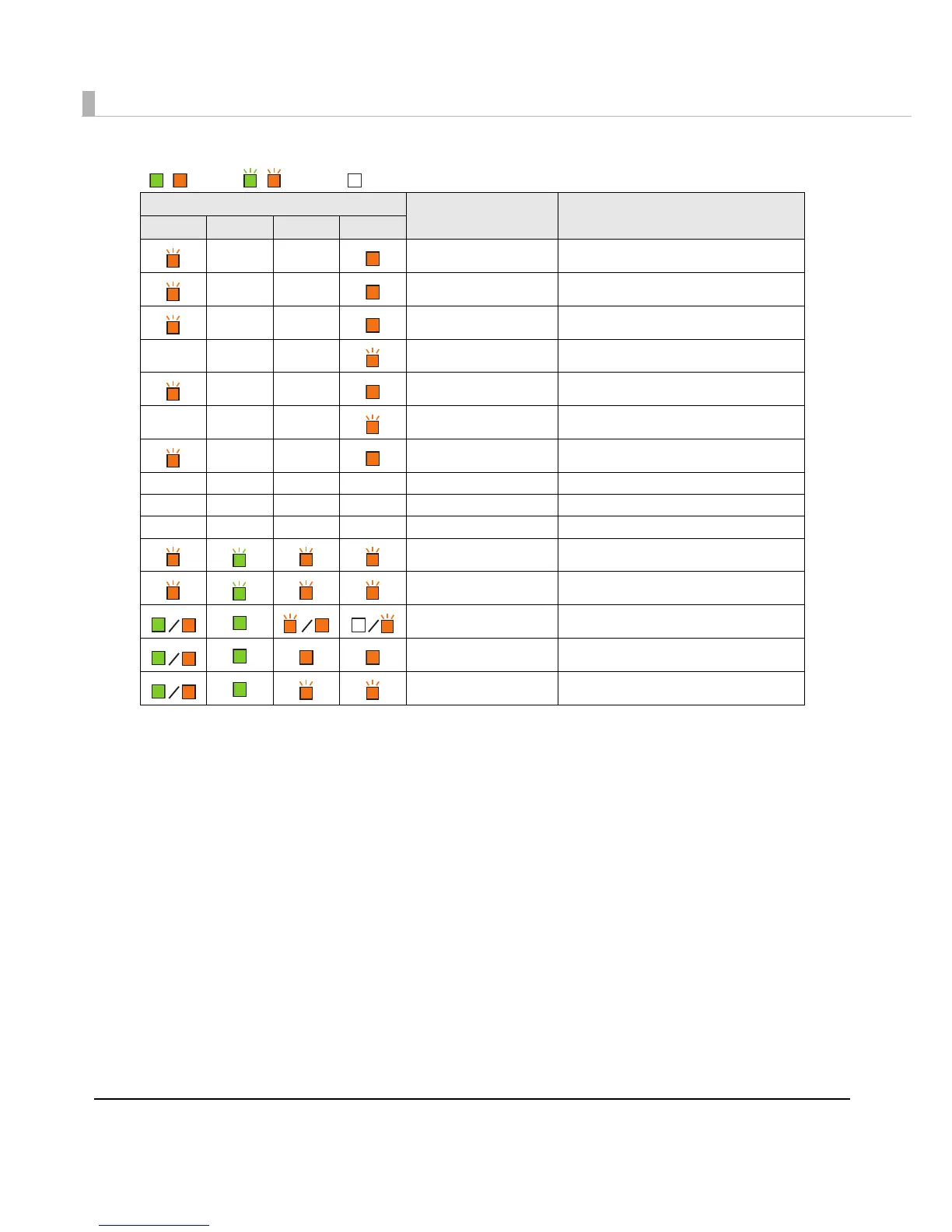20
* Recovery method: See "Troubleshooting" on page 139.
——
M/B COVER OPEN Maintenance box cover open (*)
——
NO MAINT BOX No maintenance box (*)
——
M/B READ ERROR Maintenance box read error (*)
———
INK LOW Ink cartridge low
——
REPLACE INK Replace ink cartridge (*)
———
M/B NEAR FULL Maintenance box near full
——
REPLACE MAINT B Replace maintenance box (*)
————
NOZZLE CLOGGED Print head nozzle clogged (*)
————
CUT UNAVAILABLE In cutter unavailable state (*)
————
SERVICE SOON ## In service mode (*)
PRINTER ERROR ## Printer error (*)
SERVICE REQD. ## Service required (*)
UPDATING In firmware updating (*)
UPDATING Complete the firmware updating (*)
UPDATING Failure in firmware updating (*)
LED
LCD Printer Status
Status Power Paper Ink
