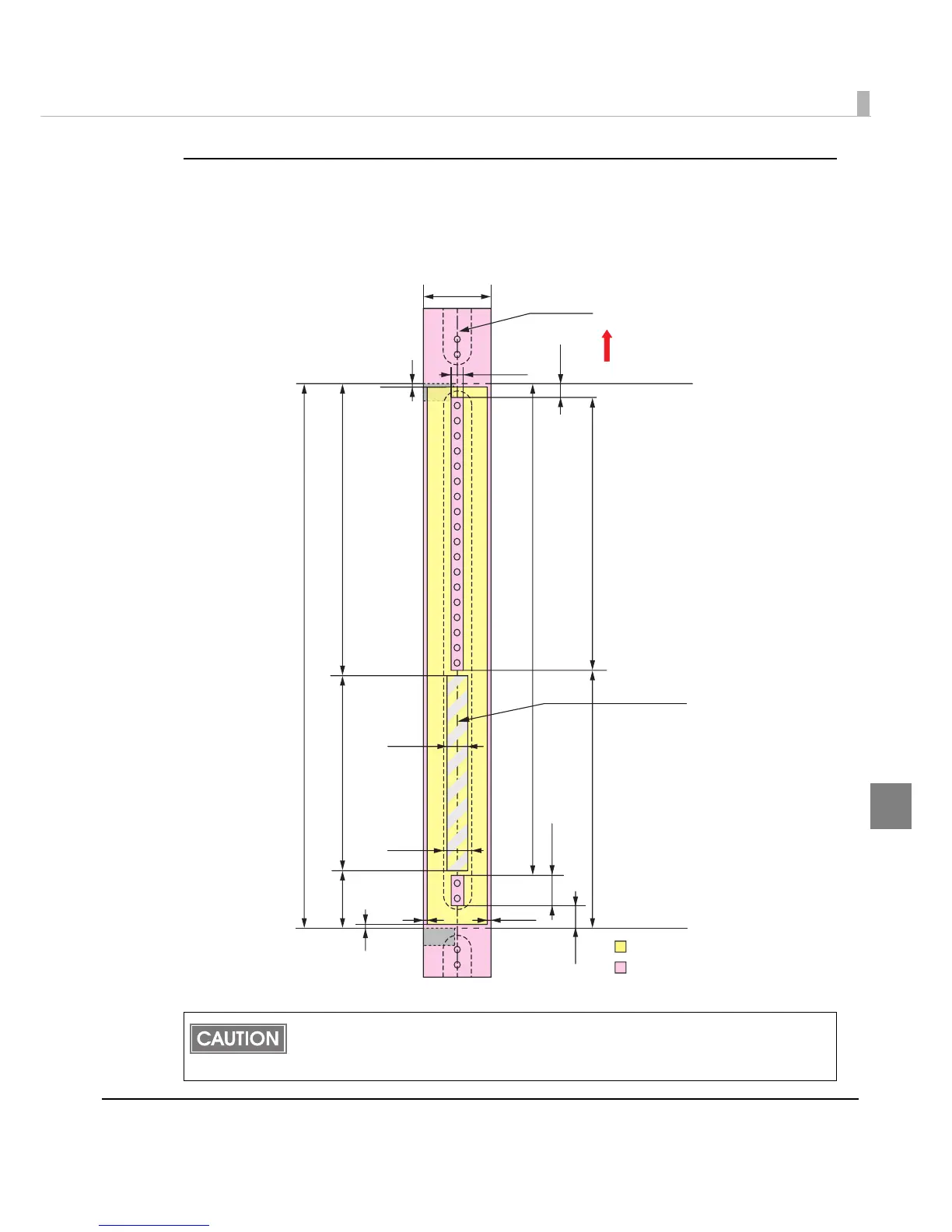Chapter 6 Appendix
231
5
Wristband/roll paper (WB-M series)
When “Borderless Printing“ is disabled
Top, bottom, left. right margins: 1.5 mm (Typical value)
Do not print inside or within 2 mm {0.08"} around the snap button mounting hole to pre-
vent damage to the mechanical functions.
If using the WB-S/M/L series, use the attachment (OT-WA34).
