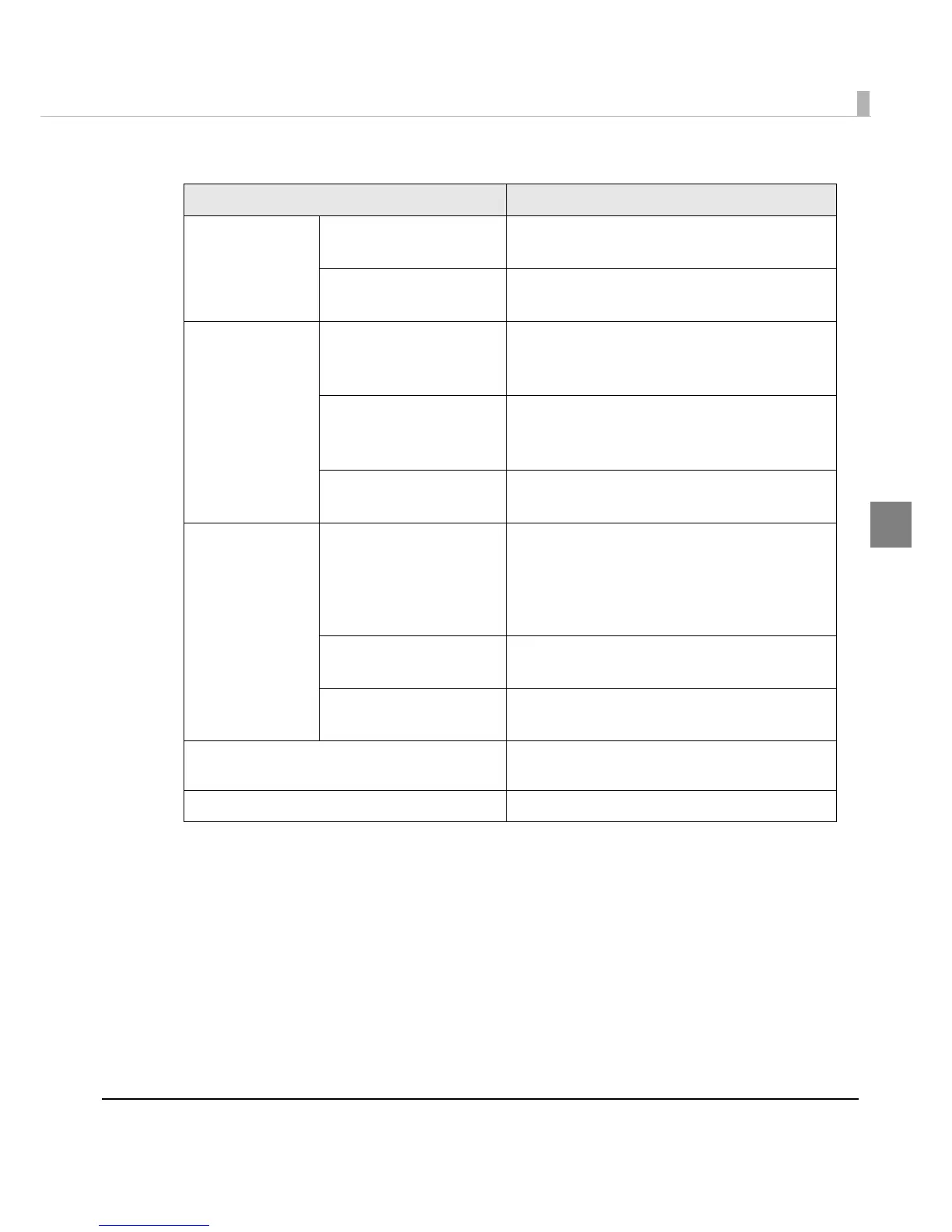Chapter 2 Setup
53
2
From TM-C3500 PrinterSetting, you can change the following printer settings:
Item Description
General
Media source settings
Media source settings
Media detection settings
Printer Operation Settings
Nozzle Check Mode
Paper Loading Settings
Advanced
Notification Settings
Beep Notification Setting at an Error
LED Notification Setting at Ink Low
Notification Setting at a Media Size Error
Panel Button Settings
Enable/Disable the Feed Button
Enable/Disable the Cut Button
Enable/Disable the Cleaning Button
Operating Time Settings
Platen Vacuum Operation Pause Time Settings
Data Standby Time Settings
Printer Adjustment
Paper Feed Adjustment
Cut Position Adjustment
Print Start Position Adjustment
(Vertical Direction)
Print Start Position Adjustment
(Horizontal Direction)
Sensor Adjustment
Adjust the Label Gap Detection Sensor
Adjust the Black Mark Detection Sensor
Print Head Alignment
Banding Adjustment
Bidirectional Printing Adjustment
Setting Save and Restore
Save the printer settings to the backup file and
apply the settings in the backup file to the printer.
Option Media source Settings Option
