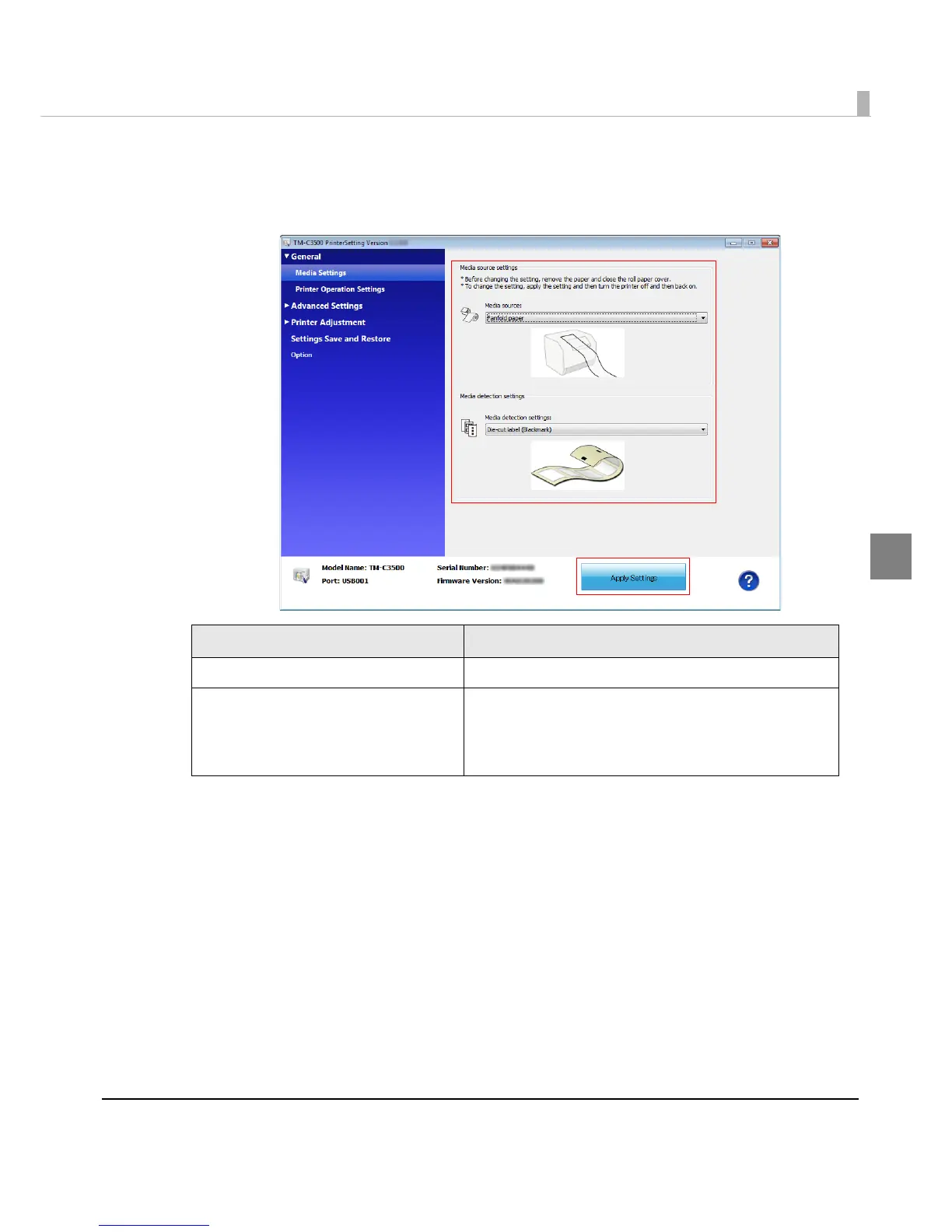Chapter 3 Handling
67
3
5
From TM-C3500 PrinterSetting, specify the media source and the media
detection method. Then, click [Apply Settings].
After setting [Media source], set [Media detection settings].
Item Description
Media source Select [Fanfold paper].
Media detection settings
Select the media type.
Die-cut label (Blackmark)
Continuous paper (Blackmark)
Die-cut label (Gap), Transparent die-cut label
