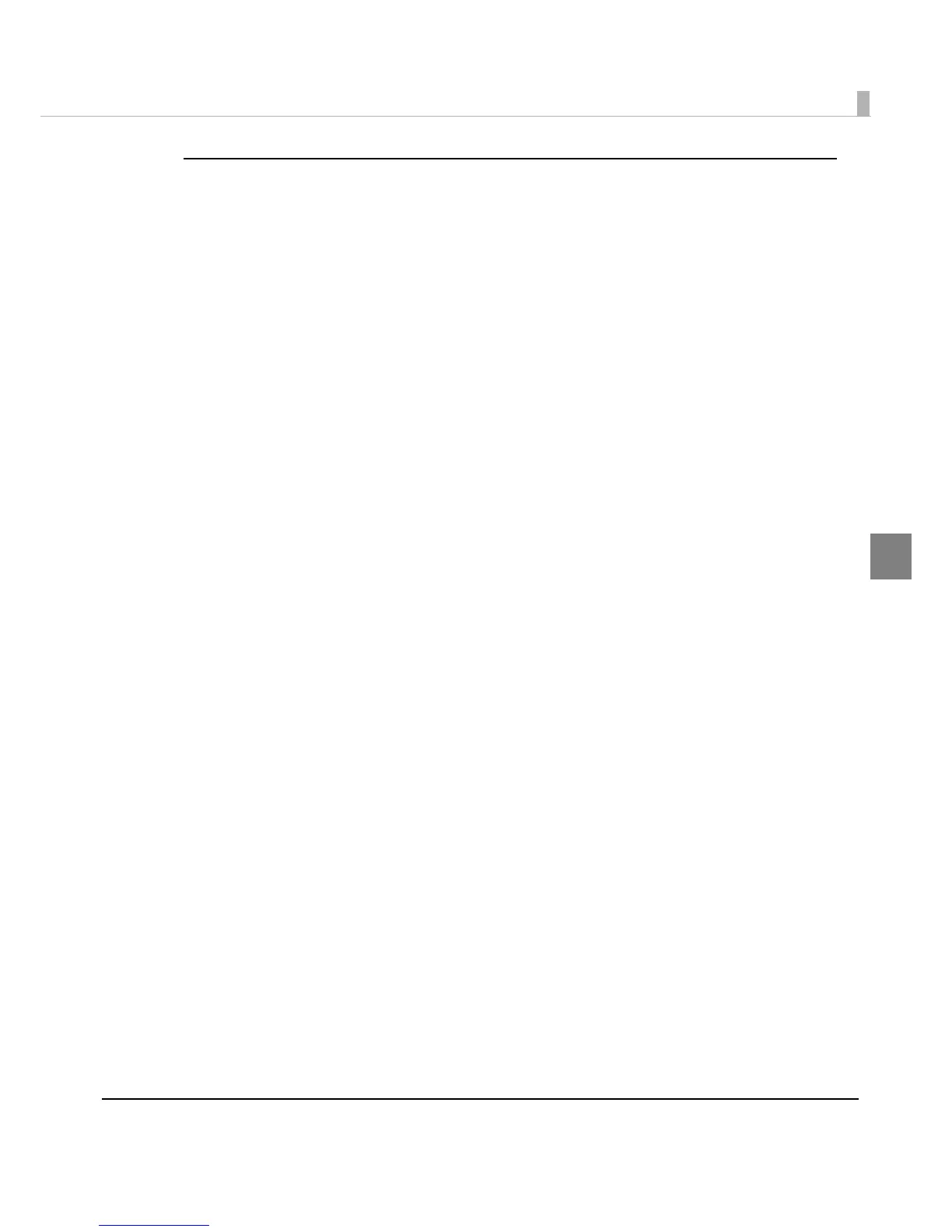Chapter 3 Handling
85
3
Features
•When printing from application, the print setting registered on [Favorite Setting] can be
selected as default setting.
It is recommended to register t he setting in favorite setting after executing prin t sett ing by
clicking [Save As Favorite Setting].
•A number of setting can be registered on [Favorite Setting].
For example, if t
he print setting is registered on [Favorite Setting] for each document, the print
setting can be completed by changing [Favorite Setting] when the document is changed. This
prevents an error of setting change when changing the paper.
(It is necessary to change Media detection settings of the printer when the document
is
changed.)
