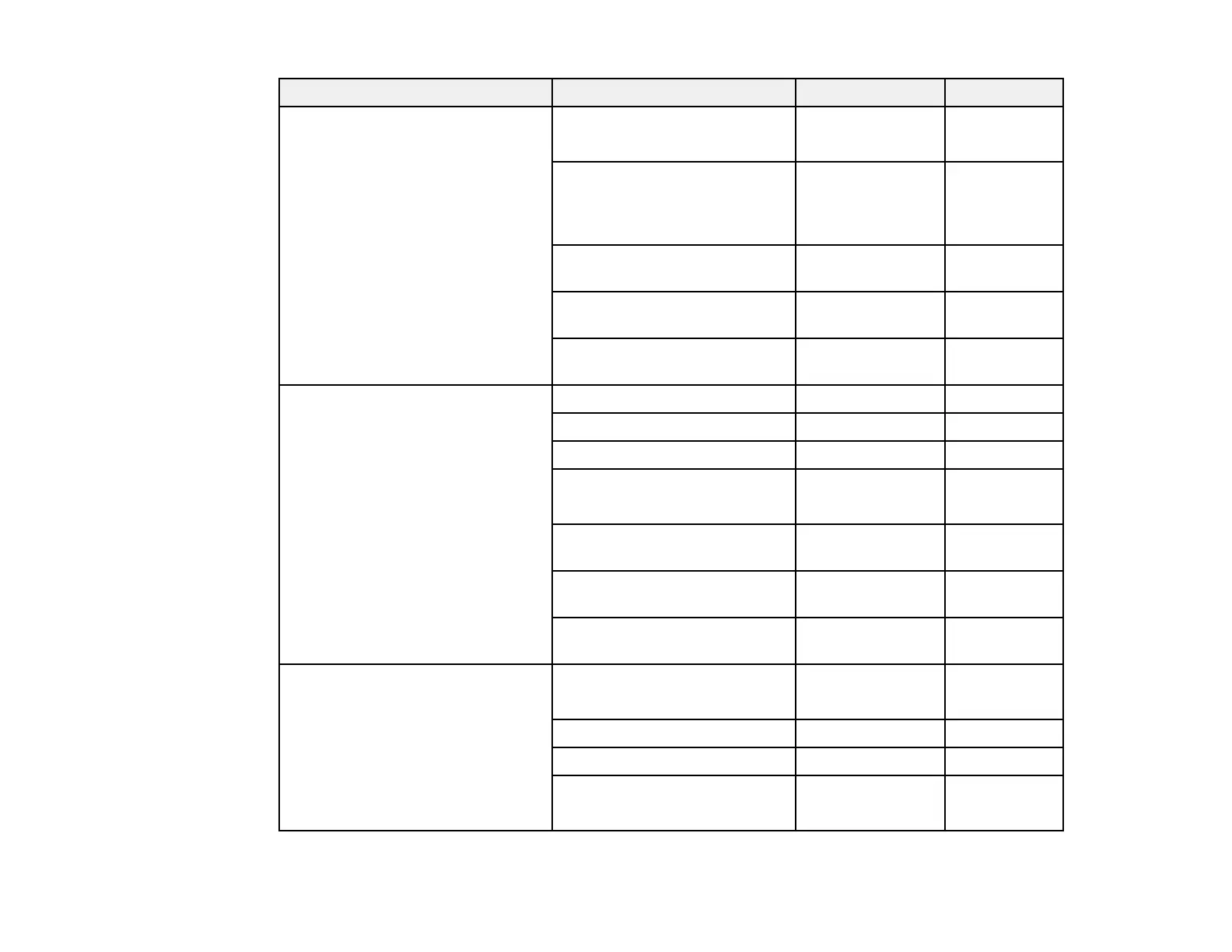110
Paper Type Size Part number Sheet count
Epson Photo Paper Glossy 4 × 6 inches (102 × 152 mm) S041809
S042038
50
100
Letter (8.5 × 11 inches
[216 × 279 mm])
S041141
S041649
S041271
20
50
100
A4 (8.3 × 11.7 inches
[210 × 297 mm])
S041140 20
11 × 17 inches
(279 × 432 mm)
S041156 20
13 × 19 inches
(330 × 483 mm)
S041143 20
Epson Premium Photo Paper
Glossy
4 × 6 inches (102 × 152 mm) S041727 100
5 × 7 inches (127 × 178 mm) S041464 20
8 × 10 inches (203 × 254 mm) S041465 20
Letter (8.5 × 11 inches
[216 × 279 mm])
S042183
S041667
25
50
11 × 17 inches
(279 × 432 mm)
S041290 20
A3 (11.7 × 16.5 inches
[297 × 420 mm])
S041288 20
13 × 19 inches
(330 × 483 mm)
S041289 20
Epson Ultra Premium Photo Paper
Glossy
4 × 6 inches (102 × 152 mm) S042181
S042174
60
100
5 × 7 inches (127 × 178 mm) S041945 20
8 × 10 inches (203 × 254 mm) S041946 20
Letter (8.5 × 11 inches
[216 × 279 mm])
S042182
S042175
25
50