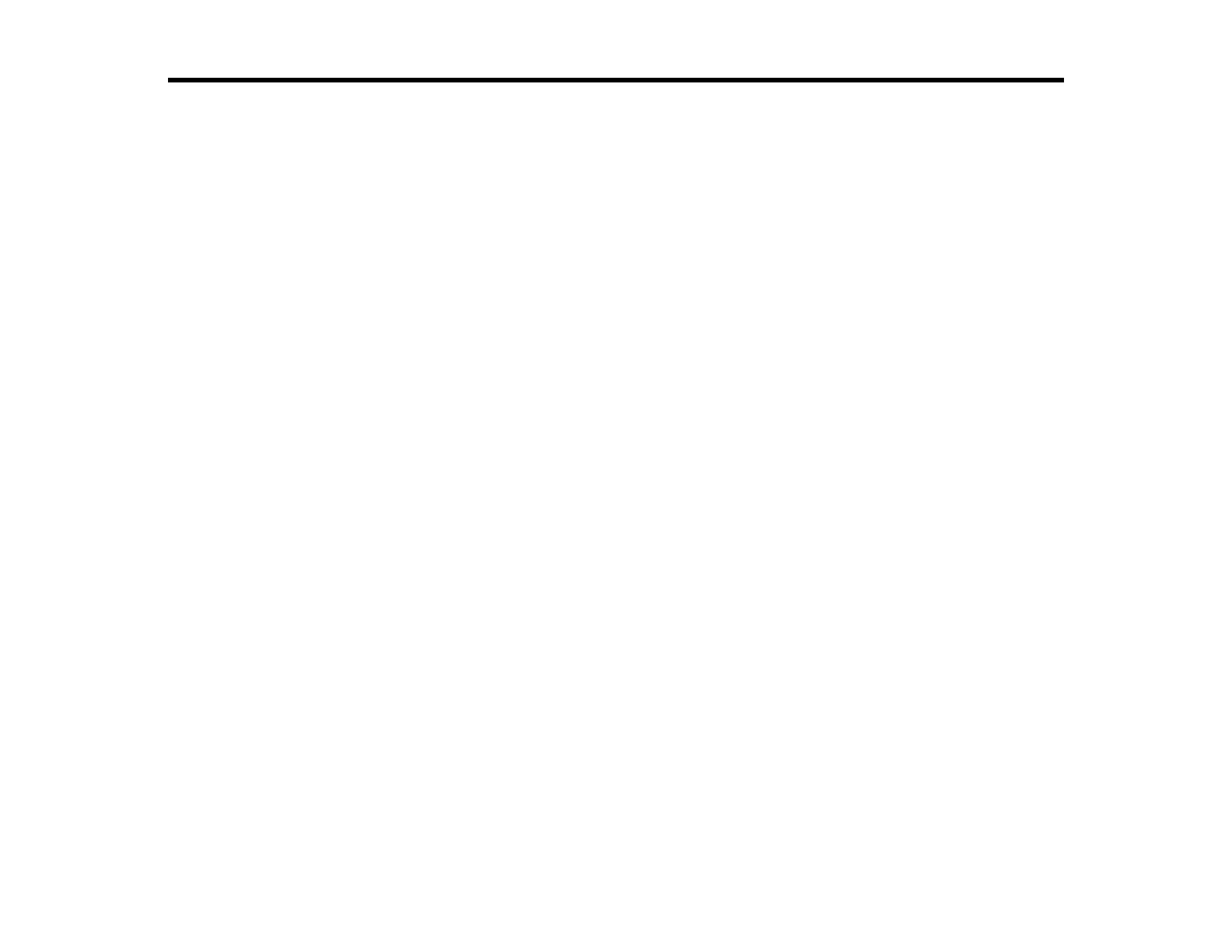352
Adjusting Print Quality
If your print quality declines, you may need to run a utility to clean or align the print head.
Note: If you are using your Epson product with the Windows 10 S operating system, you cannot use the
software described in this section. You also cannot download and install any Epson product software
from the Epson website for use with Windows 10 S; you must obtain software only from the Windows
Store.
Note: When using the Epson Universal Print Driver or PostScript (PS3) printer software with the product,
you can clean the print head, adjust the print quality, and run a nozzle check by using the printer buttons
or the utilities included with the standard Epson printer software. To download the standard Epson
printer software, visit epson.com/support (U.S.), epson.ca/support (Canada), or epson.com.jm/support
(Caribbean) and select your product.
If running these utilities does not solve the problem, you may need to replace the ink cartridges.
Print Head Maintenance
Print Head Alignment
Print Quality Adjustment
Cleaning the Paper Guide
Print Head Maintenance
If your printouts become too light, or you see dark or light bands across them, you may need to clean the
print head nozzles. Cleaning uses ink, so clean the nozzles only if print quality declines.
You can check for clogged nozzles before you clean them so you don’t clean them unnecessarily.
Note: You cannot clean the print head if an ink cartridge is expended, and may not be able to clean it
when a cartridge is low. You must replace the cartridge first.
Print Head Nozzle Check
Print Head Cleaning
Parent topic: Adjusting Print Quality
Related topics
Replacing Ink Cartridges, Maintenance Boxes, and Cassette Rollers