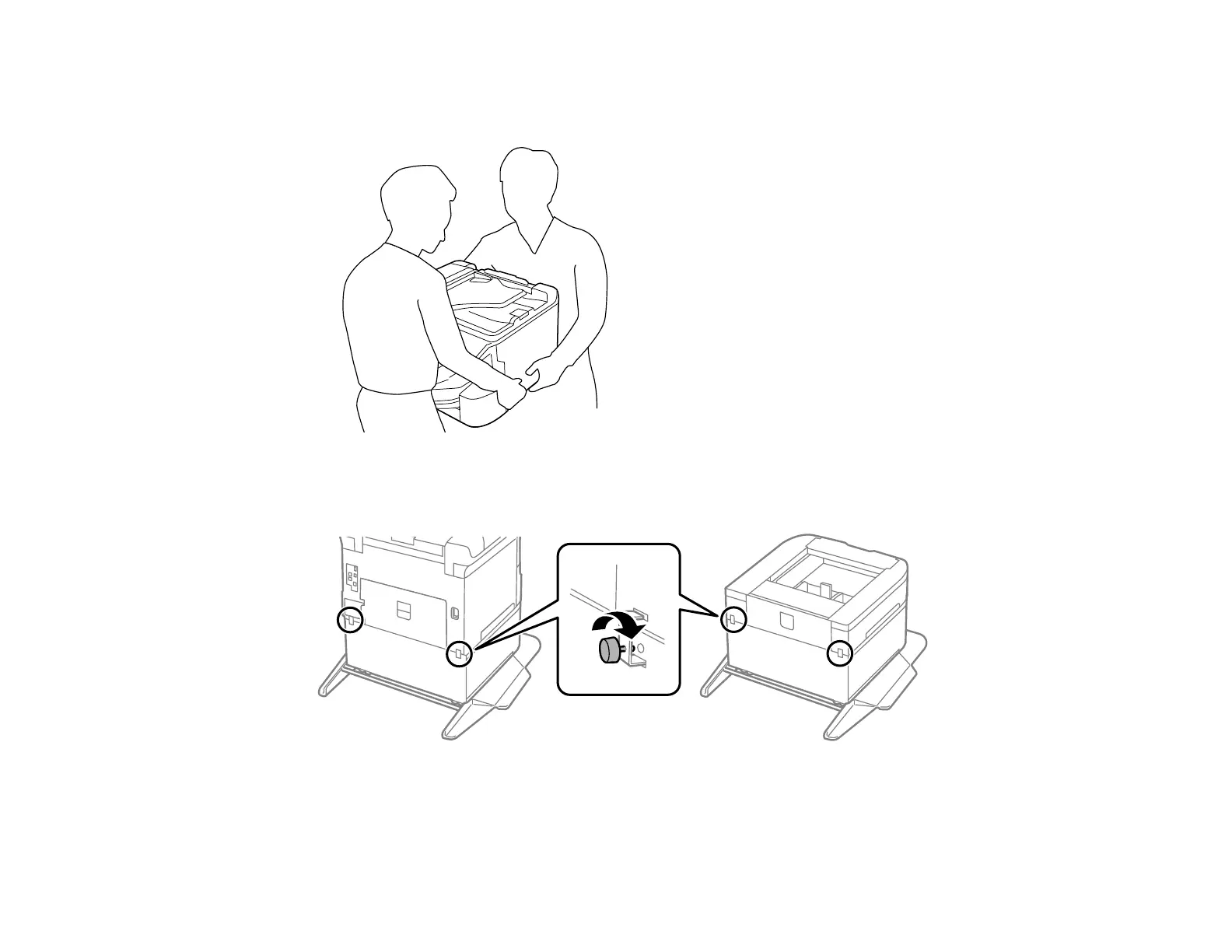23
Warning: To lift the product, have two or more people hold it as shown here. Lifting from other areas
may cause the product to fall or cause you to pinch your fingers when placing the product down.
12. Secure the back of the product or paper cassette unit to the cabinet using the included brackets and
screws.
13. Insert the paper cassette you removed and attach the output tray.
14. Connect the power cord and other connection cables, then plug in the product.