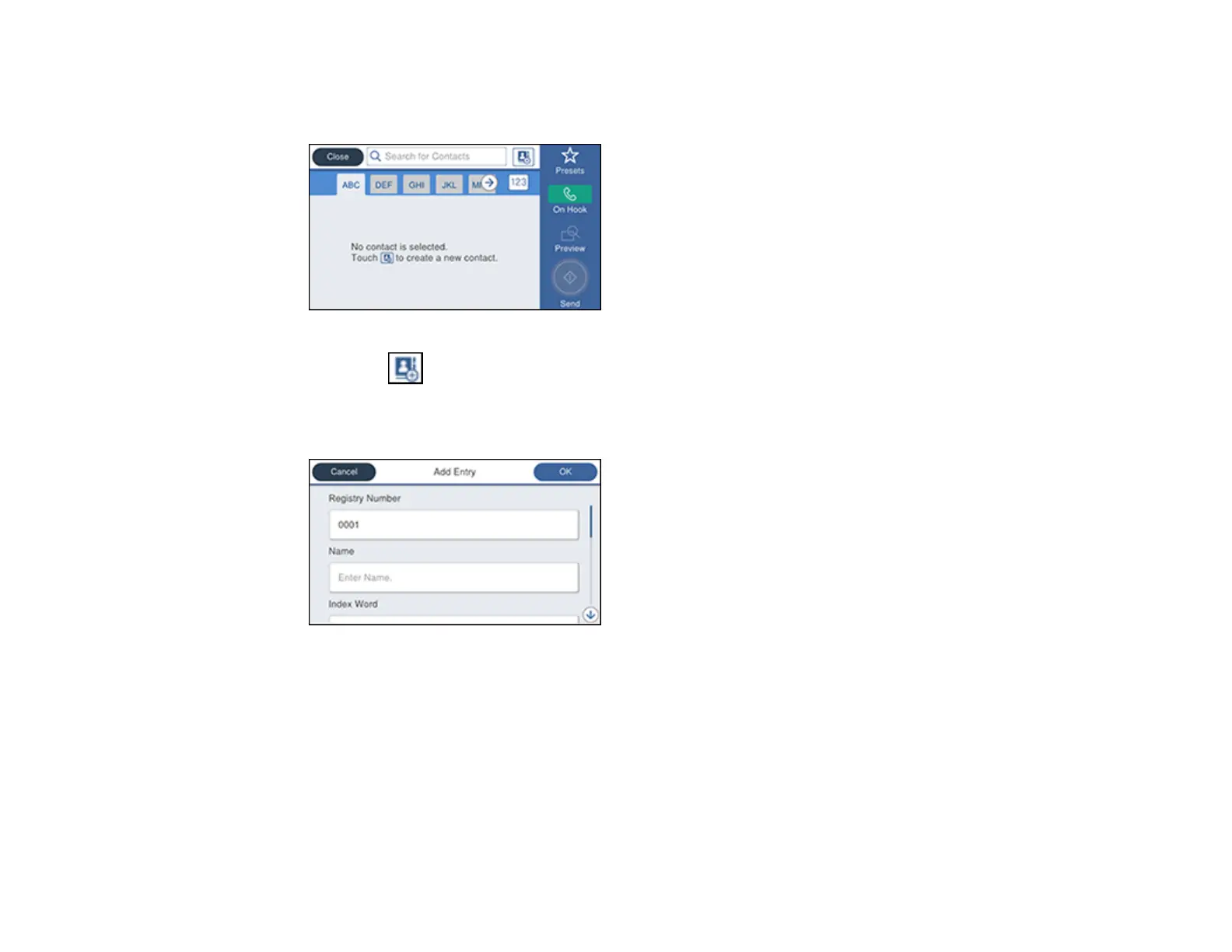280
3. Select Contacts.
You see a screen like this:
4. Select the icon.
5. Select Add Contact.
You see a screen like this:
6. Select the registry number you want to use for the contact you are adding.
7. Select the Name field, use the displayed keyboard to enter the contact name (up to 30 characters),
and select OK.
8. Select the Index Word field, use the displayed keyboard to enter a word to use when searching for
an entry (up to 30 characters), and select OK. (This field is optional.)