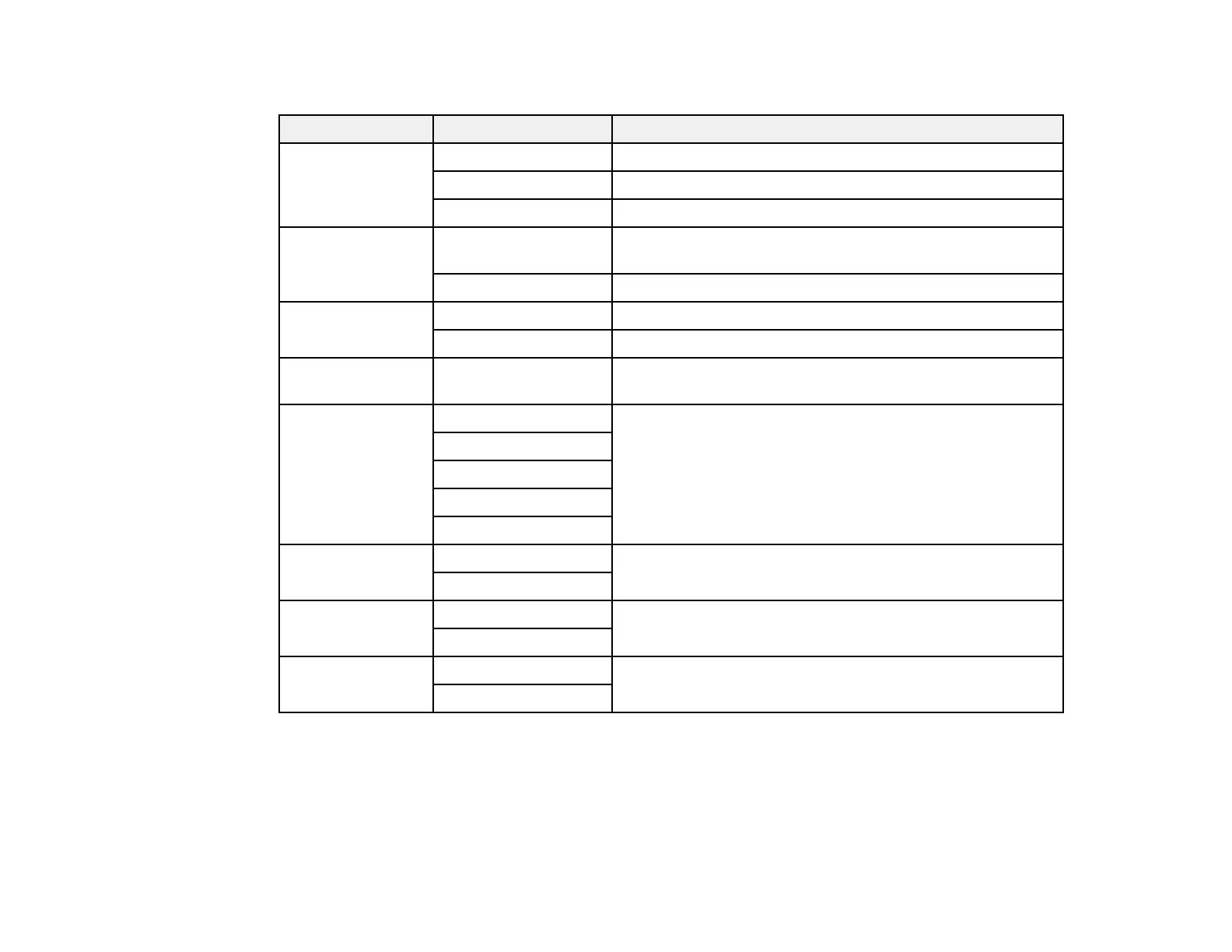320
Advanced settings
Print settings Available options Description
Layout 1-up Print one photo per page
20-up Print 20 photos per page
Index Print numbered photo thumbnails with date information
Fit Frame On Automatically crops the photo to fit into the selected photo
layout
Off Turns off automatic cropping
Quality Standard Provides good quality for most prints
Best Provides the highest quality for special prints
Date Various date formats Prints the date the photo was taken on the photo in the
format you select
Fix Photo Auto Optimizes the Fix Photo adjustments for specific types of
photos; select the option that best matches your photo
content
People
Landscape
Night Scene
Enhance Off
Fix Red-Eye On Automatically fixes the red-eye effect in photos
Off
2-Sided On Select On to print a document double sided. You can also
select the binding margin.
Off
Print Order Last Page on Top Select the printing order for multi-page documents.
First Page on Top
Note: Fix Photo uses a sophisticated face recognition technology to optimize photos that include faces.
For this to work, both eyes and the nose must be visible in the subject's face. If your photo includes a
face with an intentional color cast, such as a statue, you may want to turn off Fix Photo to retain the
special color effects.
Parent topic: Viewing and Printing from the LCD Screen