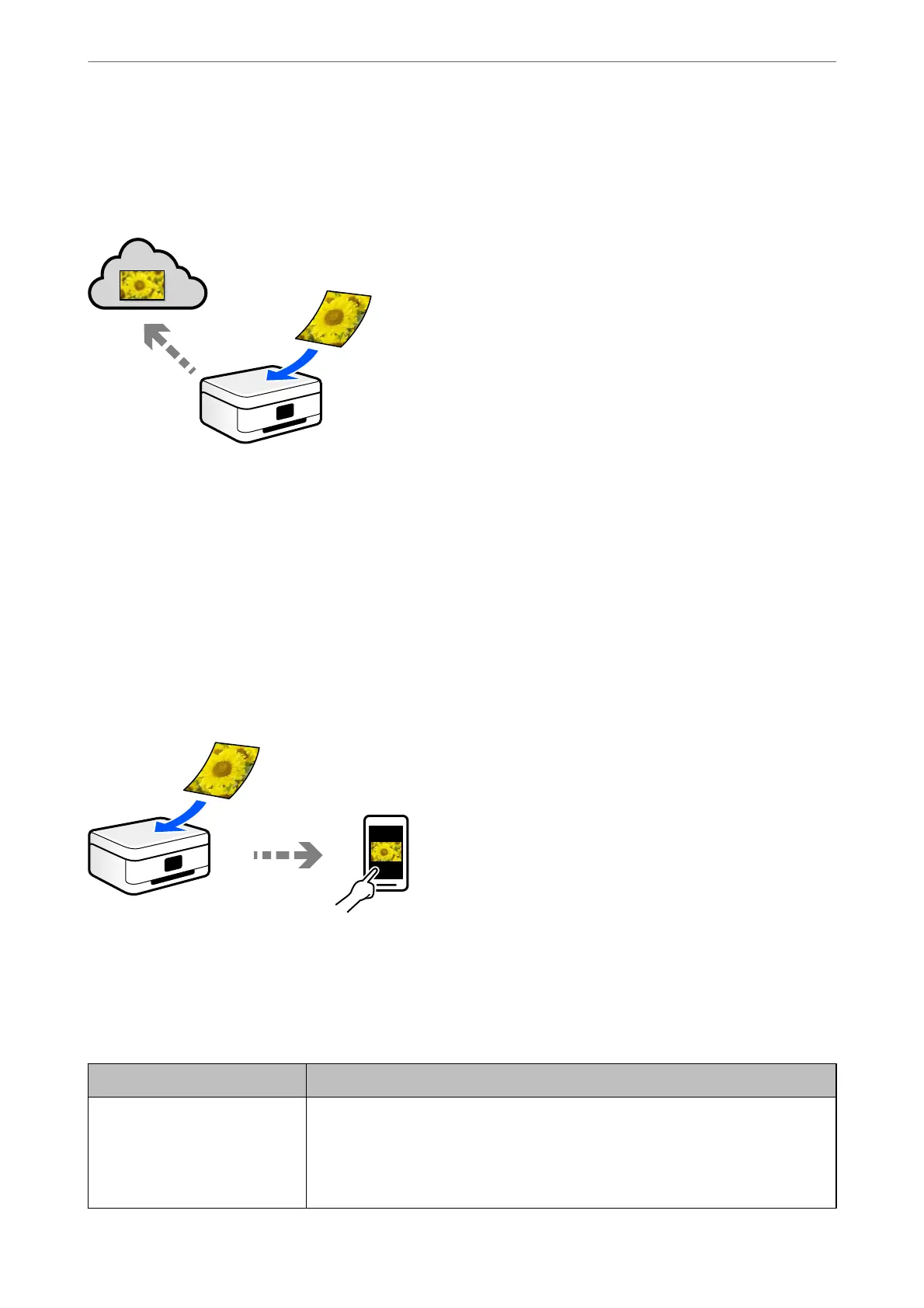Sending to a Cloud Service
You can send scanned images from the printer's control panel to cloud services that have been registered in
advance.
Scanning Using WSD
You can save the scanned image to a computer connected to the printer, using WSD feature.
If you are using the Windows 7/Windows Vista, you need to make WSD settings on your computer before
scanning.
Scanning Directly from Smart Devices
You can save scanned images directly to a smart device such as a smart phone or tablet by using the Epson iPrint
application on the smart device.
Recommended File Formats to Suit Your Purpose
Generally speaking, the JPEG format is suitable for photos while the PDF format is suitable for documents.
See the following descriptions to choose the best format for what you want to do.
File Format Description
JPEG (.jpg) A le format that allows you to compress the data to be saved. If the compression ratio
is high, the image quality declines, and you cannot convert the image back to the
original quality.
This is the standard image format for digital cameras. This format is suitable for images
that have many colors.
Scanning
>
Basic Information on Scanning
>
Recommended File Formats to Suit Your Purpose
139
